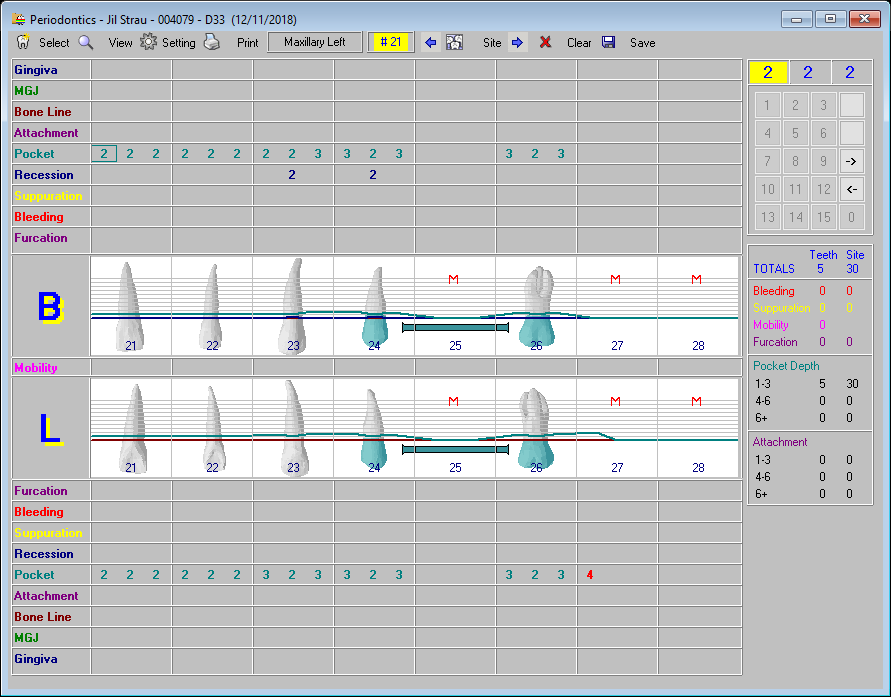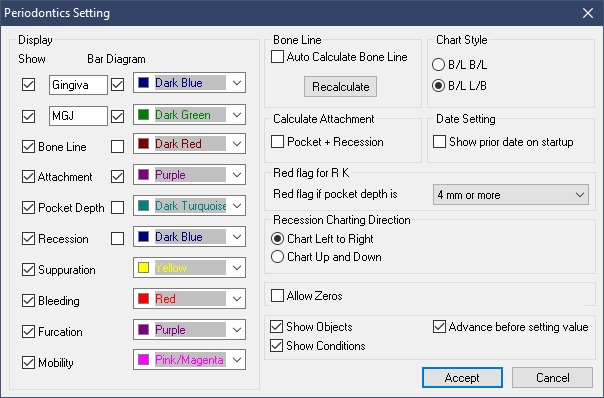Power Practice allows for the recording of several periodontal conditions as welll as two customizable recordings.
To change the conditions that are currently being recorded:
- In the Periodontics window, click on the Setting icon
 .
. - Select which perio conditions are to be charted and displayed by ticking the Show boxes beside each condition.
- Select the display colour from the drop-down for each perio condition.
- There are two custom boxes to add readings such as MGJ, Plaque, or Precussion.
- Bar Diagram can be checked if the provider wishes to show readings with a vertical line.
- Click Accept to save.