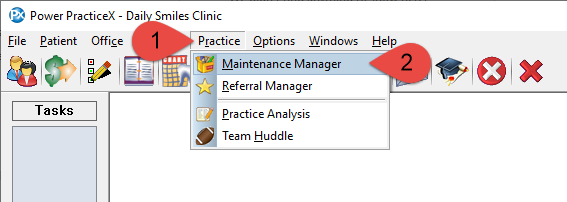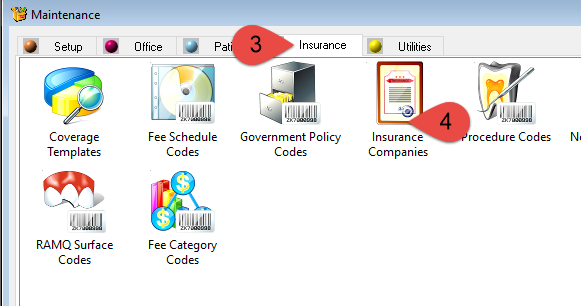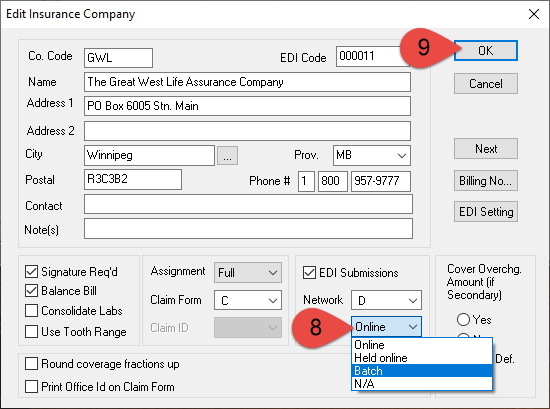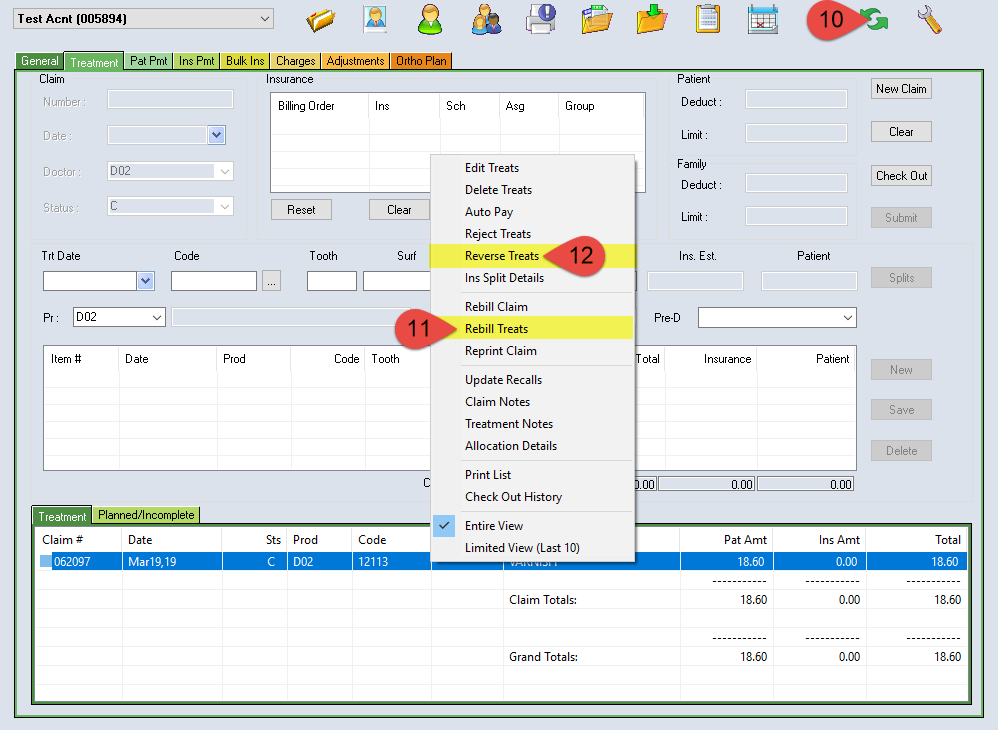This process will perform a manual claim reversal in Power Practice and in most cases you’ll also need to contact the insurance company and request a manual reversal on their system.
Description
This article will guide you through resolving the error “Invalid EDI Status” when performing a claim reversal.
Clients on version 5.0 and greater should follow the Reset a Claims EDI Status article that introduces a simpler way to reset an EDI claim.
Step-by-Step
- Navigate back to the treatment or claim you were attempting to reverse and select the green Refresh icon in the top right corner.
- Select all the treatments then Right click them and select Rebill Treats from the menu. This will change the status of the treatments to a batch mode and will not be sent through EDI.
- Now select all the treatments again, then Right click them and select Reverse Treats from the menu. This will put them into a batched reverse status and allow us to delete them. Optional: If you need to remove the treatments, select all the treatments again, then Right click them and select Delete Treats from the menu.
- Important! Now that the treatments are reversed or removed, you need to change the EDI Submission method back to Online by repeating steps 1 – 9 and setting the type as Online.