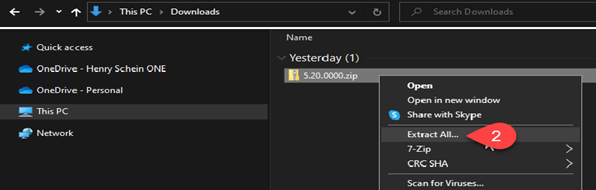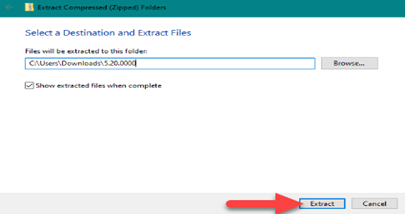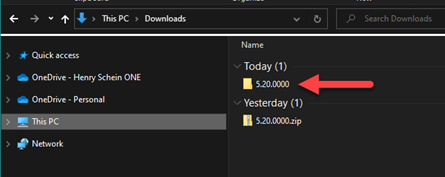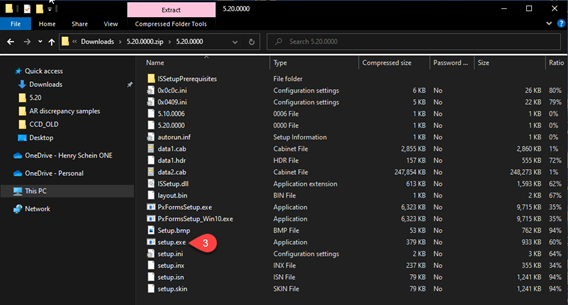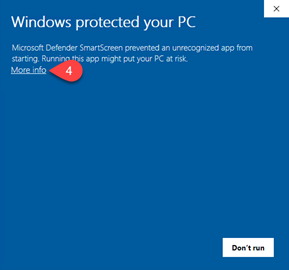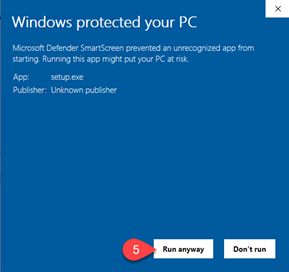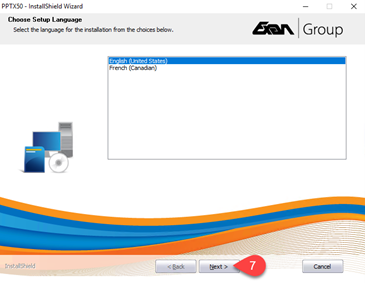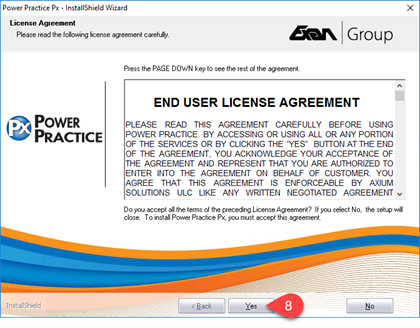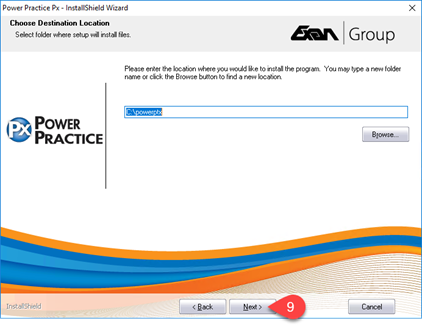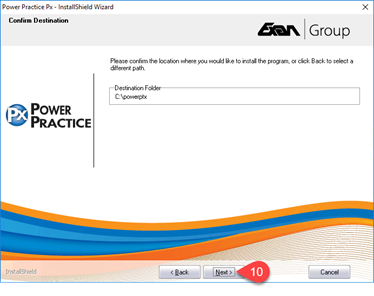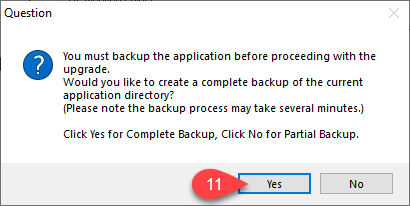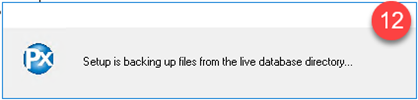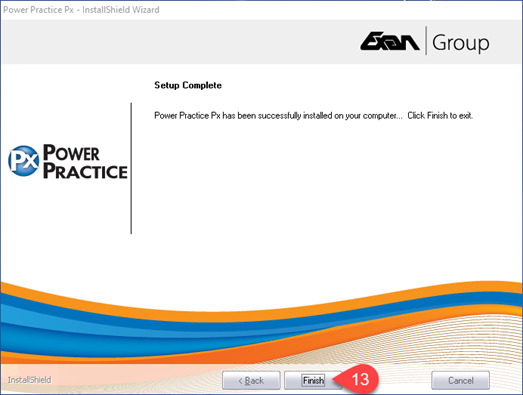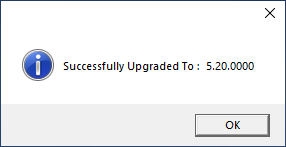Upgrade your Power Practice for free!
Get the latest modules and enhancements now.
Before you begin
- Make sure you are upgrading from version 5.1
- Make sure Power Practice is closed on all the computers.
- You only need to perform upgrade on the server. The server will automatically push update to workstations.
Estimated time for server upgrade is 15 to 30min for completion.
If you are not in version 5.1 you will need to upgrade the server and then upgrade each workstation individually. CLICK HERE to print your instructions.
| Number of computers | Est. time for upgrade |
|---|---|
| 5 | 30 minutes |
| 10 | 1 hour |
| 20 | 1.5 hour |
Upgrade Instructions
These screenshots were taken from a Windows10 computer using Google Chrome; your experience may differ slightly. In most cases it’s OK to select “Yes”, “OK”, “Allow”, or “Run” if you encounter any pop up messages that are different from the screenshots below.