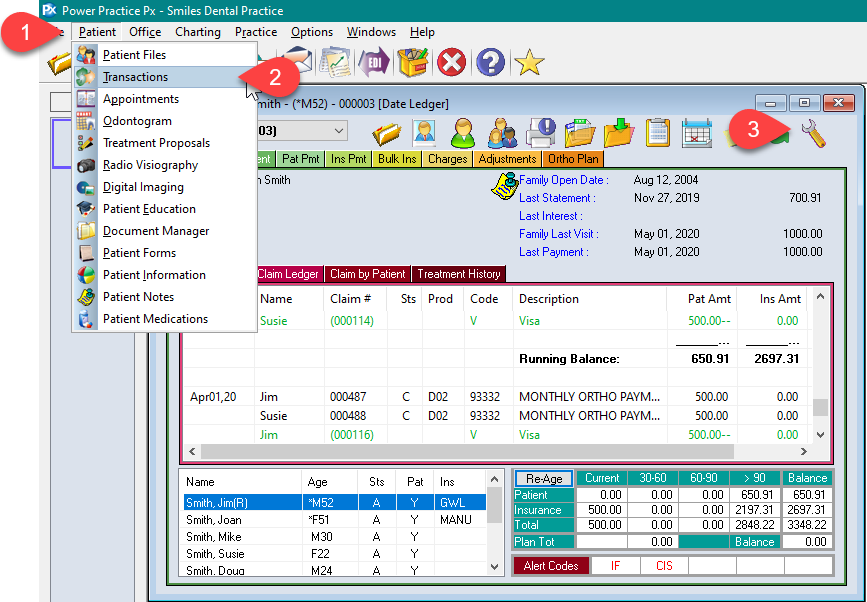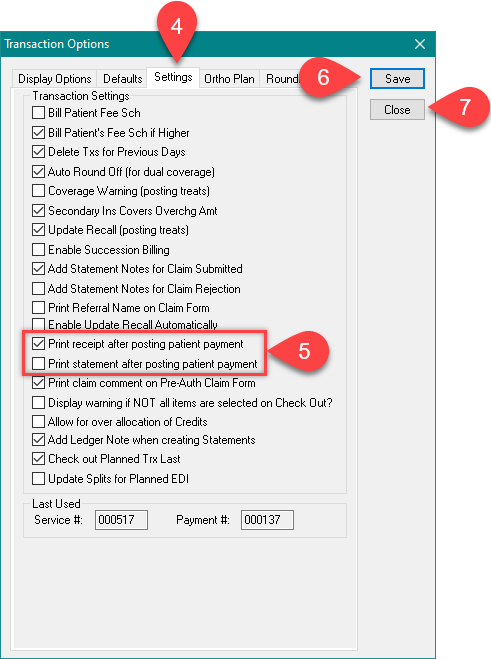Description
Receipts and walk out statements can be set to print automatically after posting a patient payment for a smoother workflow. Follow the steps below to set it up for your clinic.
Edit only the options shown in this article to avoid disruptions to your clinic. Do not edit the other options on the screen without consulting with our support team.