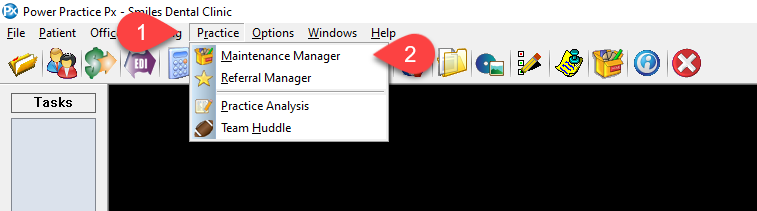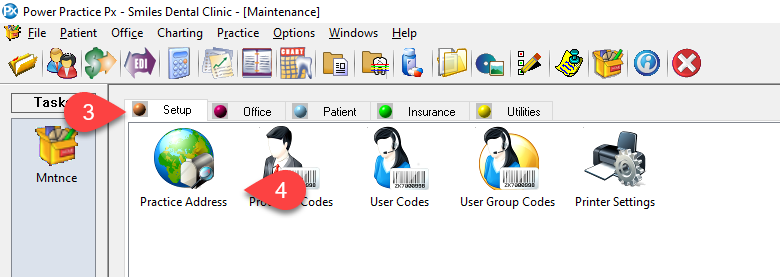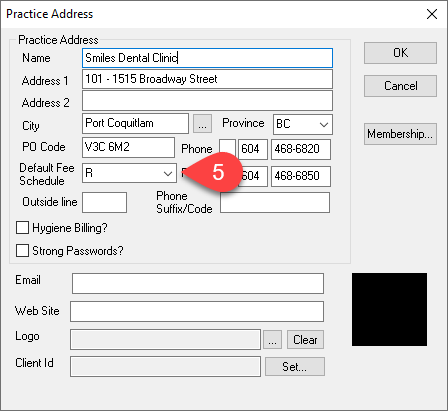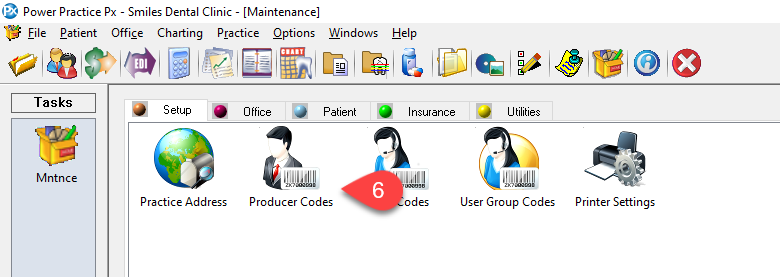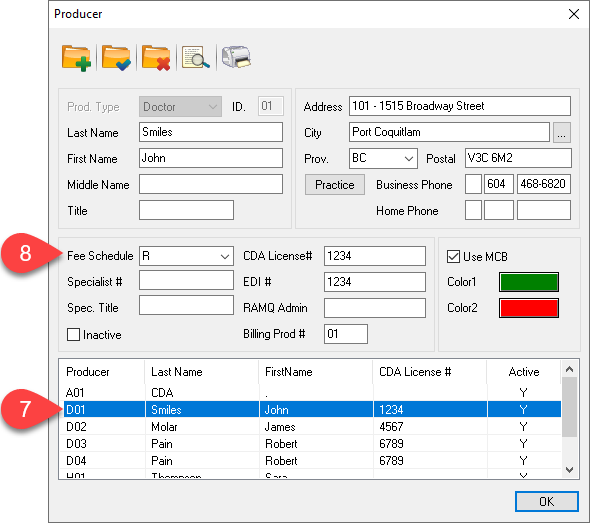Description
This article explains how to check what fee schedule your office and producers use.
Step-by-Step
- Check the Default Fee Schedule section for your office’s fee schedule. If this section is blank, the next step is checking your producers fee schedules.
Note: Depending on your office, some producers may have a different fee schedule than the office fee schedule. If a fee schedule was present in the Practice Address window it is still a good idea to check what fee schedules your producers use.