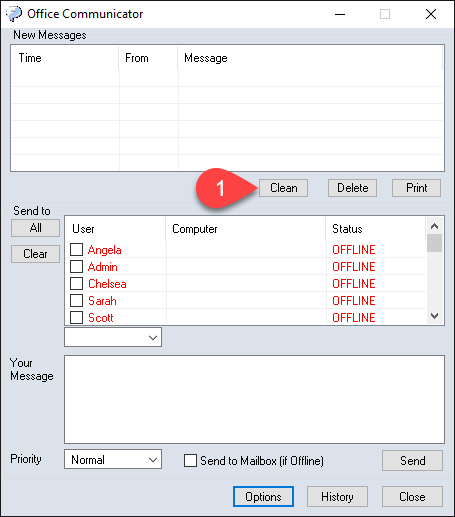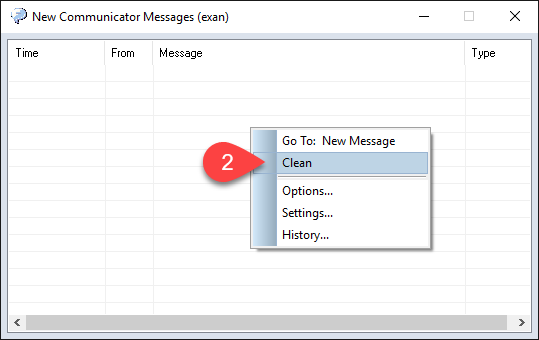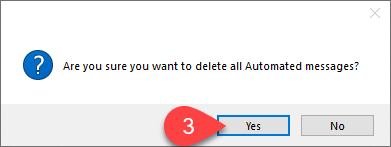Description
version 5.0 +
This article will guide you through clearing old automated communicator messages such as “Patient is ready for checkout” and/or “Patient is here” notifications. Both layout styles of the communicator are also covered in this article.