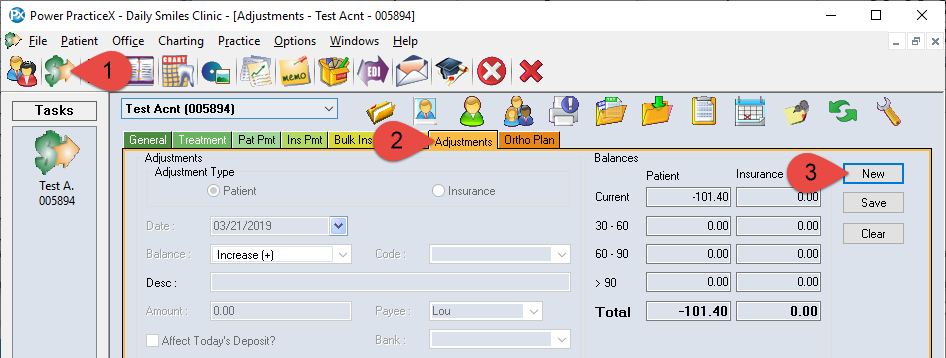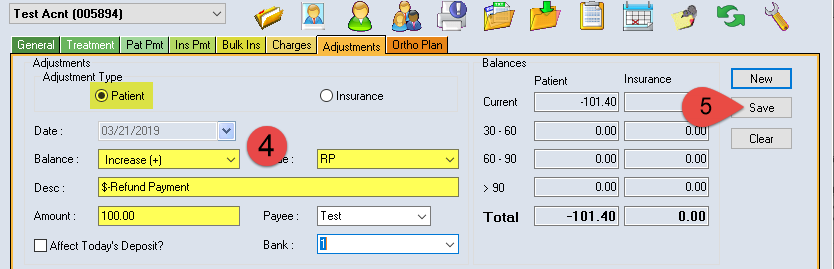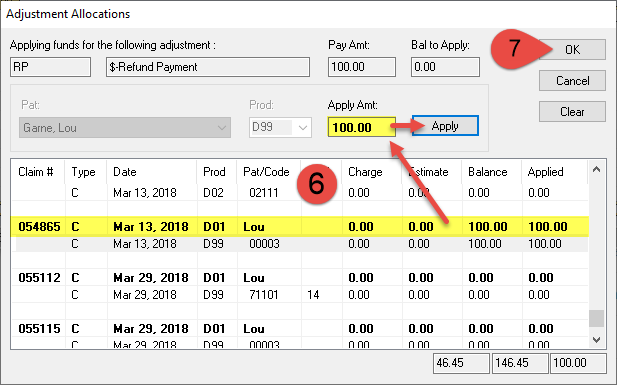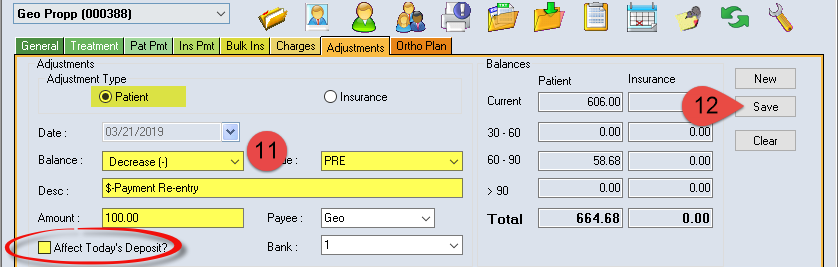The account you are transferring the credit to must have an owing balance. If they do not have an owing balance, you will need to place a patient note reminding you of the credit for the patient’s next visit.
Description
While there isn’t a direct adjustment type to transfer a credit or payment between 2 patient accounts, this can still be accomplished by using other adjustment types to make changes to the 2 patients balances.