Interest Charges
Found in the Transaction Module under the Month End Task icon, the charge interest options allows you to manually trigger the software to charge interest on overdue balances.
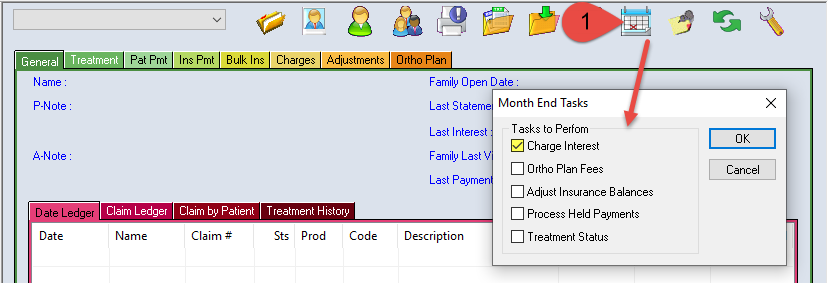
Interest Charge Options
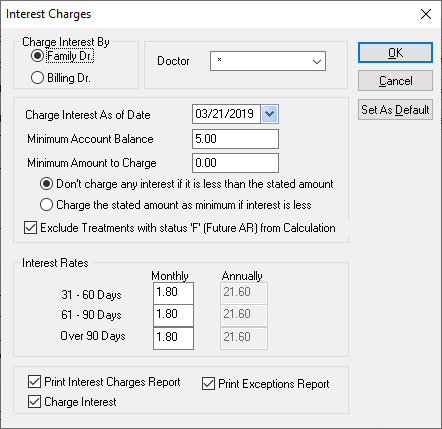 Family Dr: Dr listed on the account holder’s Patient File) – Or – Billing Dr.: The claim Dr on the ledger.
Family Dr: Dr listed on the account holder’s Patient File) – Or – Billing Dr.: The claim Dr on the ledger.
Doctor: Either * for all or you can choose the Dr from the drop down.
Charge Interest As of Date: Defaults to today.
Minimum Account Balance: Account has greater than this amount or interest won’t be charged.
Minimum Amount to Charge: If selecting “Don’t charge any interest if less than… this means if the calculated amount is less than the entered amount (for Example calculated is $0.50 and stated amount is $1.00) then no Finance charge will be posted. If selecting “Charge the stated amount as minimum…” using the same example (Calculated finance charge was $0.50 and the stated amount is $1.00) the finance charge will be $1.00
Interest Options Set up the percentages you would like to charge for interest. Fill only the fields where you want to charge interest under Monthly. The calculation for Annually will display. Print Interest Charges Report Print a list of all accounts where interest was charged.
Print Exception Report Print list of all accounts with balances where interest wasn’t charged Charge Interest This will charge interest to all accounts where Charge Interest is set under the Account tab in the Patient file.

