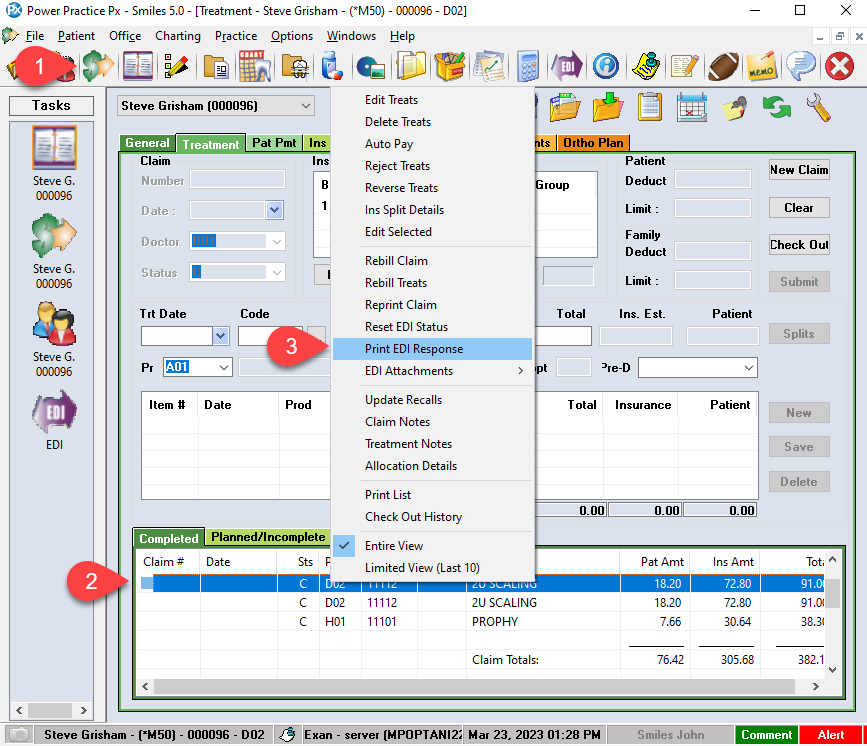Description
version 5.2+
This article will guide you on how to reprint EDI responses directly from Transactions.
The feature will only let you reprint the latest EDI response from the primary insurance carrier. Secondary responses will be needed to printed from the EDI Manager.