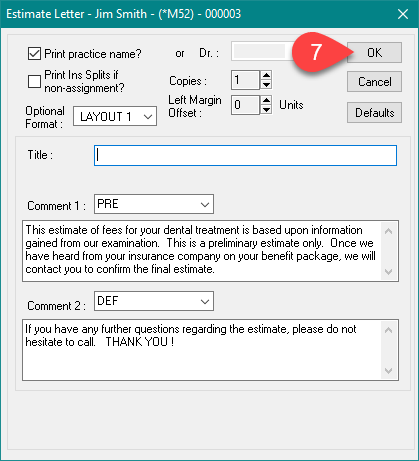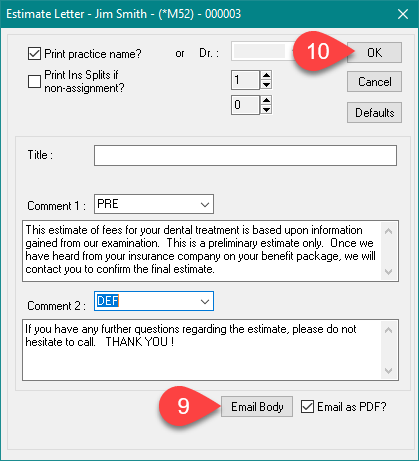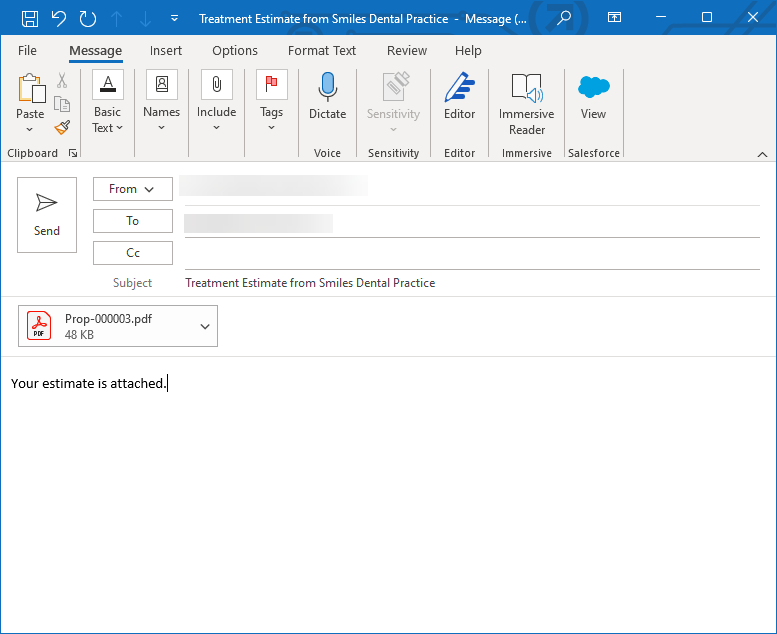Description
An estimate for the treatment planned procedures may be required for many reasons. Therefore, it is part of the Checkout process and can also be re-printed or emailed if necessary.
This article focuses on printing and emailing the estimates for posted procedures. To learn how to enter the planned treatments, please refer to the Additional Resources linked at the bottom of the article.
The patient must have a valid email address in their patient profile before you can email the estimate.