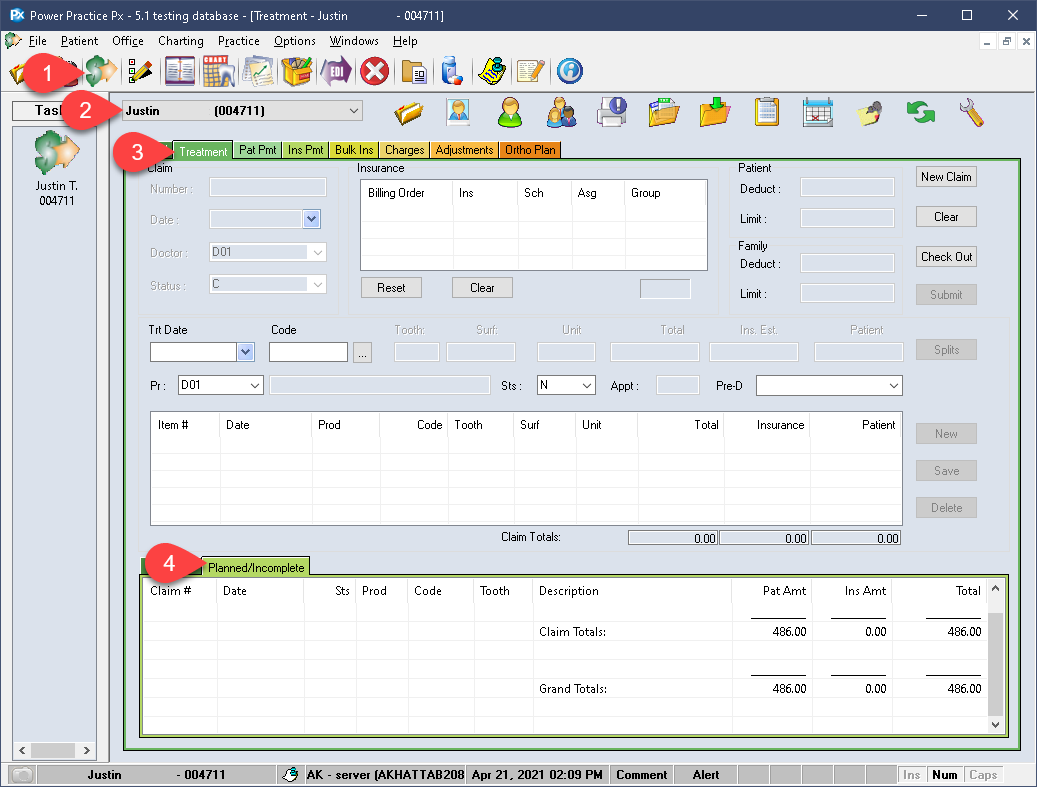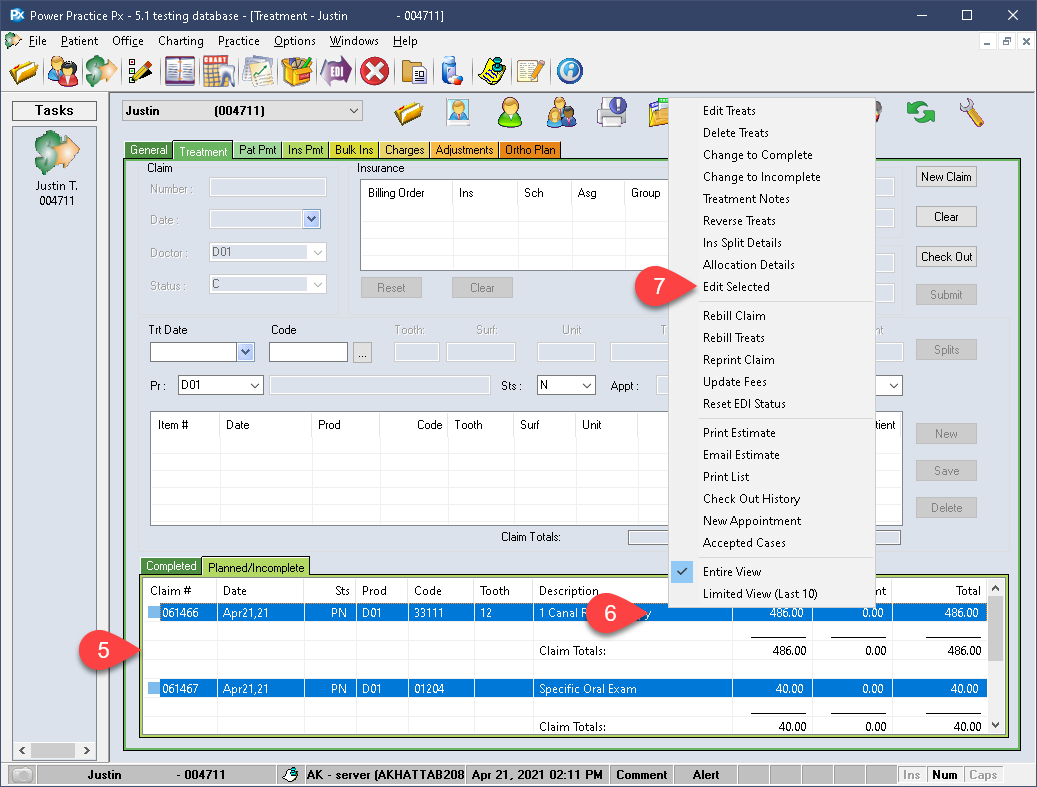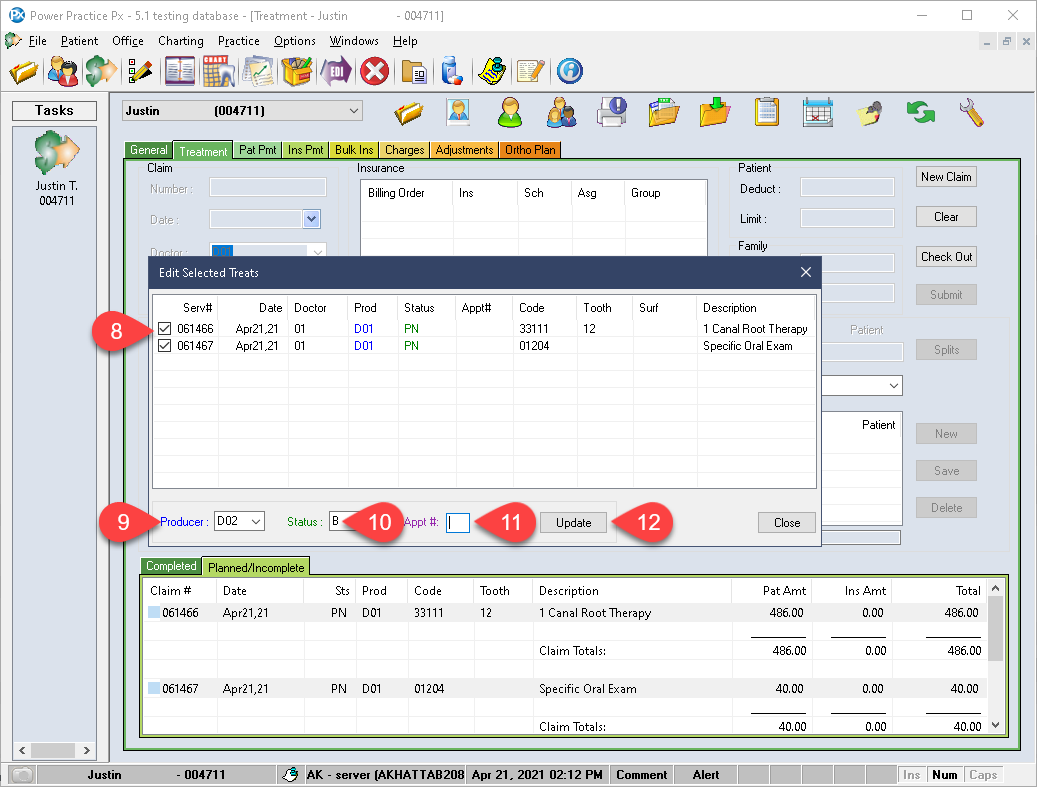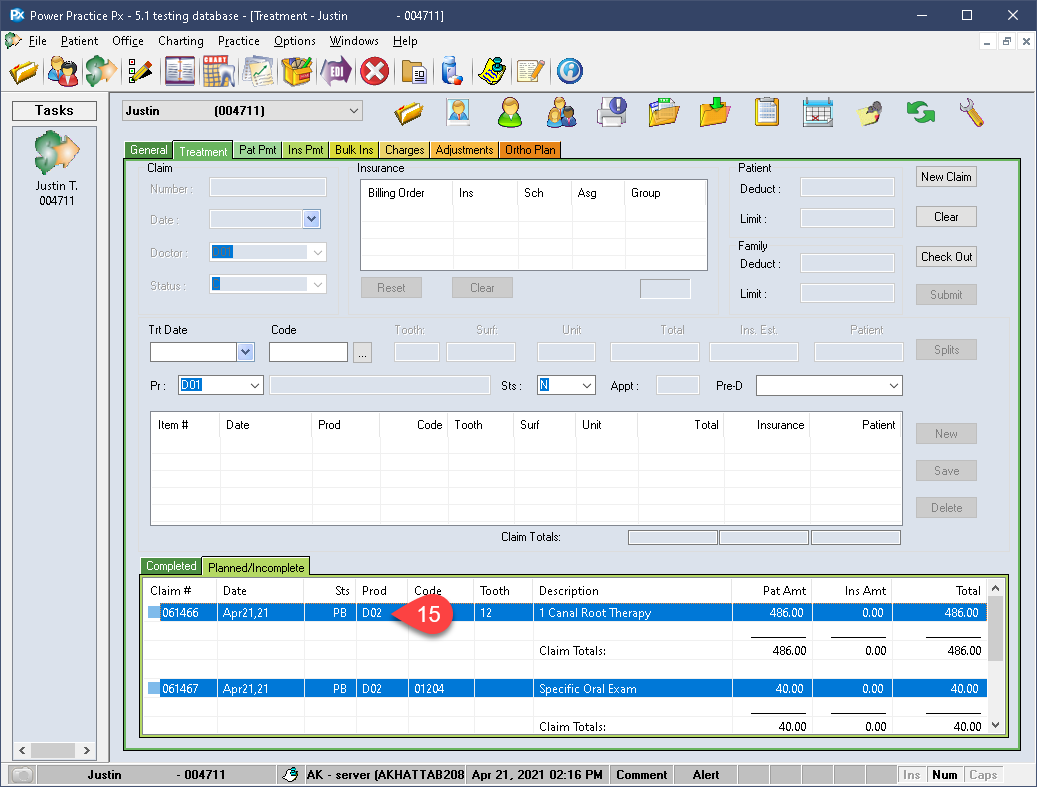Description
version 5.1+
Edit planned and incomplete treatments before their completion to update/change the producer associated. You no longer need to delete the treatment to post it again under a different producer.
Step-by-Step
- In the new window, you can select and deselect the treatments you wish to update.
- Set the Producer in the dropdown menu below.
- You may wish to edit the Status of the treatments. These options can help communicate the claim’s history to the team.
- You may also wish to update the designated appointment sequence number if this is part of a bigger treatment plan.
- Select Update when you are ready.