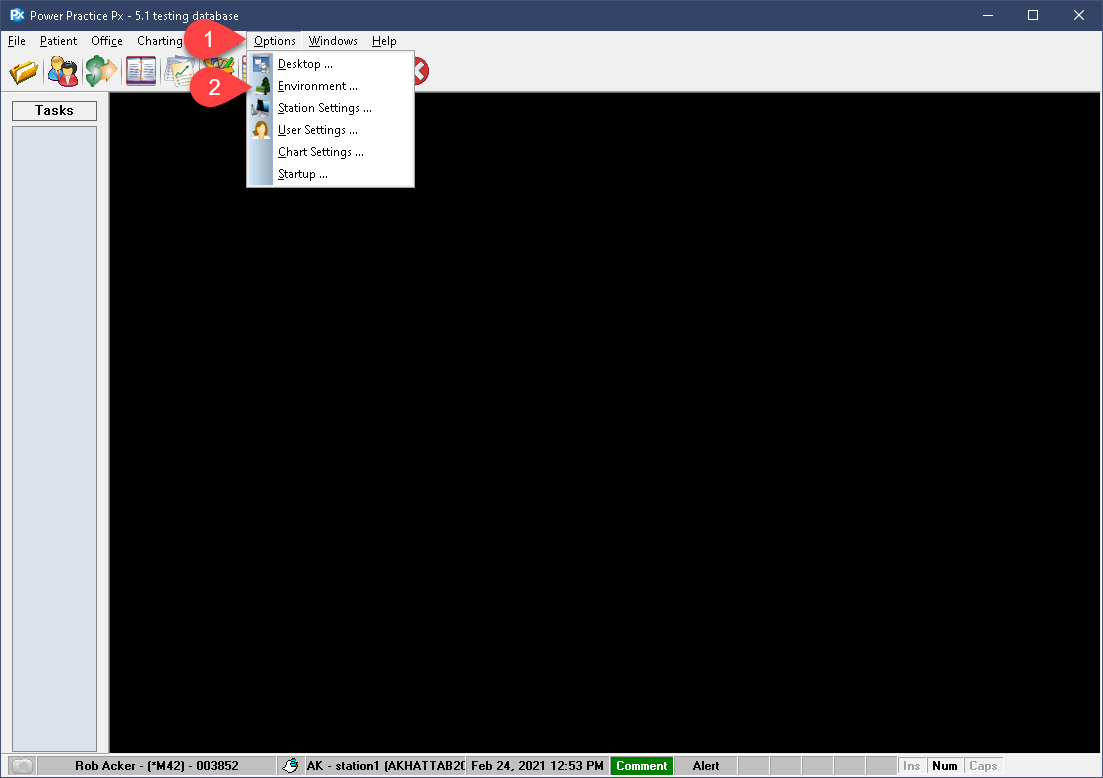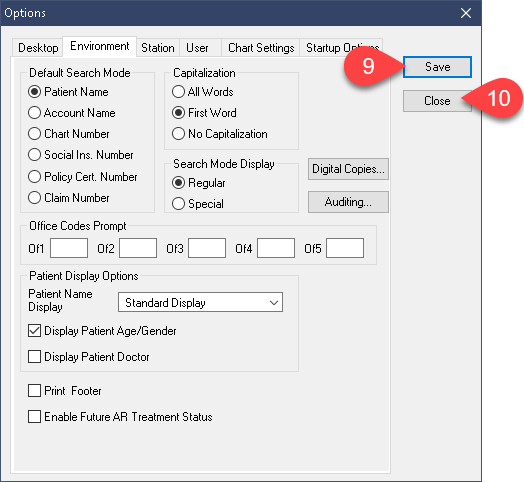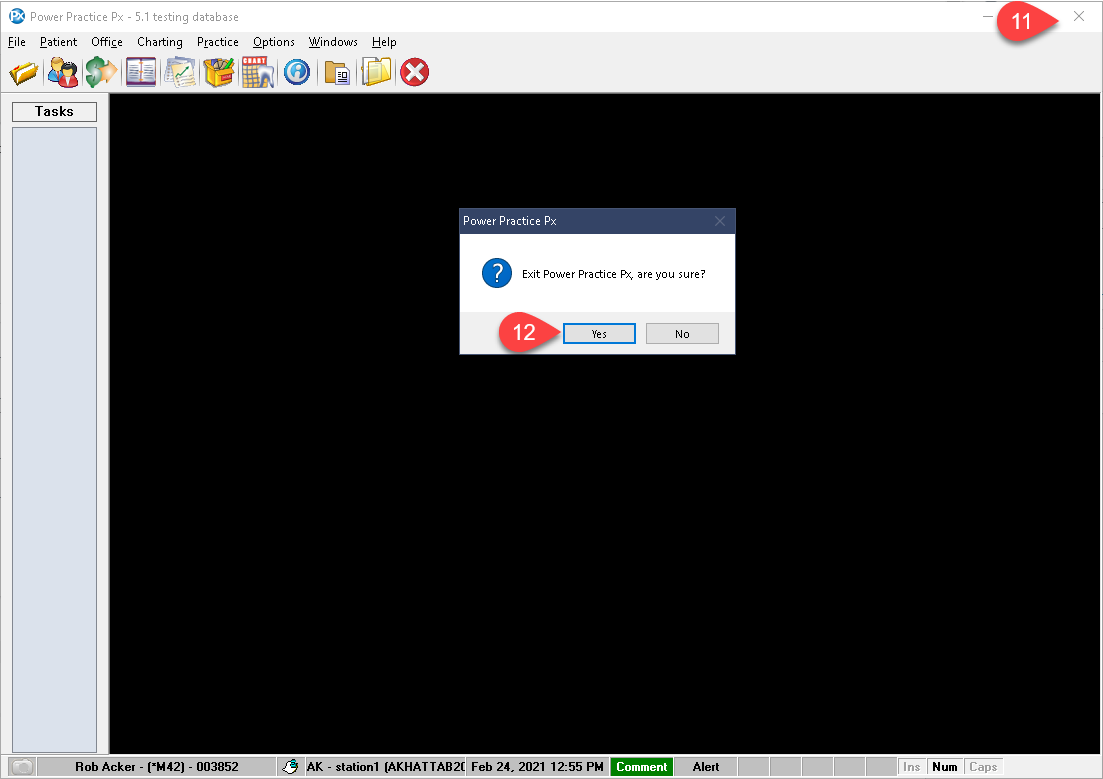This task will require the use of the Daily Password.
Please contact our support team to obtain that information before you begin.
Description
The Extended Audit feature will greatly help you keep track of actions taken within Power Practice, using the Audit Log module.