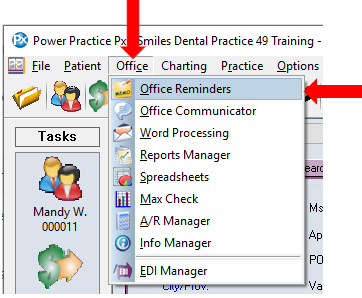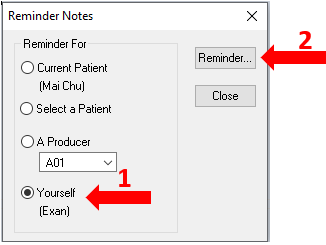Description
This article will guide you through setting up a user reminder.
Setting Up Your First User Reminder
NOTE: Only the reminders under Yourself will pop up when you log in. Setting reminders for a patient or a producer will not bring up a pop up but can appear on Day End Reports and Productivity Reports.