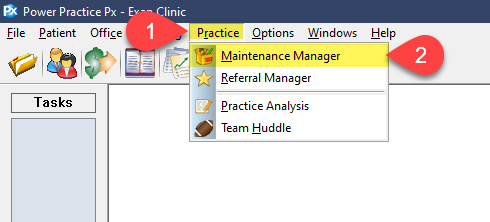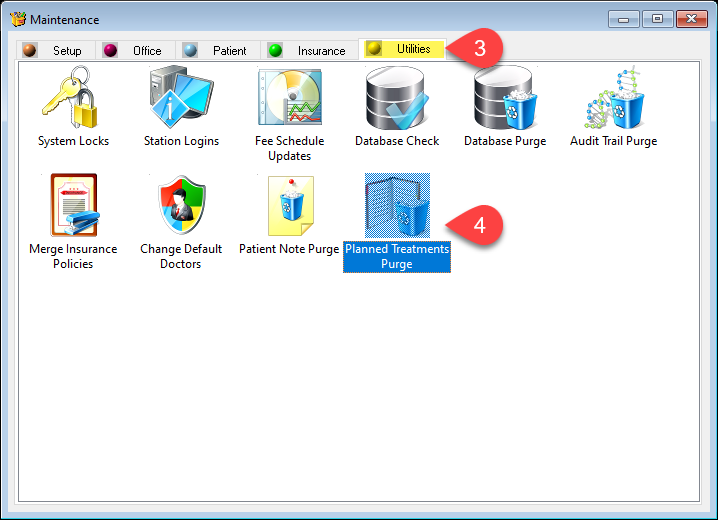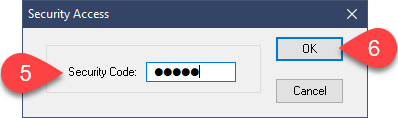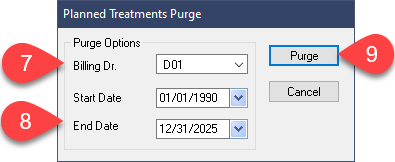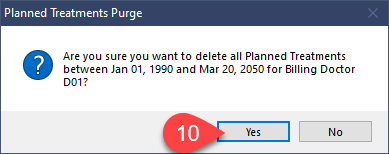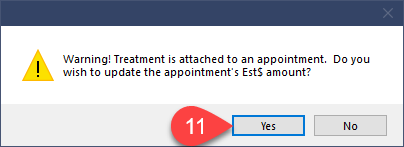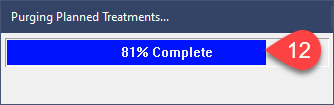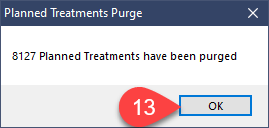Once purged, planned treatments cannot be restored.
You will need the Daily Password to complete this task. Please contact our Support team for this information.
Description
This article will help you purge all planned treatment for a producer.
Step-by-Step
Additional Resources
List of any summary information, suggest next steps, or link to additional resources.