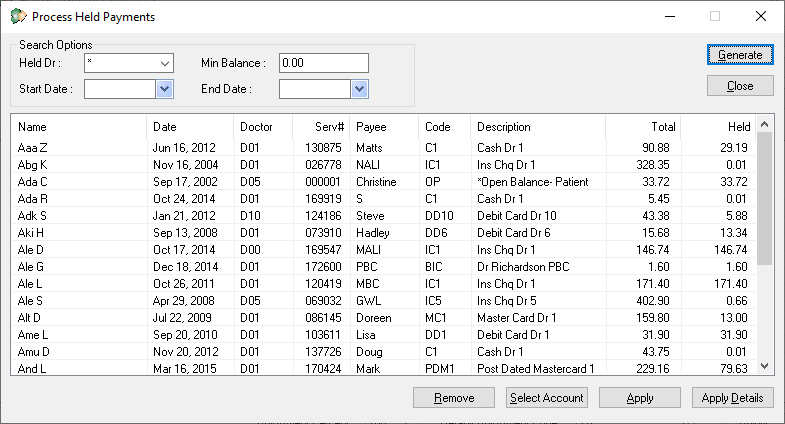Processing Held Payments
Found in the Transaction Module under the Month End Task icon, the Process Held Payments is a working report which can generate a list of patients with held payments and credits and allows you to allocate them to open treatments. Doing this monthly helps keep your accounts up-to-date and clean.
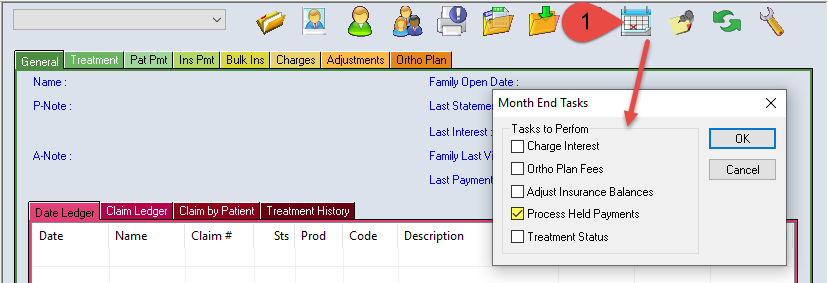
- Select your Search Options and select
- Highlighting a payment line in the list and then select an action using the buttons along the bottom. The available button actions are:
- Remove then Patient from the currently generated list.
- Select Account will make their account the active one for you.
- Apply will bring up the Payment Allocations window for you to apply the payment.
- Apply Details will open the Payment Apply Details window showing you what the current payment has been applied to.