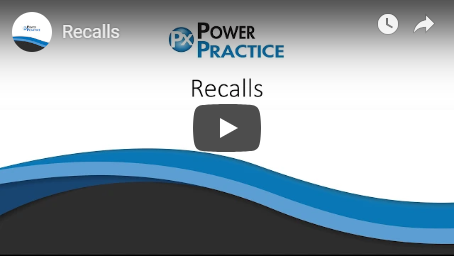
7.31 min
Beginner
Recalls
Description
Setting up and using Recalls in Power Practice is simple. This video will show you how to add a recall to a patient’s file, how to book it, and how to update it after the appointment. We will also learn to link Recall codes to existing appointments.
Topics Covered:
- Recalls: Create a recall in a patient’s file.
- Scheduling: How to find and book an outstanding recall.
- Updating: Learn to update a recall in several ways after a patient has been seen.
- Linking: Sometimes a hygiene appointment is booked without a linked Recall. We will learn to link that appointment to an outstanding recall.
Additional Resources
Additional Resources:
For a written and illustrated explanation of this information, please visit the following link
PX 201 Manual: Pages 18-21 discuss Recall lists and searching for overdue Recalls

