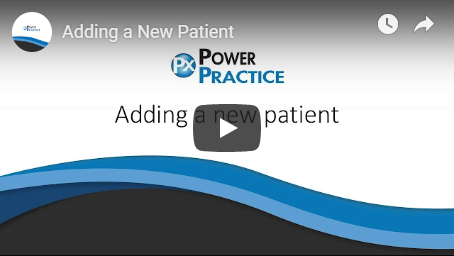
8.38 min
Beginner
Patient File
Description
In this basics video, we will learn how to create a new family, add a family member, and make basic profile notes. We will learn the fundamentals of the ‘Patient File Module’ and the first three tabs, ‘Patient’, ‘Personal’, and ‘Additional’.
Topics Covered:
- Search: Finding a patient using their name or contact information.
- New Patients: Adding a new family to your practice and adding patients to an existing family.
- Notes: Where to add Patient and Account notes and their use.
- Office Codes: Creating new Office codes, adding them to a patient’s profile, and best practices.
- Account Holder: How to change the (R) account member.
Additional Resources
For a written and illustrated explanation of this information, please visit the following link

