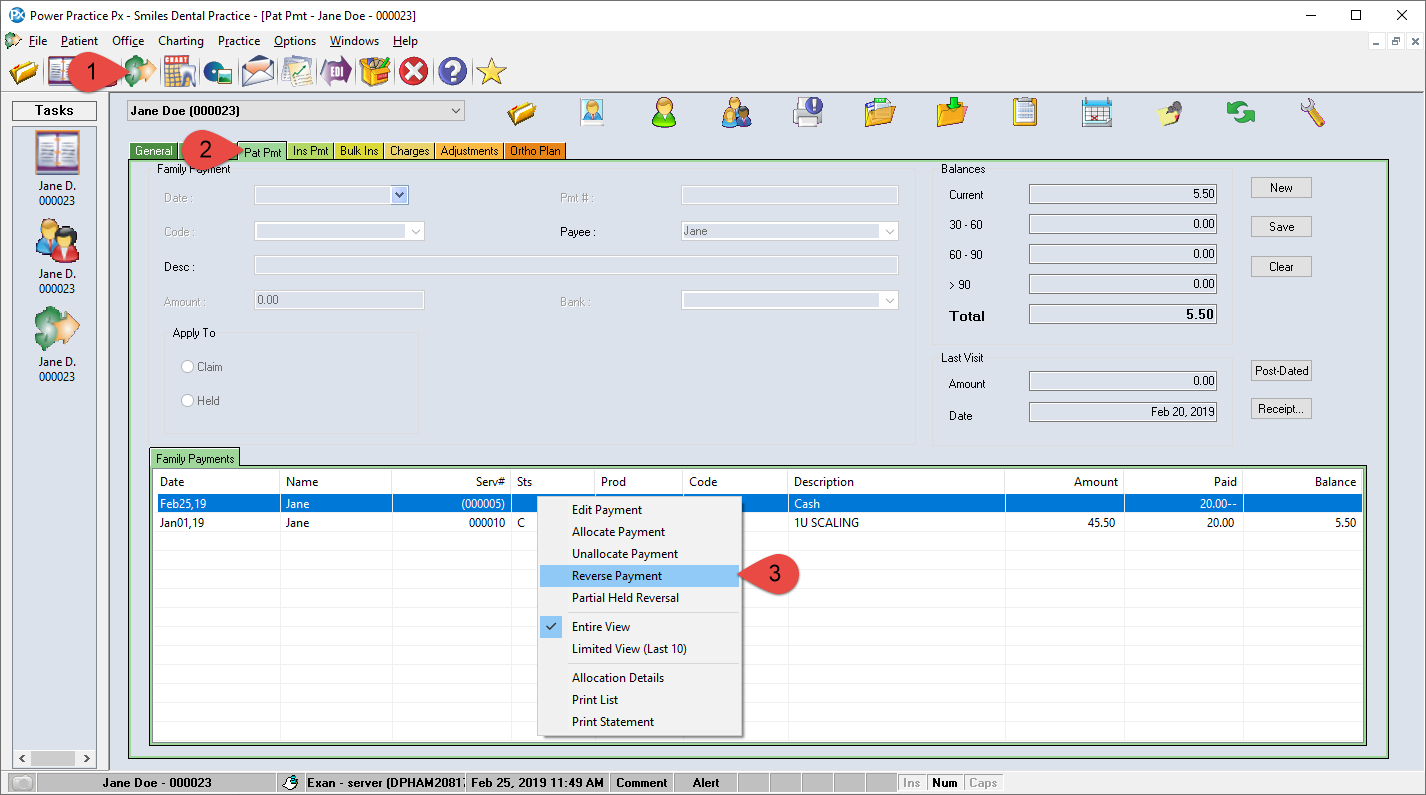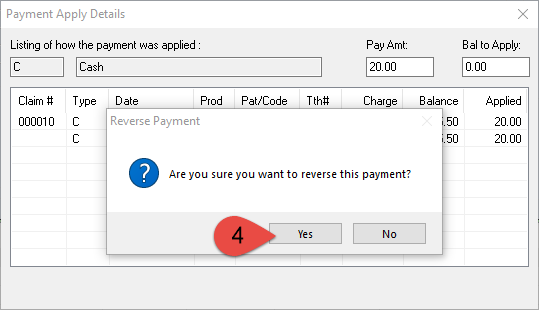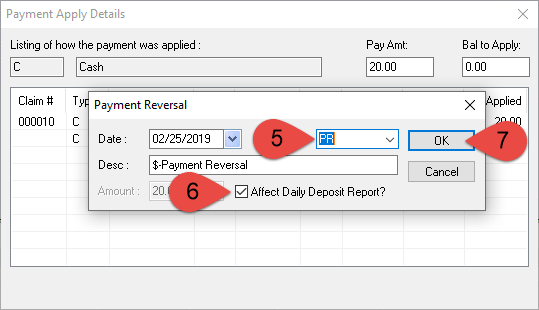Description
A Payment Reversal is used when a payment is entered incorrectly (i.e.: the wrong amount is entered, the payment is entered on the wrong account, or the cheque should have been postdated). This adjustment WILL increase the balance on the account and WILL affect deposit if the original payment was entered today.
Step-by-Step
- The date automatically appears. Tab and use the pull down in the Code box and select PR $-Payment Reversal. The amount will be grayed out (you cannot adjust it).
- There will be a check mark next to Affect Today’s Deposit. This WILL affect today’s deposit if the payment originally happened today. Click to remove the check mark if the payment happened prior to this date.
- Click OK to proceed.
The payment is now reversed, and the amount is back on the account.