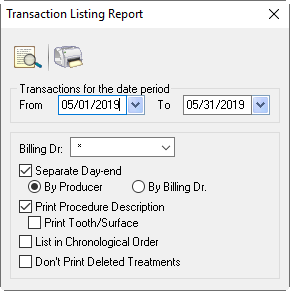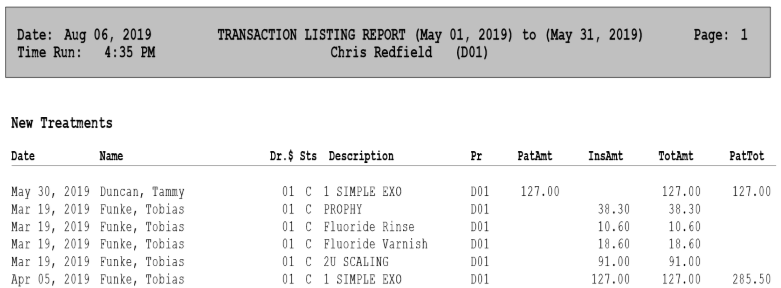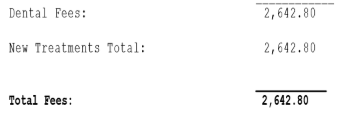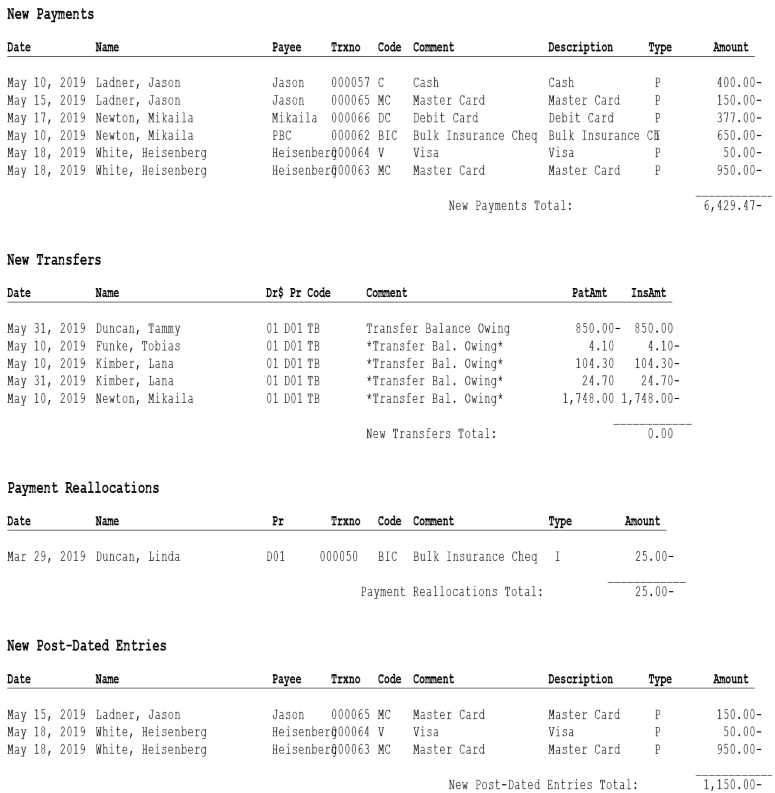Description
This report is found under the Billings tab. Power Practice cannot reprint a Day End from a closed month (Month End already done). Instead, you can use the Transaction Listing report for a detailed look at the same information.
As with all other reports, be sure to use the same settings where relevant. If you run all other reports by Producer rather than Billing Dr. or vice-versa, you should do so here as well.
For clarification on this subject, please see the article linked at the end of this page, “Introduction to Reporting in Power Practice”.
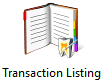
Selections Available
Transactions for the date period: Choose the date range you would like to report on
Billing Dr: Select the producer you would like to report on. If you would like to include all producers, choose the * options.
Separate Day-end:
By Producer: Separate information by Producer
By Billing Dr: Separate information by Billing Dr.
Print Procedure Description: Print the procedure code code and description.
Print Tooth/Surface: Print the procedure, tooth number and surfaces.
List in Chronological Order: List production in order of entry. Default is alphabetical by patient last name.
Don’t Print Deleted Treatments: Will hide deleted treatments.
Reading the Report
The report resembles the Day End report. It lists the major actions for the day like new treatments, patients, payments, transfers, payment reallocations (funds held under one producer then later allocated to another) and more.
Each category is given totals, where applicable. The total results are tallied into dental fees, new treatment totals and the total fees, as seen on the left.
Like the Day End, this report shows new Fees as positive values. That’s because those new fees increase the outstanding A/R.
Payments, by contrast, will contribute to lowering the clinic’s outstanding A/R and are shown as negative entries.
Payment Reallocation
Payment Reallocations (or inter-producer transfers) are a common source of confusion at first. A payment reallocation represents a record of transfer from one producer to another. In the example shown on the right, D01 is being credited $25.00- . The negative indicator is used because this amount has reduced the producer’s outstanding A/R. The $25 has paid for a service they provided.
There will be a complimentary, positive $25.00 record on another producer’s page. This represents the loss of a payment which was once held as a credit. If the patient wishes to use their credit for new treatments or a treatment is redone by another producer, the existing payment will be reallocated to the new service, resulting in an inter-producer transfer.
In some cases, the amounts reallocated can be quite substantial and thereby result in significant deductions in producer collections for the month. Some clinics opt to hold all credits and over payments under the owner’s producer number; others choose to hold all credits under a dummy producer created for just this purpose.