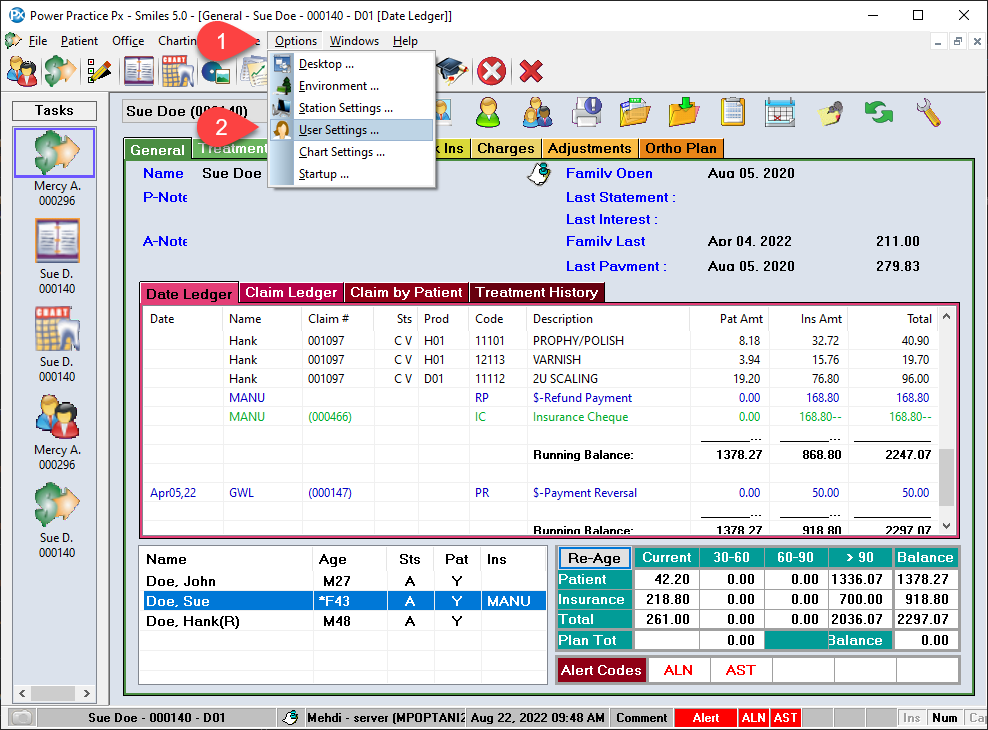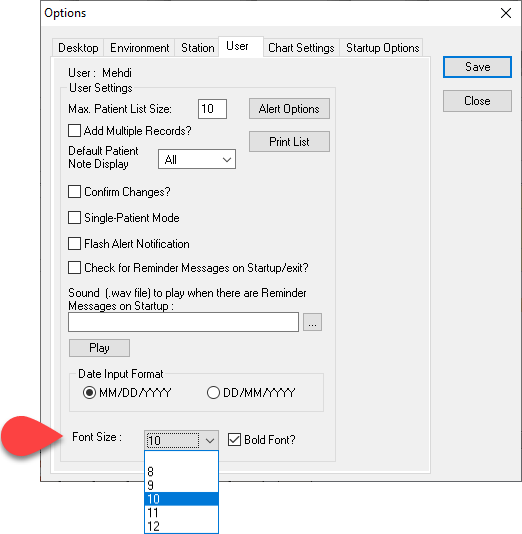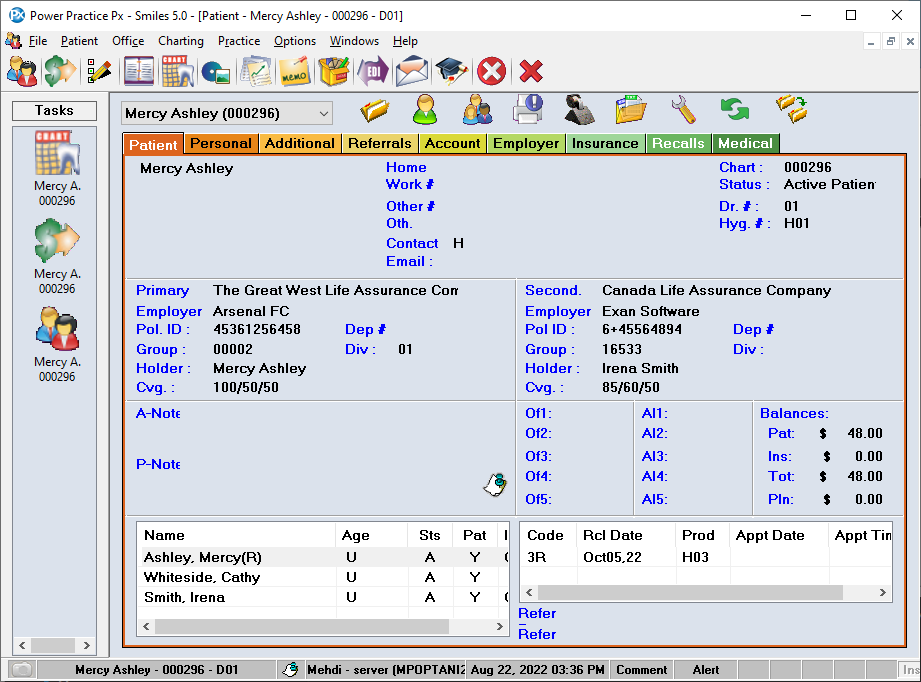Description
version 5.2+
Program-wide font size adjustment and bolding has been added to the Main Screens of Power Practice to increase the program’s readability.
This DOES NOT change the selected schedule the font in Appointments.
That is still the In the Appointment Book – Right Click to Change Font
That is still the In the Appointment Book – Right Click to Change Font
Increasing the size and bolding the font may cut off wordings in certain parts of the program. For best results try 10pt font with bold or 11pt font without bold. To revert back to the windows default, change the font size to blank and uncheck bold.