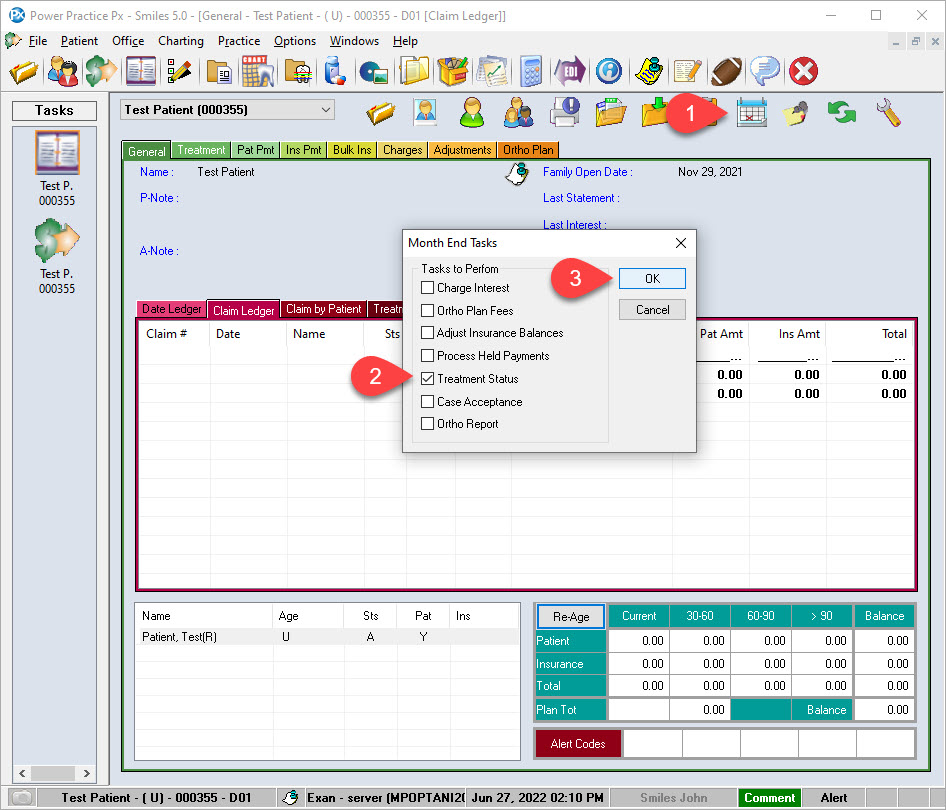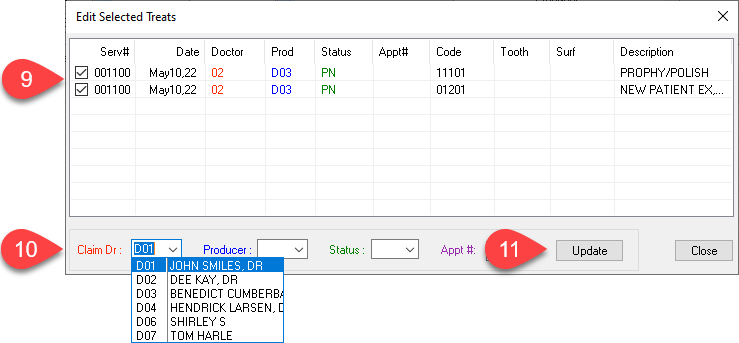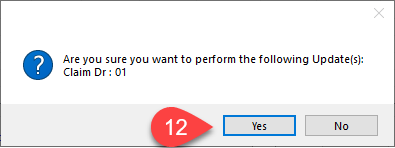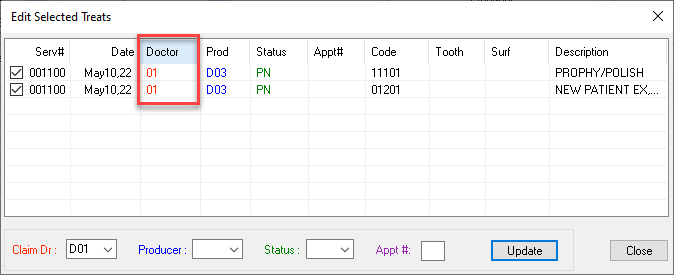Description
version 5.2+
This article covers the steps to change the billing doctor for all planned treatments. The steps covered here are to mass change the claim doctor from the Treatment Status report.
Step-by-Step
- You may set the Billing Dr. whose planned treatments you wish to mass change
- Adjust the Date From and Date To for all planned treatments created. You may leave them blank to generate all planned treatments under the selected Billing Dr.
- Make sure that only Planned is selected under Claim
- Select Generate
- Select all planned treatments and right-click to bring up the menu, select Edit Selected.