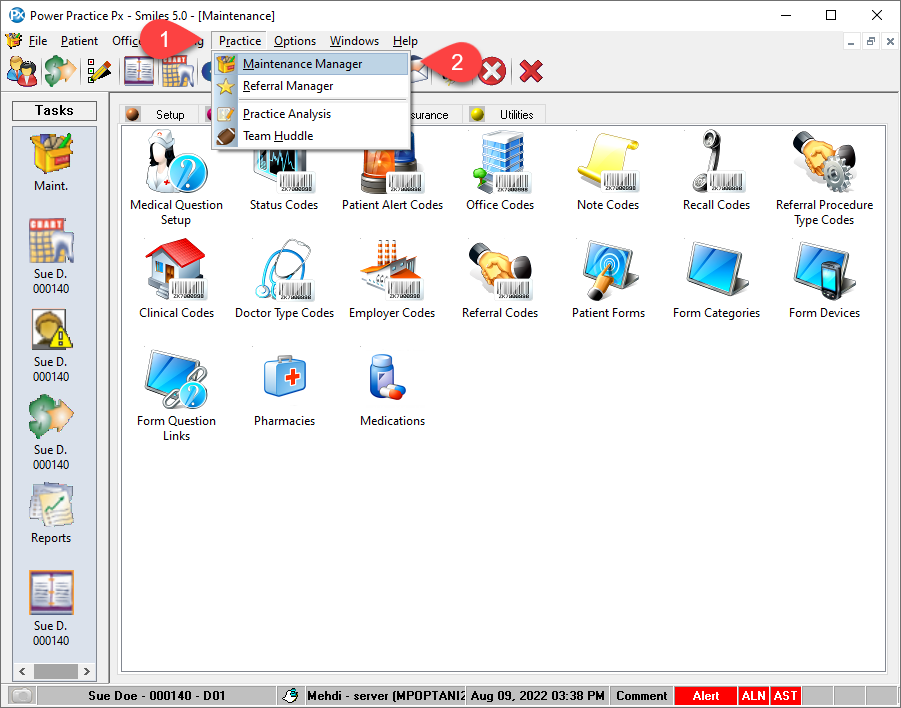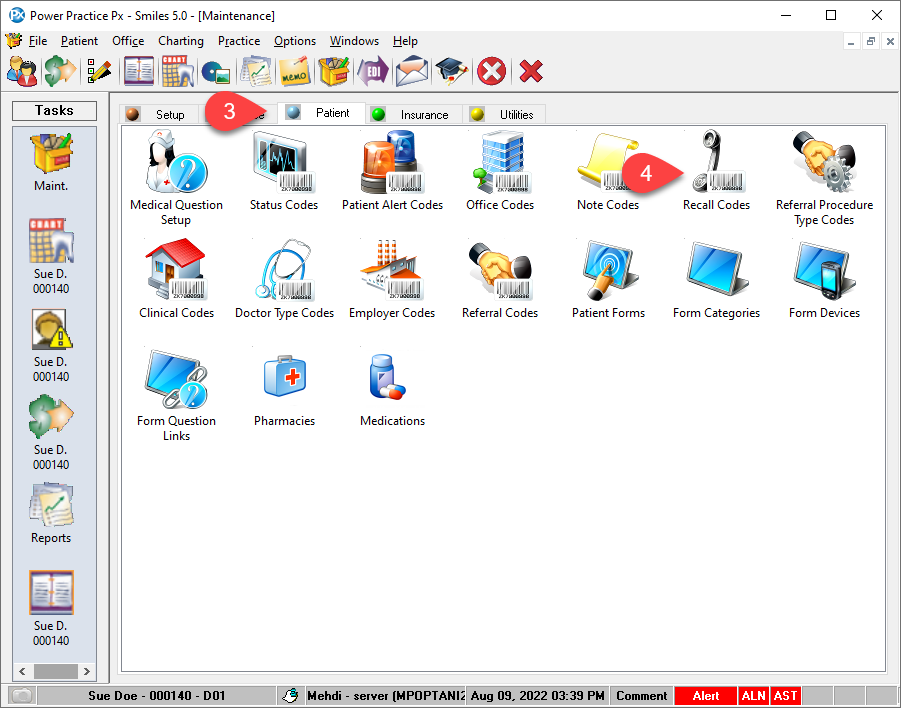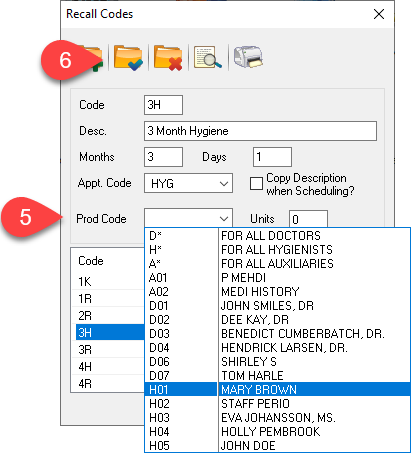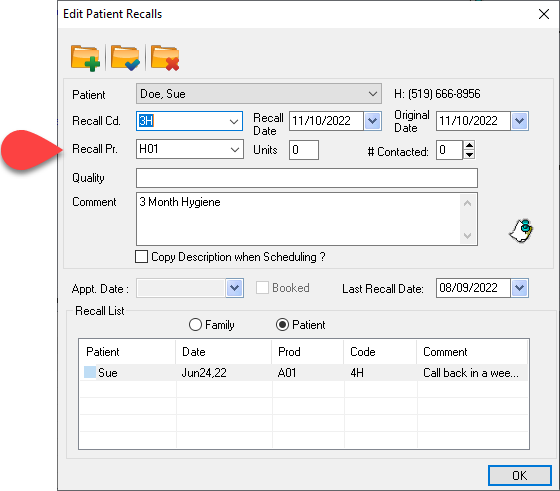Description
version 5.2+
Power Practice 5.2 will now enable you to add default producers and units to recall codes. When those recall codes are then assigned to patients, the producer and units will be auto filled depending on the code selected.
If no default producer is assigned to a recall code, it will continue to default to the first producer in the list.
If no units are assigned to a recall code, it will default blank and just use the units for the appointment code selected.
Step-by-Step
- After selecting the recall code, you can assign a Prod Code (default to a specific producer, D* to default to the patients doctor, H* or A* will default to the patient’s hygienist) and Units set a default length for the recall appointment or leave blank to default to the units assigned in the appointment code
- Select Save