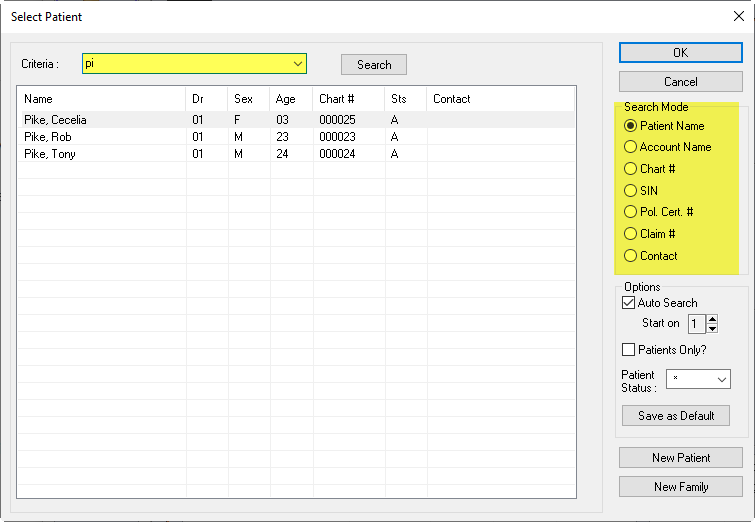Patient Search 
To open a patient file, use the Open Pat folder icon. This icon can be found in numerous places, some of which include:
- Under the File Menu bar list
- Added to the Custom Tool Bar
- In the Patient File module, Appointment Book module, or Transactions module
Search the Database
Once the Open Pat folder window is active, we can use one of the many search methods available. By default, Power Practice will use the Patient Name (Surname, First Name). Contact mode allows you to use a phone number or Email on file.
- Click the Open Pat folder icon.
- Type patient information in the Criteria field based on the selected Search mode
- Highlight the desired patient name when it appears and click ok or double left click on the patient’s name to activate them in the system.
Note: As each character or value is entered, the auto search will filter out patients that do not match your criteria.To search by first name, enter a comma and a space, then the first name.