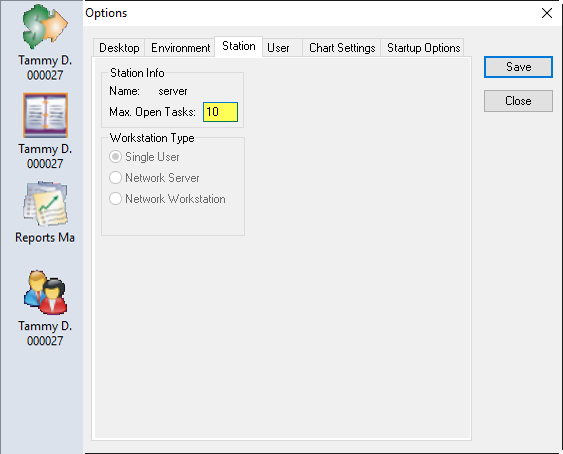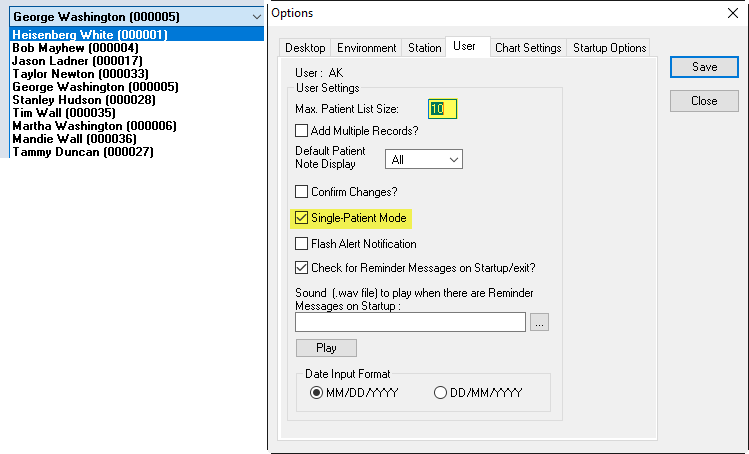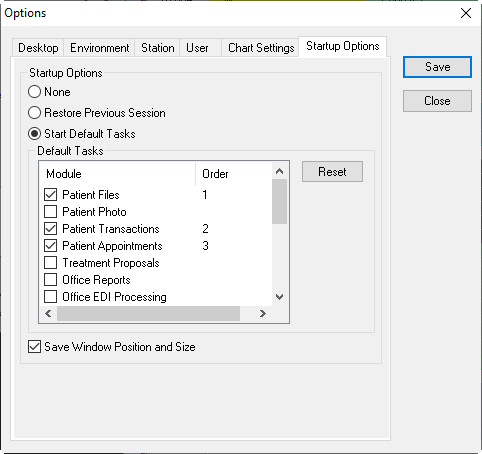Each user has the ability to setup a customized Main Screen with their own preferences in Power Practice. The most common areas for customization include the Tool Bar icons, Single-Patient mode, and Startup Options.
Customize the Tool Bar
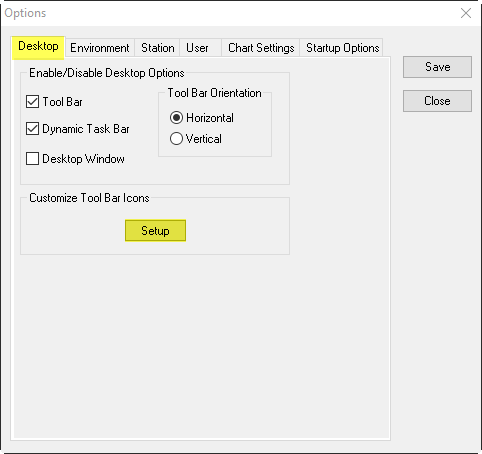
Choose and organize the Module shortcuts you rely on daily by following these steps:
- Click on the Options menu bar item.
- Click on the Setup button under the Desktop tab
- Highlight an icon from the Available Buttons
- Choose Add to move it into Current selections
- To Delete an item, highlight it in the Current column and press Delete
- To organize the icons, use the Move Up or Move Down to rearrange them
- Click ok to save