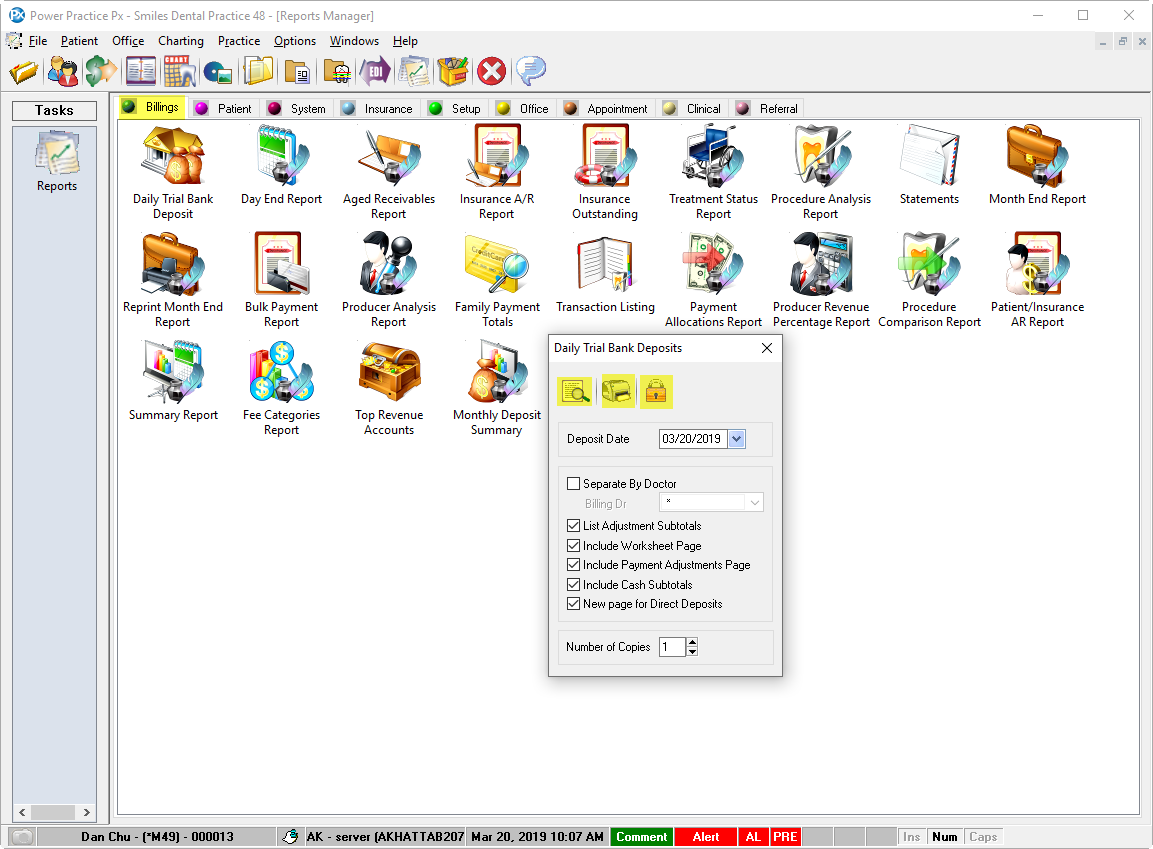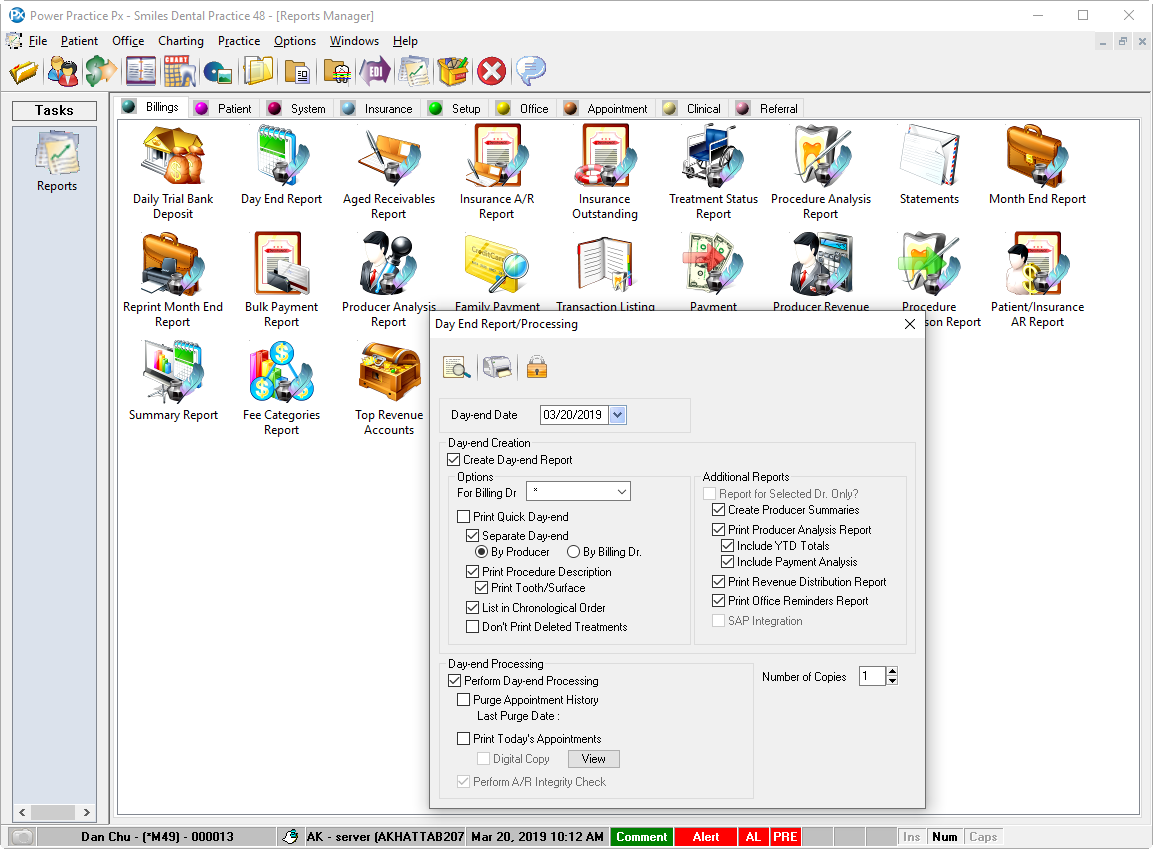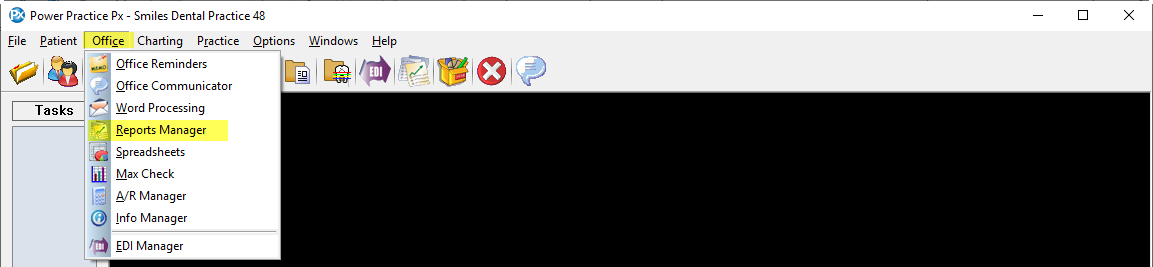
It is recommended you run some reports at the end of the day to check your work. These reports are located in the Reports Manager module, found under the Office menu item. These reports have many options and can be set to default to specific settings.
Icons
![]()
The above icons are very common throughout Power Practice, often appearing in reports.
Preview: The magnifying glass and paper icon allows you to preview the report before printing
Printer: This icon starts the printing process
Padlock: This icon saves your current report options/settings (active and inactive tick boxes)
Daily Trial Bank Deposit
This report is used to verify payment entries and balance your bank deposit cash, cheques and point of slaes records(Debit and Credit cards).
Compare your Point of Sales and other payment method totals to the reported total you get from this report. If you missed entering a payment in either Power Practice
or vice-versa, you can easily identify the issue and remedy it. You can also run it half through the day to ensure you are on-track and better prepared for the end of the day.