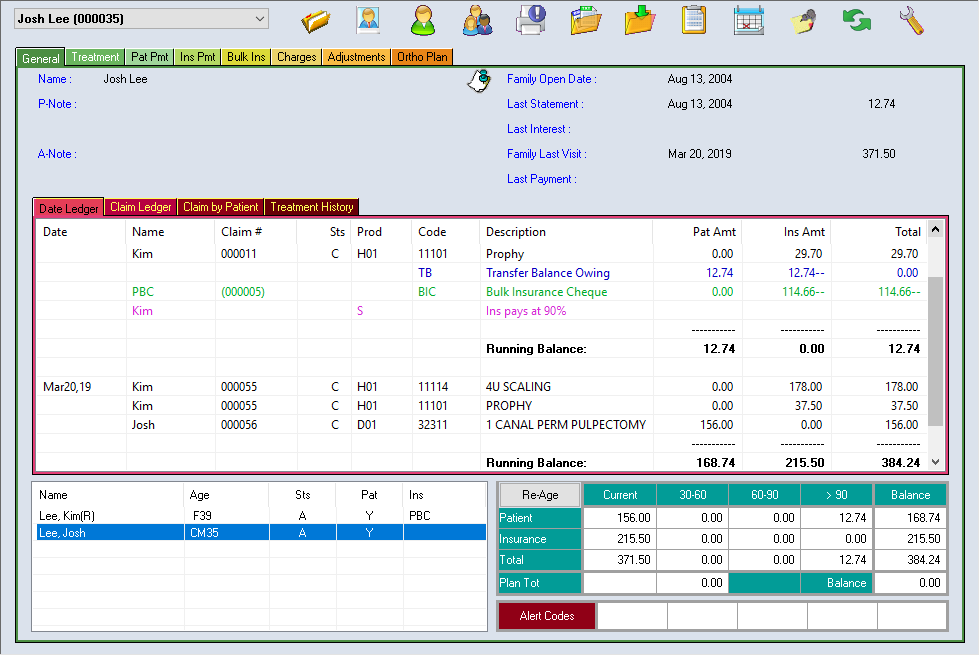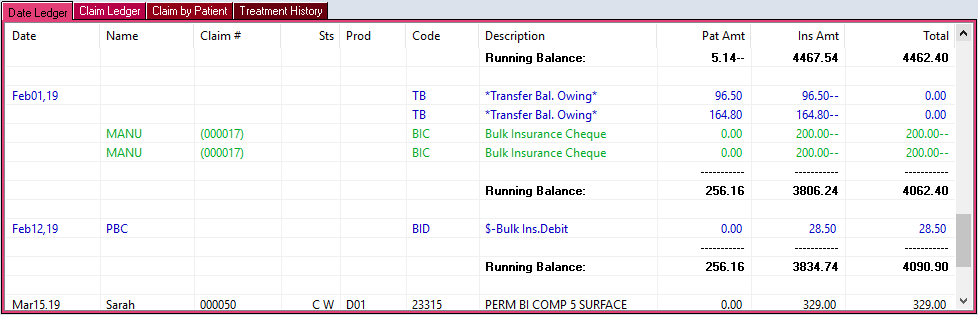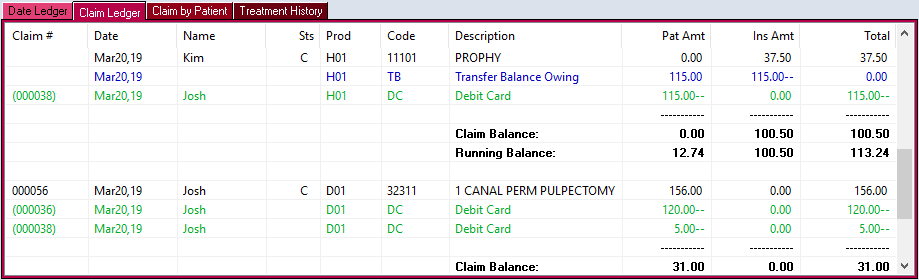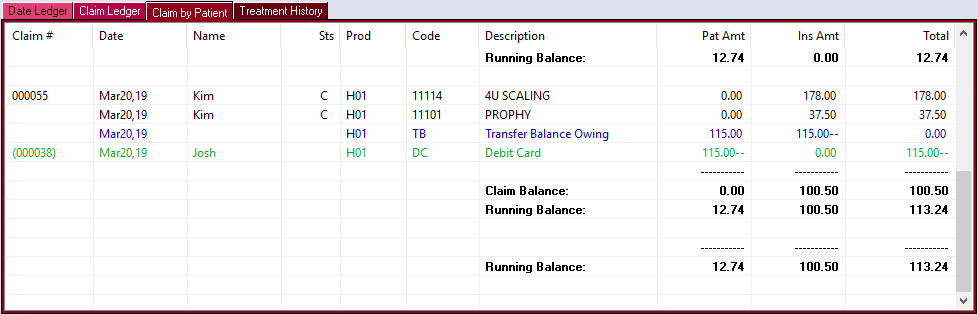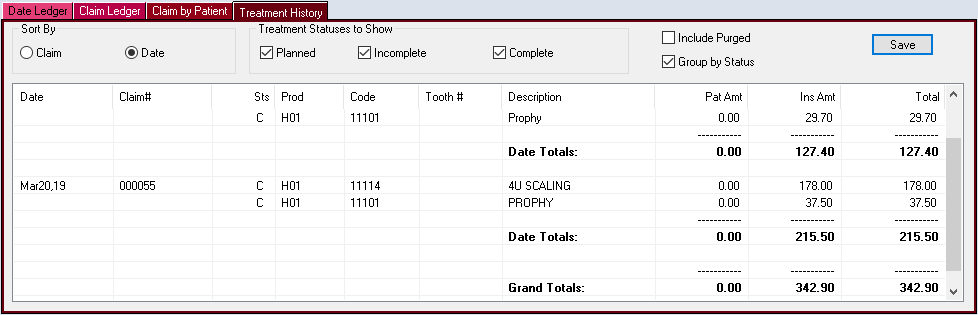The General Ledger’s purpose is to present a complete financial record. Treatment, office charges, payments, and adjustments that have been entered under the appropriate tab are merged into a single view. The Ledger can be sorted by Date or by Claim. It can also be filtered for a Single Patient view or a Treatment only view.
The General tab includes four key areas:
- Ledger View Options (Tabs): Date Ledger, Claim Ledger, Claim by Patient, and Treatment History
- Account List: Family members including their Age, Status, and Insurance Company (if applicable)
- Re-Age: Calculate the aging breakdown of the account balances by Patient, Insurance and Total
We also have Notes by Color:
- Treament/Office Charges: Black font
- Applied payments: Green font
- Held payments/Credits: Red font
- Adjustments: Blue font
- Notes: Pink font
- Balance totals: Bold black font
Let’s take a look at the different Ledger views and what they offer.