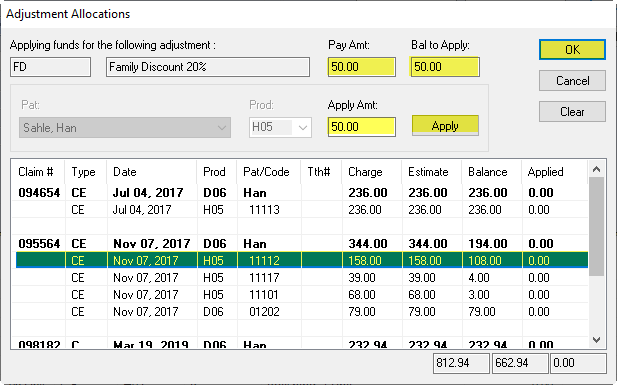A Fee Discount Adjustment is performed when the office is giving the patient a deduction in the cost of a service. This adjustment will decrease the balance on the account and will affect the accounts receivable total.
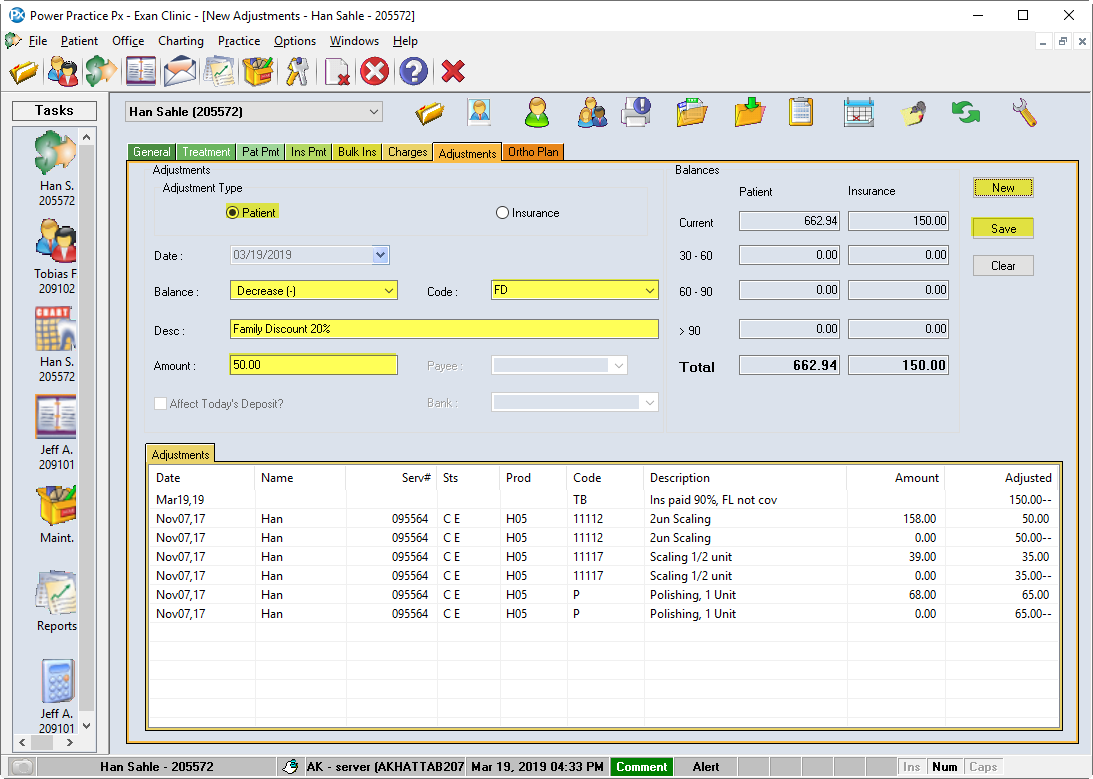
Applying a Fee Discount
- Click on the Adjustment tab in the Transaction module
- Click New
- Select the Patient Adjustment Type
- Select Decrease from the Balance field drop-down list
- Slect FD (Fee Discount) from the Code field
- Change the description to better define the reason for the adjustment (e.g. Family discount %20)
- In the Amount field, enter the Discount amount
- Click Save
- The Adjustment Allocation window opens
- Highlight the individual Treatment Line (not the Title/Bold Claim Line) the adjustment is to affect
- Enter the discount amount in the Apply Amt field
- Click the Apply button
- Continue selecting treatment lines (not Title/Bold Line) and Apply until the Bal to Apply field is equal to 0.00
Note: You can see the Balance and Amount applied in the last 2 columns of the Adjustment Allocations window.
- Click Ok. The Discount is now complete and will be reflected on the ledger