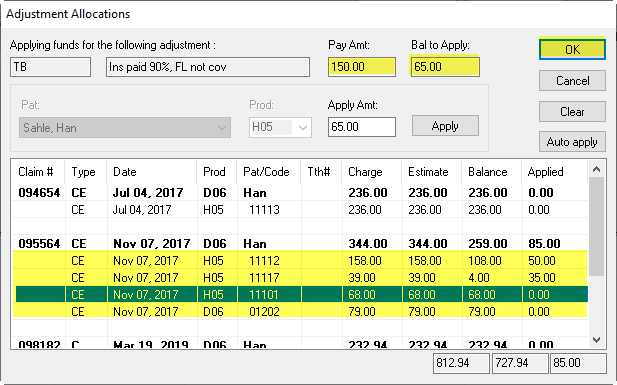The Transfer Balance adjustment will simply move an amount from one column to the other on the Ledger Display (eg. Patient to Insurance, Vice-Versa). It does not affect the Bank Deposit.
In cases where a payment has already been applied to treatment (insurance or patient) it is necessary to unallocate the payment before proceeding with the adjustment
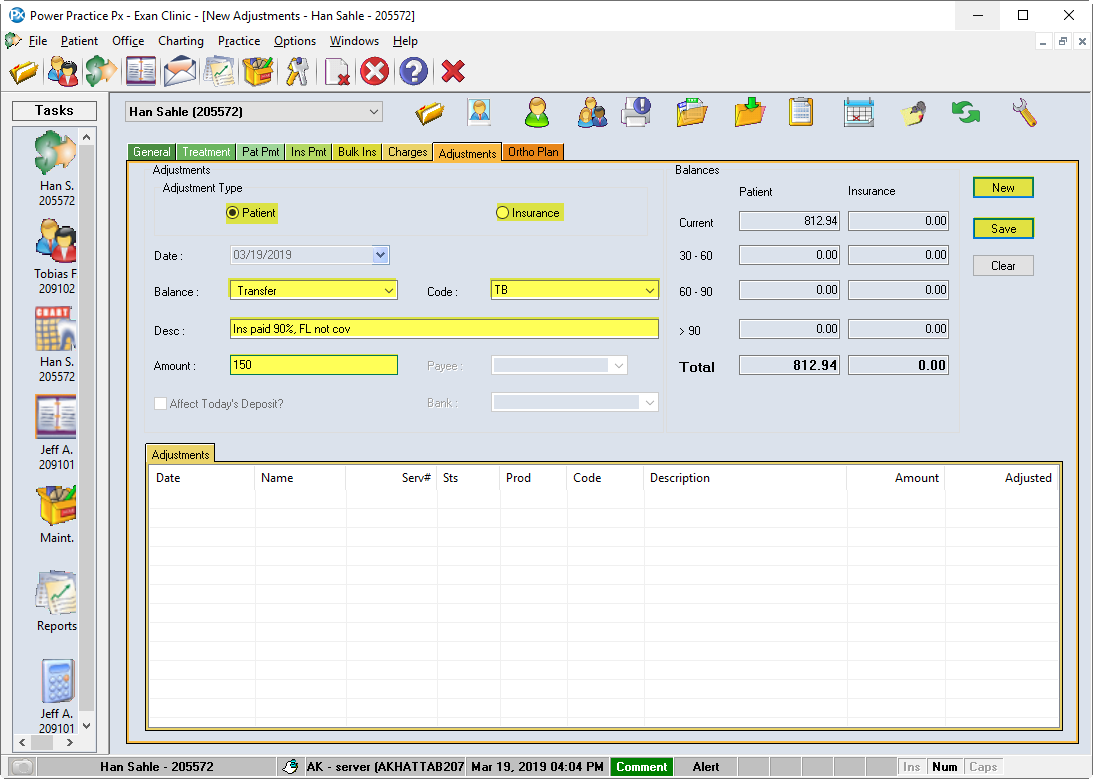
Transfer Balance
- Click on the Adjustment tab in the Transactions module
- Click New
- Select Adjustment Type (Patient or Insurance)
- Select Transfer from the Balance drop-down list
- Select TB (Transfer Balance Owing) from the Code field
- The Desc. (Description) field auto populates. It is recommended to overwrite the description with a brief explanation (eg. Ins paid 90%, Fl not covered)
- In the Amount field, enter the Transfer Balance amount.
- Click save.
- The Adjustment Allocation window opens
- Highlight the individual Treatment Line (not the Title/Bold Claim Line) the transfer is to affect
- Enter the amount to transfer in the Apply Amt field
- Click the apply button
- Continue selecting treatment lines (not Title/Bold Line) and Apply until the Bal to Apply field is equal to 0.00
Note: You can see the Balance and Amount applied in the last 2 columns of the Adjustment Allocations window.
- Click Ok. The Transfer is now complete and will be reflected on the ledger