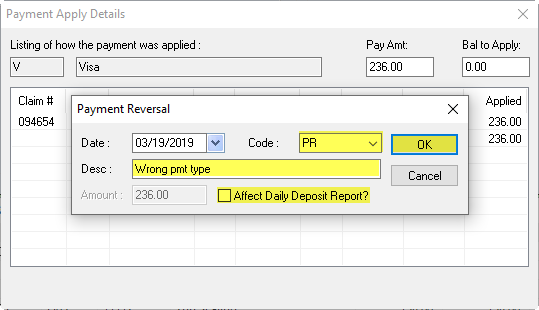A Payment Reversal should only be performed if a payment is entered incorrectly; e.g. wrong insurance company, wrong patient, wrong type. Reversals are not meant to be used as standard refunds. A Payment Reversal will increase the balance on the account and affect the deposit, if the original payment was entered today.
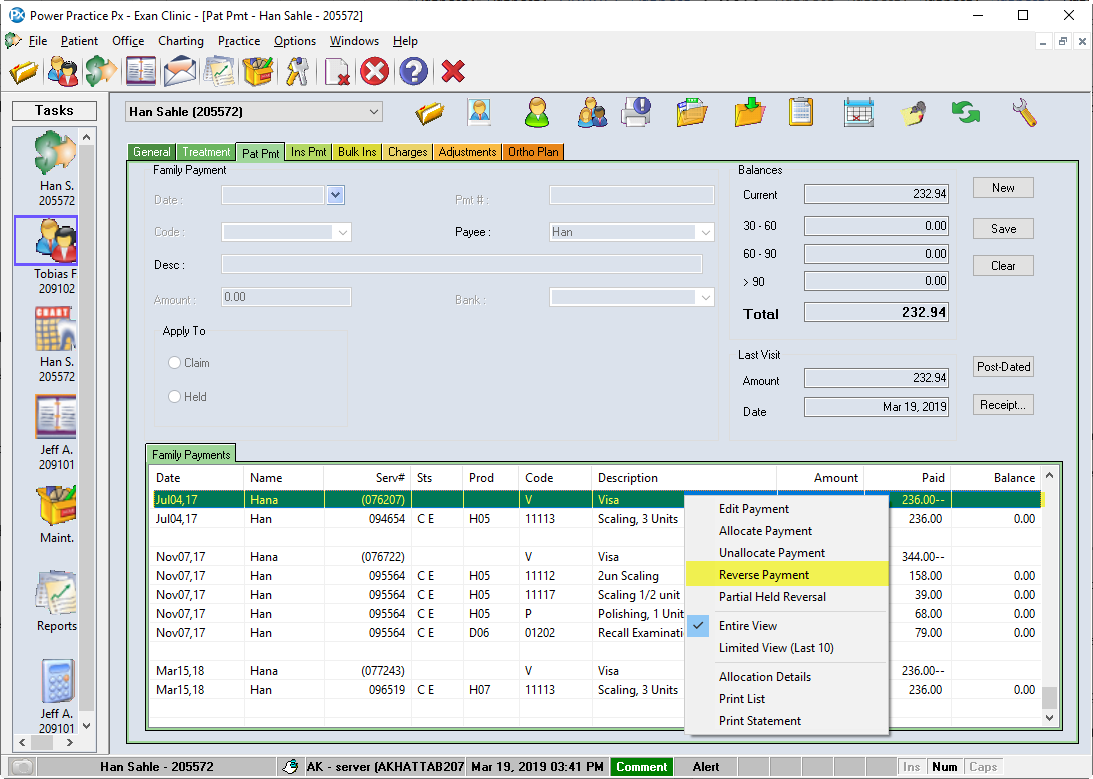
- Select the correct patient
- Click on the Pat Pmt tab
- Highlight the Payment Title Line and right click
- Select Reverse Payment. A Reverse Payment window will open
- Click Yes to proceed
- Select PR ($-Payment Reversal) from the code drop-down list
- The Desc (Description) field is populated but can be modified (as shown below)
- Confirm Affect Daily Deposit Report? has been ticked if reversing on the same day the payment was made
Note: Remove the check mark if the payment reversed was taken on a prior date
- The payment is now reversed and the amount owing is back on the account.