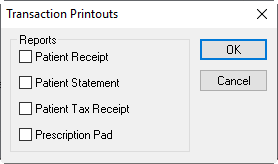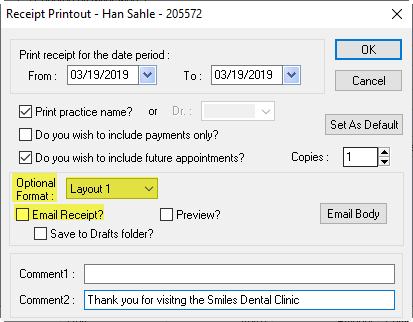It is recommended you always provide a receipt or statement for patients after each visit. This can be emailed or printed, depending on their preference.
Printing Receipts
- Click on the Print
 icon in the Transactions tool bar and select Patient Receipt.
icon in the Transactions tool bar and select Patient Receipt. - Confirm settings
- Click Ok to process
Note: You can also right click in the Transactions module and choose the Print Receipt option. A Receipt button can also be found in the Pat Pmt tab (center right).
Printing Statements
- Click the Print
 icon in the Transaction tool bar and select Patient Statement.
icon in the Transaction tool bar and select Patient Statement. - Confirm defaults
- Click Ok to process.
Note: You can also right click in the Transactions module and choose the Print Receipt option.