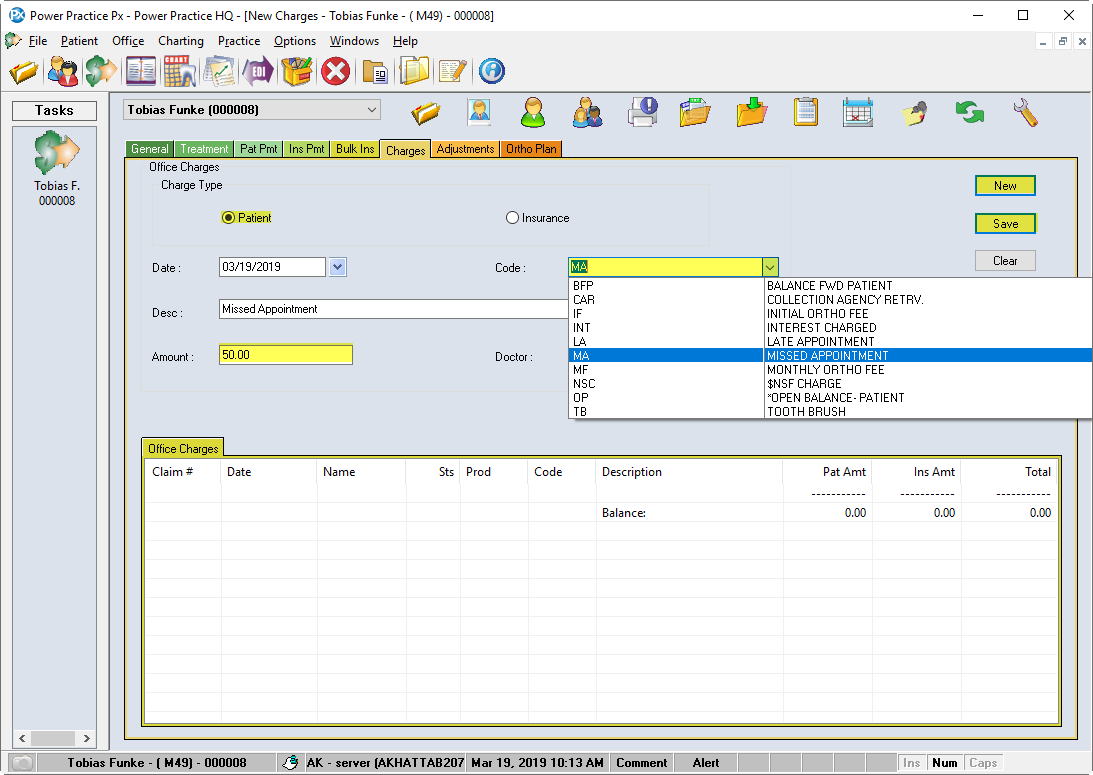Office Charges are used for non-treatment procedures, such as dental products or office administration fees. These charges should only be billed to patients.
Post Office Charges
- Go to the Charges tab.
- Click the New button
- Select the code from the drop-down list. The Description and Amount fields will auto populate, however you can adjust them
Note: A fee amount must be charged when applying these codes. You cannot post an Office charge with no cost.
- Click Save
Note: Office Charges cannot be deleted. They will require an Adjustment, like a Write-Off, to dismiss. We will discuss these Adjustments in section 7