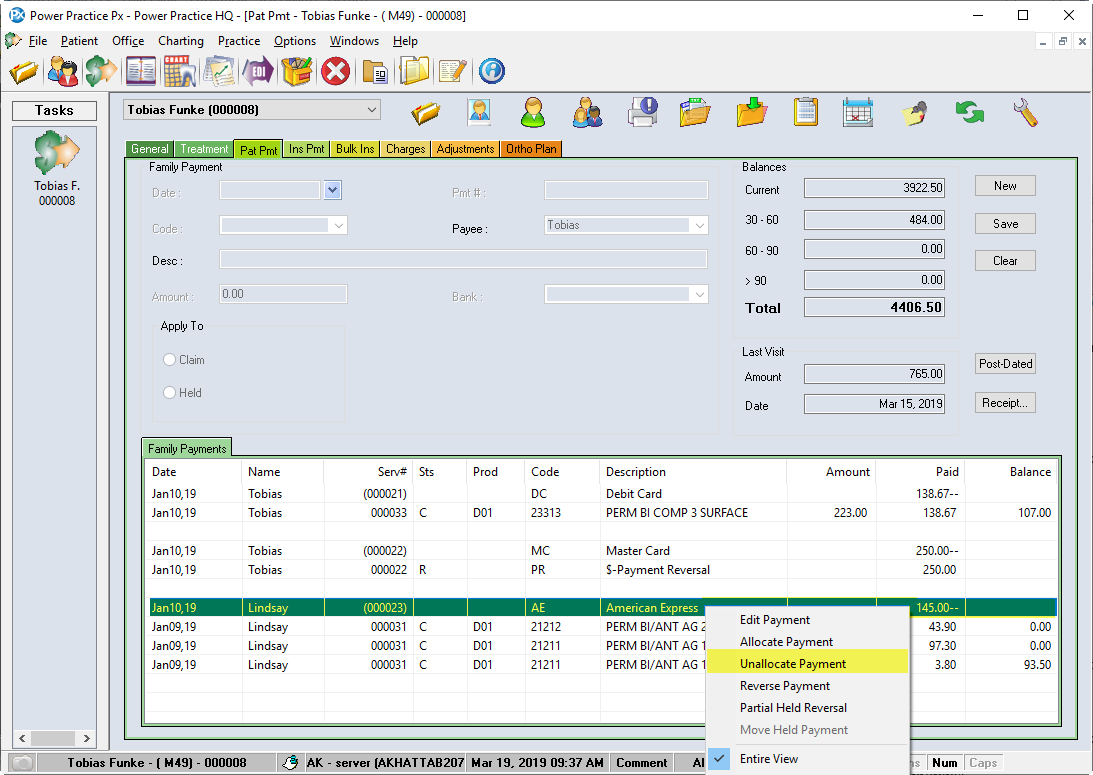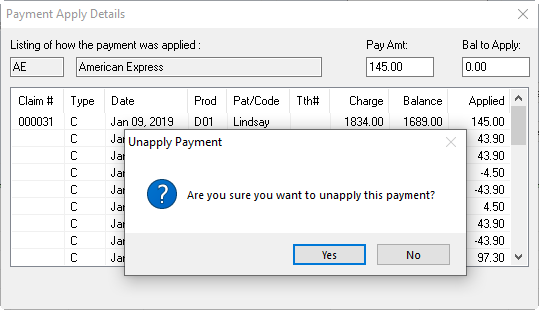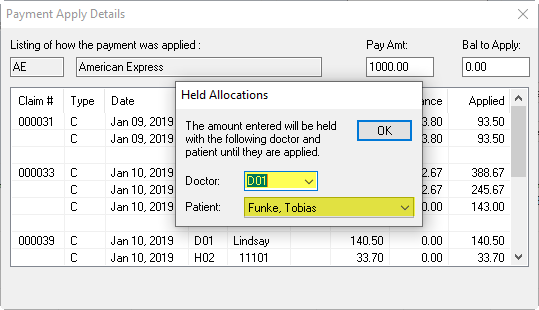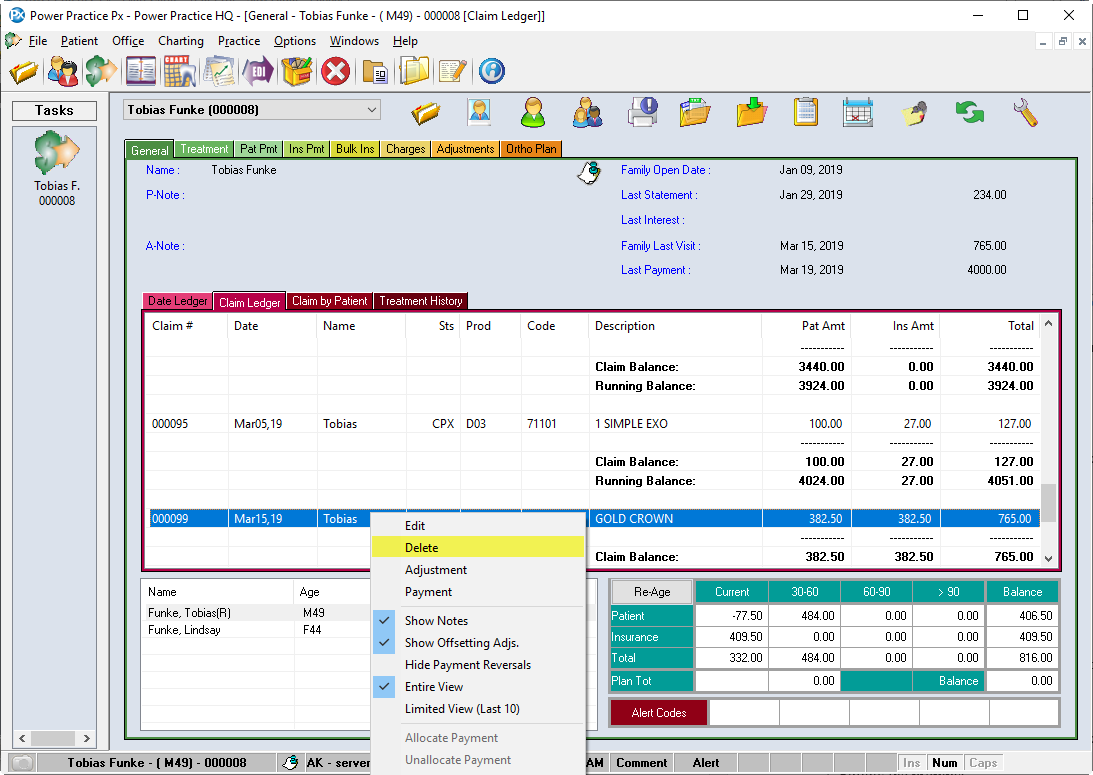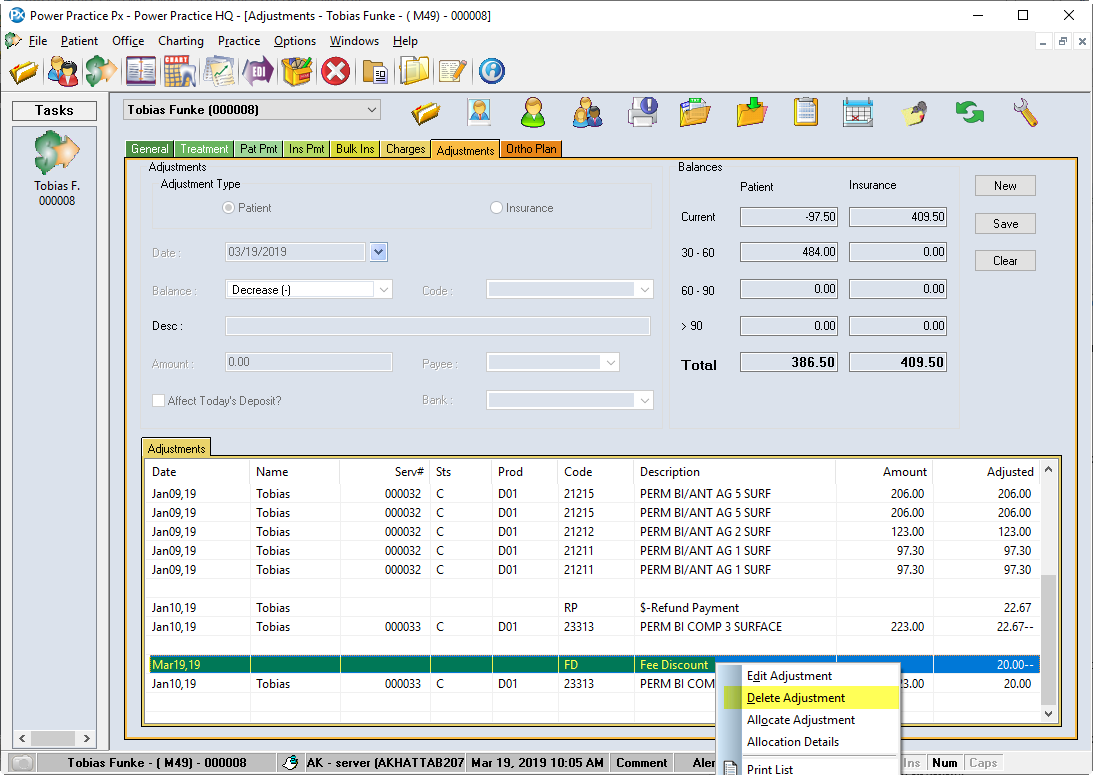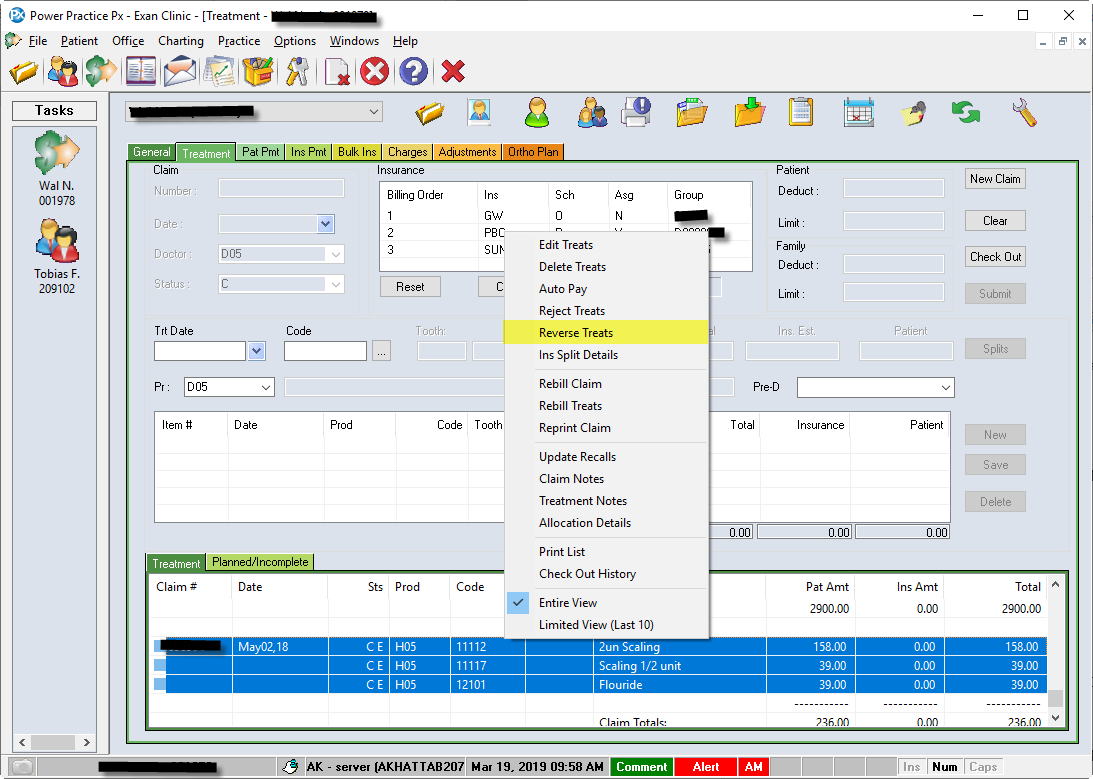If treatment has been entered in error, you can delete it. However, if a payment has been applied or the claim has been submitted via EDI, extra steps are required.
Delete Treatment
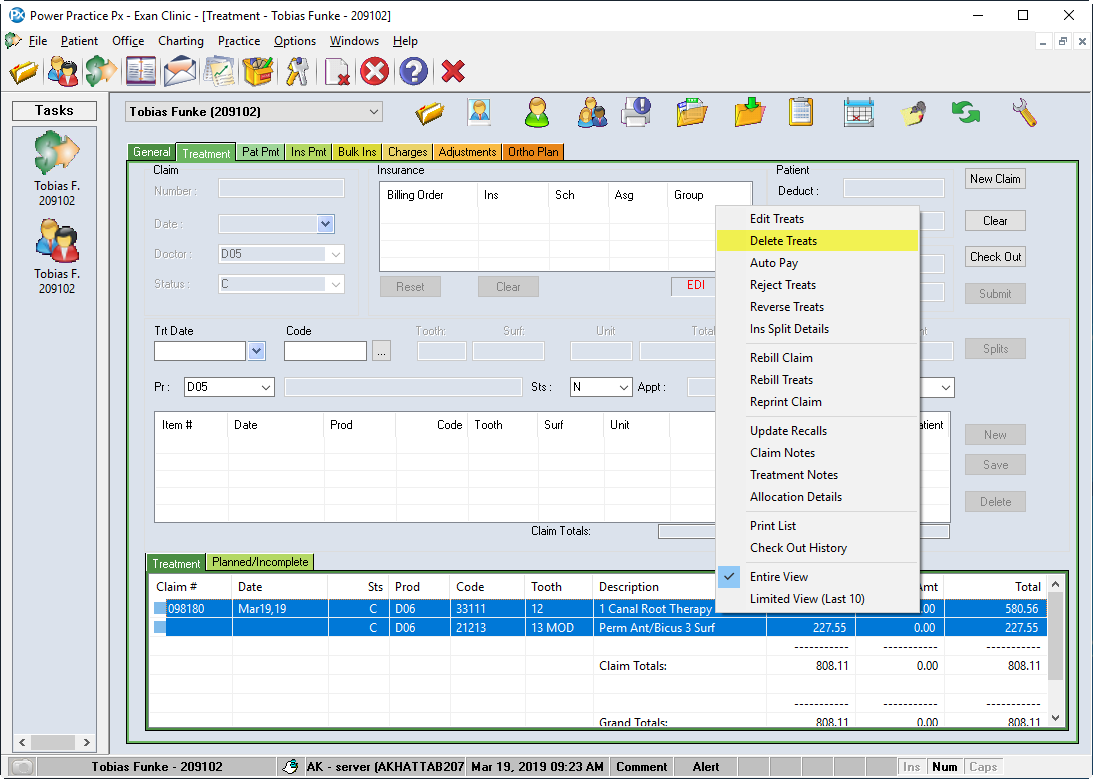
- Find the treatment, in either the Treatment or the Planned/Incomplete sub tab.
- Highlight the treatment line(s).
- Right click to access the menu and select Delete Treats.
- A Transactions window opens.
- Click Yes to delete.
- If the patient has an active Insurance policy, a pop-up window prompts you to restore their insurance balance by the Treatment amount.
- Whether to update the insurance limits or not will differ in each situation, but a good general rule is: if the treatment affected the current year’s balance, choose yes.