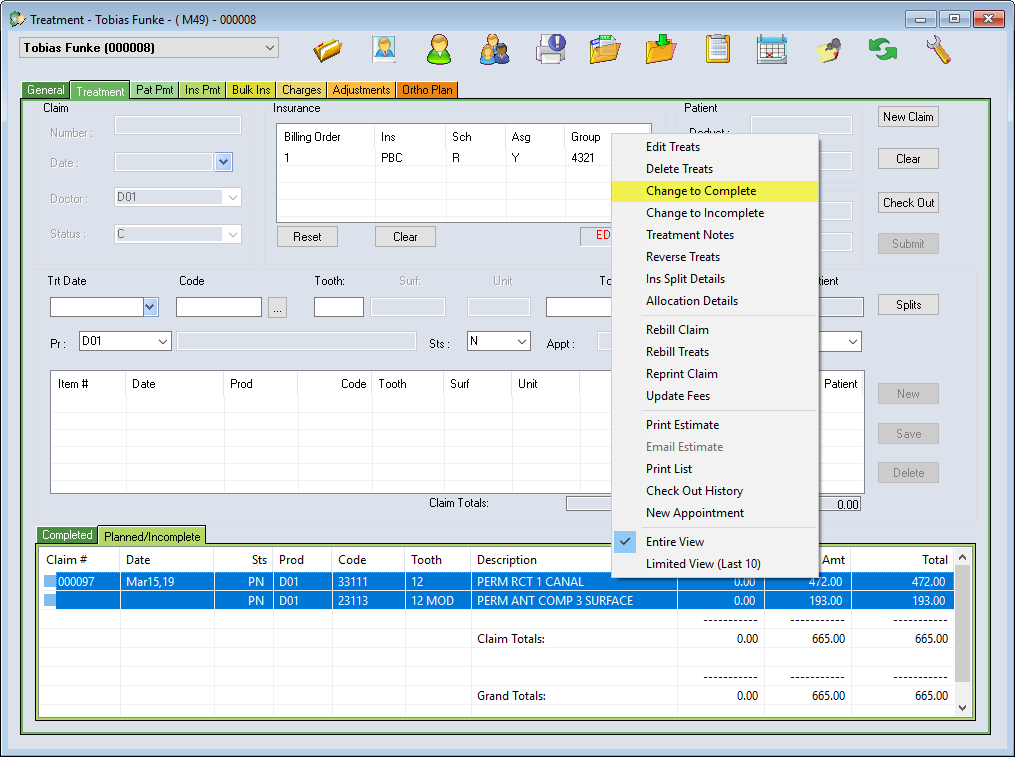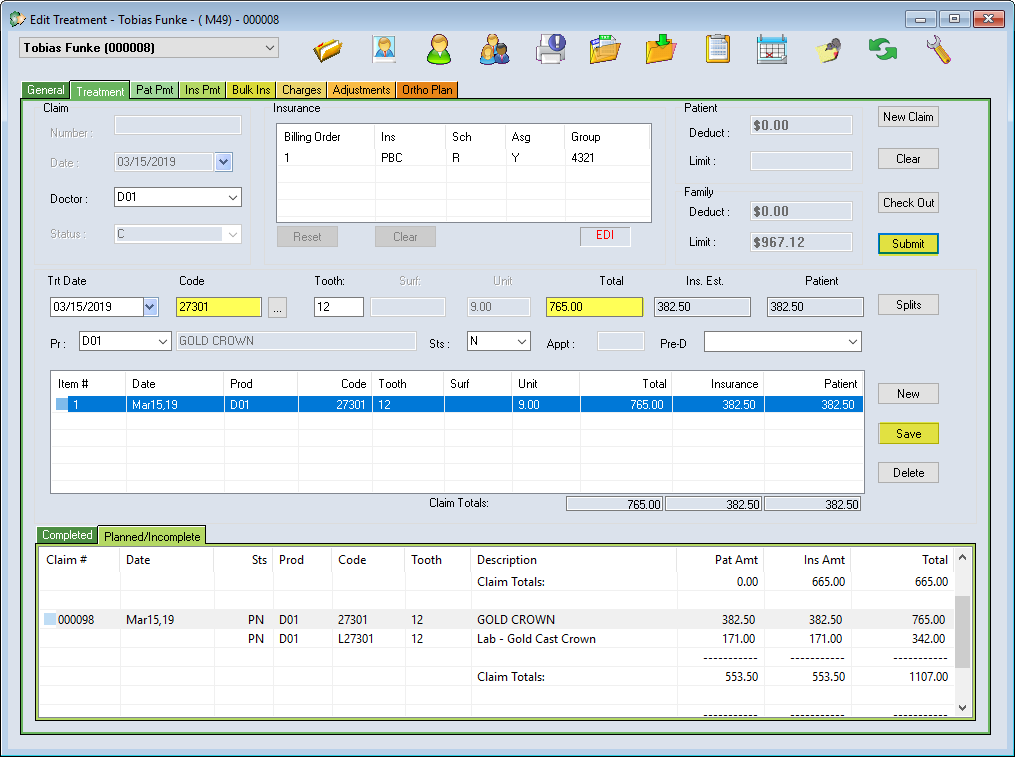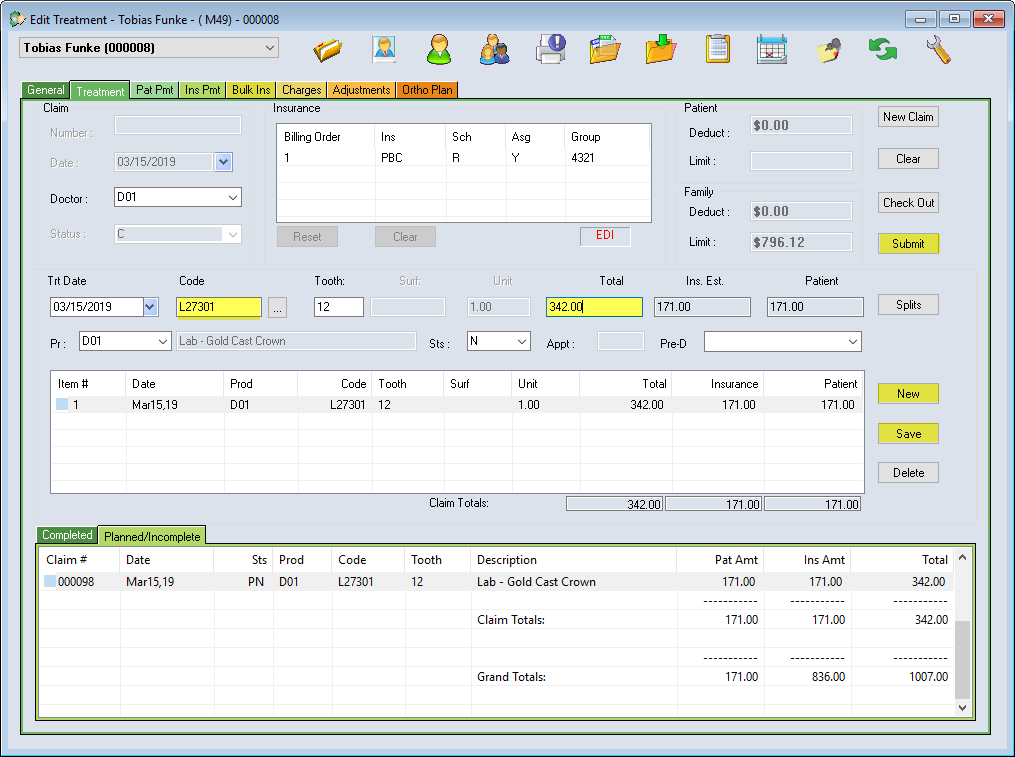When a treatment has been entered as Planned, there is a process required to change the Planned Status to Completed once the work is performed. When there is a lab involved, the office has an option to use the Incomplete status to post the Doctor’s fee on the preparation day which creates a Revenue line for that day.
Change Planned to Completed
With the correct Patient file active, select the Planned/Incomplete sub tab.
- Highlight the procedure line(s) for the treatment performed today
NOTE: Hold the CTRL key and left click lines to make multiple selections
- Right click the highlighted line(s) to access the menu and select Change to Complete
- The selected line items will be moved to the Claim box in the center of the screen as if it were a “New Claim”
- Add new line items if needed or edit the existing items, paying close attention to the producers
- Click Submit when completed to bring up the Treatment Flow window.
NOTE: Once the treatment status has changed, it is no longer planned treatment in the Planned/Incomplete sub tab,
it is now completed treatment and can be viewed in the Treatment sub tab.