If your group number search returns an appropriate result, you can simply apply it to your patient’s file. In such cases, the insurance carrier, group number and employer are already in the database and in use by other members of that plan so you do not have to re-enter the information.
Add an Existing Policy
- In the Find search window, enter the Group number
- If you find the correct policy, highlight it and press Ok.
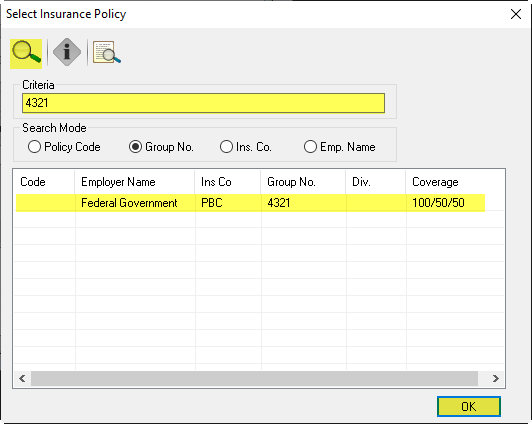
- Fill in the remaining information, starting with Policy Id.
NOTE: This Id. is unique to the Policy Holder. It is the number that the insurance company uses to identify its members e.g. employee number. - The final step is to check the Dependents box for accuracy (upper right corner).
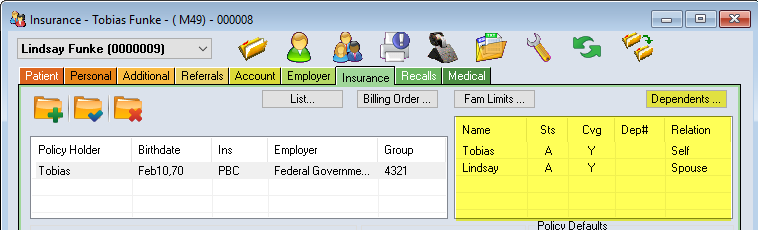
- Begin by highlighting the policy holder’s name and click on the Dependent box.
- Add or confirm Dependent Relationship, and whether the Patient is Covered.
- Limit Start Date fields (highlighted below) should be cleared unless the policy rollover is longer than 12 months/1 year.
NOTE: Rolling plans should have their reset date set here. E.g. if a plan resets in July first, set the date to the month prior, June. If the plan resets in Jan at the start of a year, simply blank out these reset dates and click Update.
Deductibles and/or Limits may need adjusting if the patient has made previous claims on their policy this billing cycle.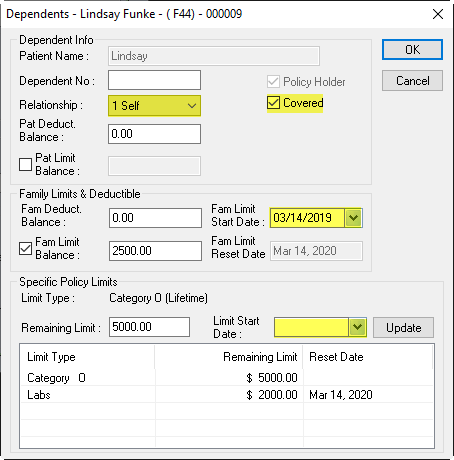
- Click OK.
- Review the policy one last time and Save your work.

