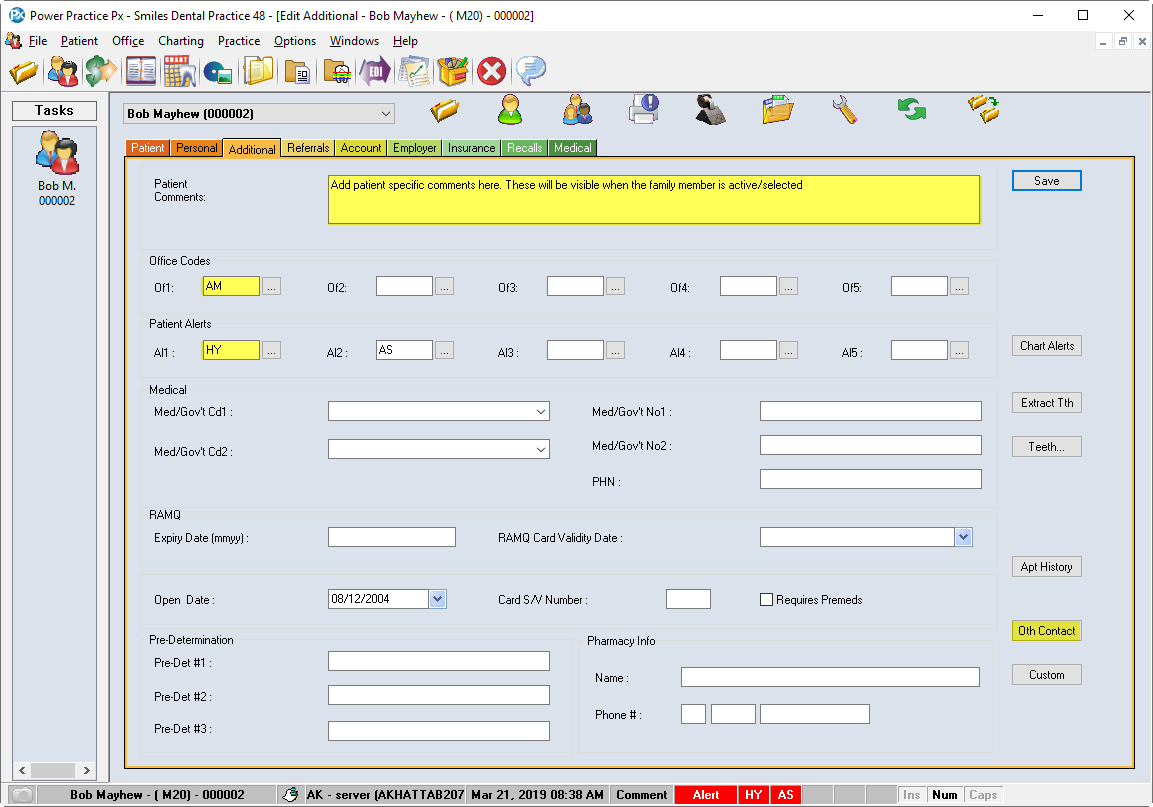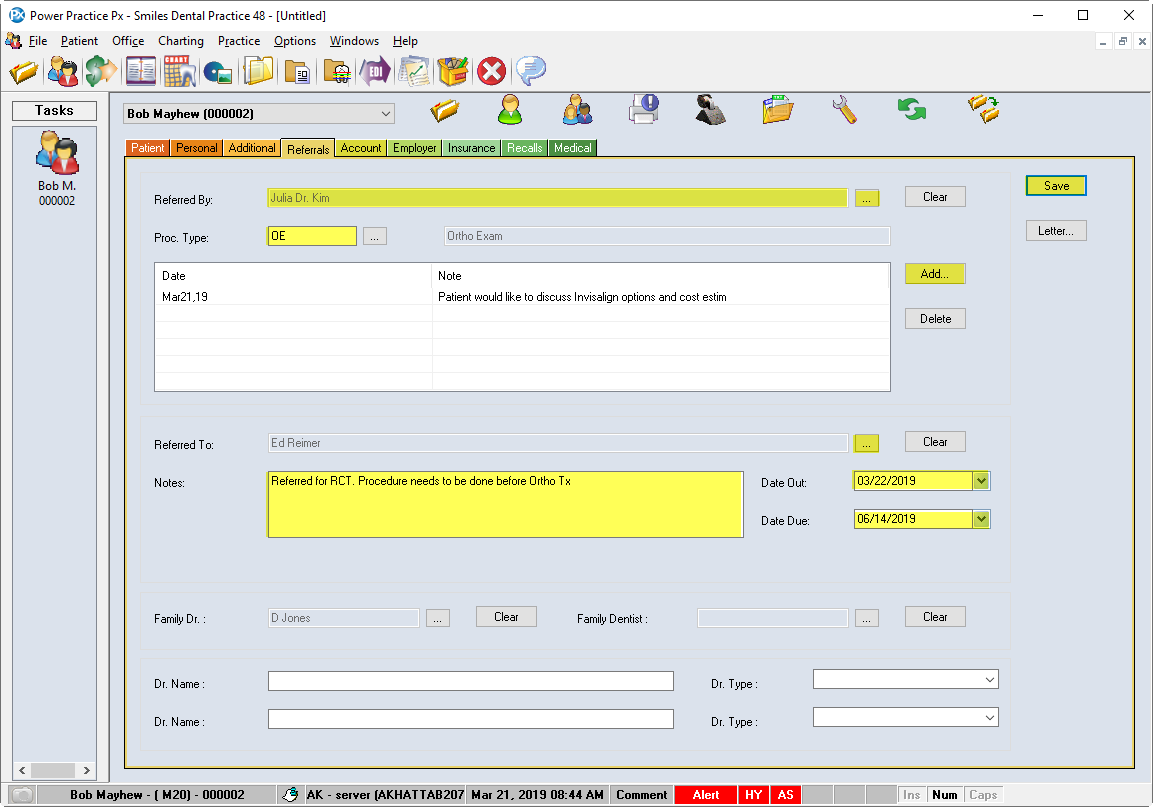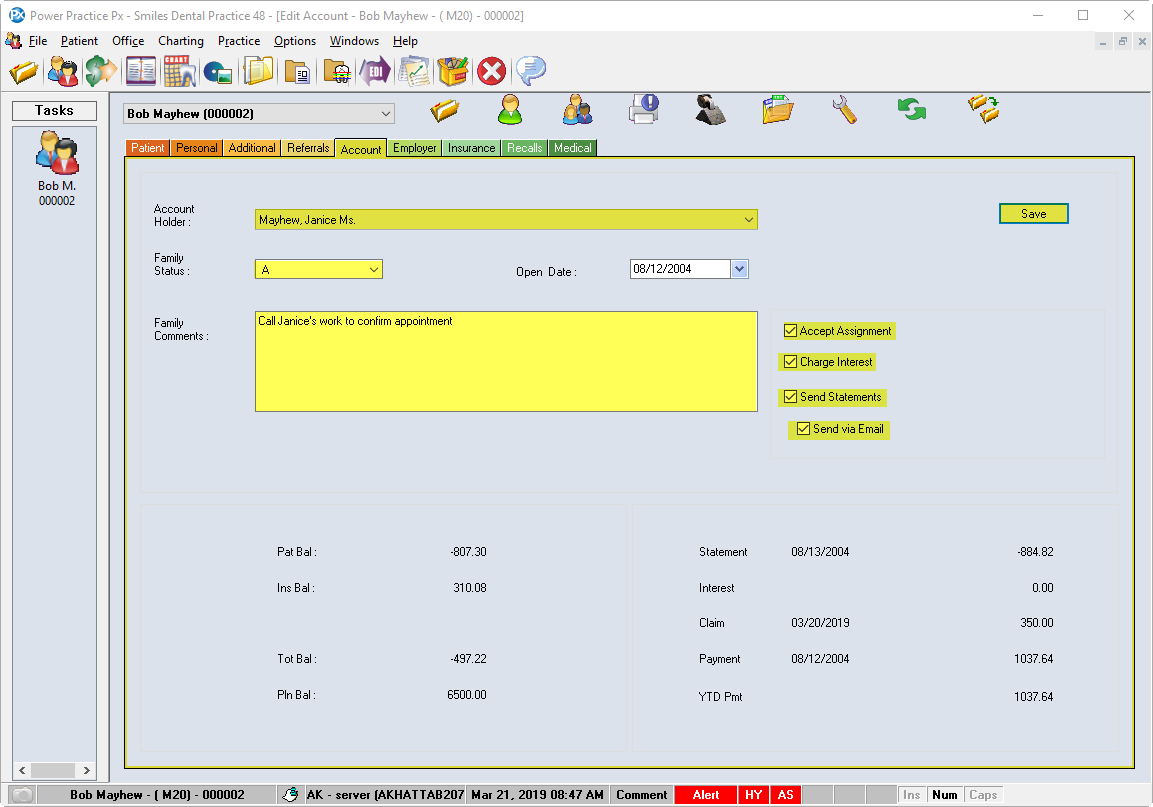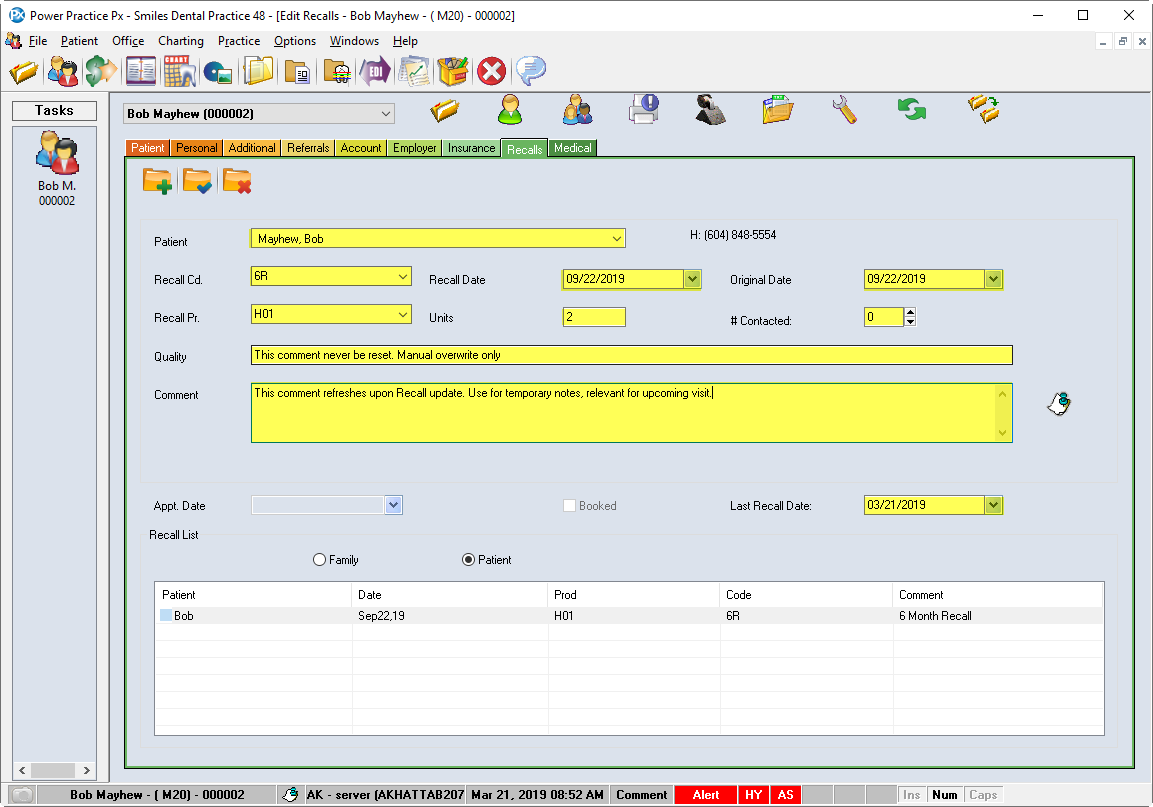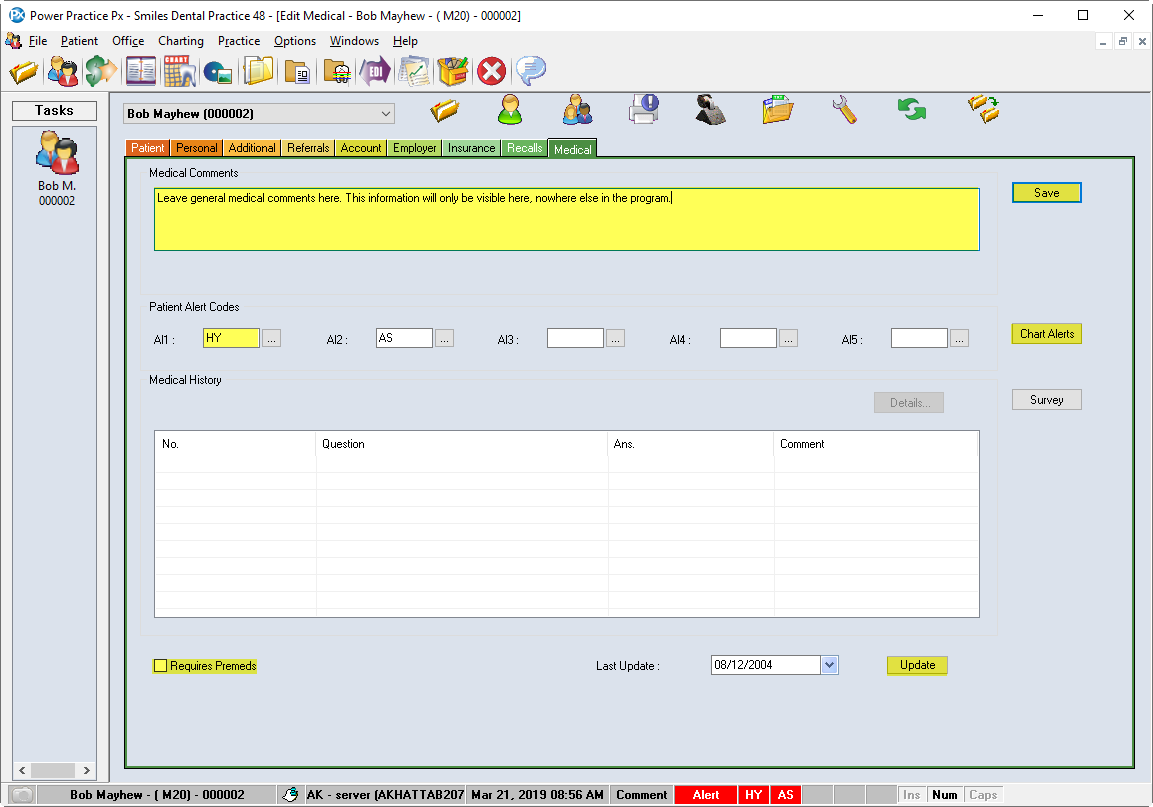Additional Information specific to the individual patient can be seen, added, or edited on each of the tabs to the right of the Personal Screen. Once saved, a general overview is available from the Patient Tab. Much of the information also carries into other tasks such as Transactions or the Appointment Scheduler.
Additional Tab
- Patient Comments: For making notes of patient’s interests, preferences, etc. These comments appear in the P-Note section throughout the program. Where the patient note is displayed, a pop-‐up of the entire note will show when the mouse hovers over the note.
- Office Codes: Created by each office with personalized meanings. Click on the “…“ (ellipses)
 button to see the available codes or create more.
button to see the available codes or create more. - Patient Alerts: Medical alerts can be entered here, but the Medical tab is more ideal for this task. Click on the “…” (ellipses) button to see the available codes. These alerts show with the patient’s information in red.
NOTE: If Odontogram/charting modules are activated, the Chart Alerts button will be enabled, and more medical alerts will be available for use.
- Oth Contact: An area for an additional contact for the patient without having to register them in the account, such as an emergency or caregiver contact.