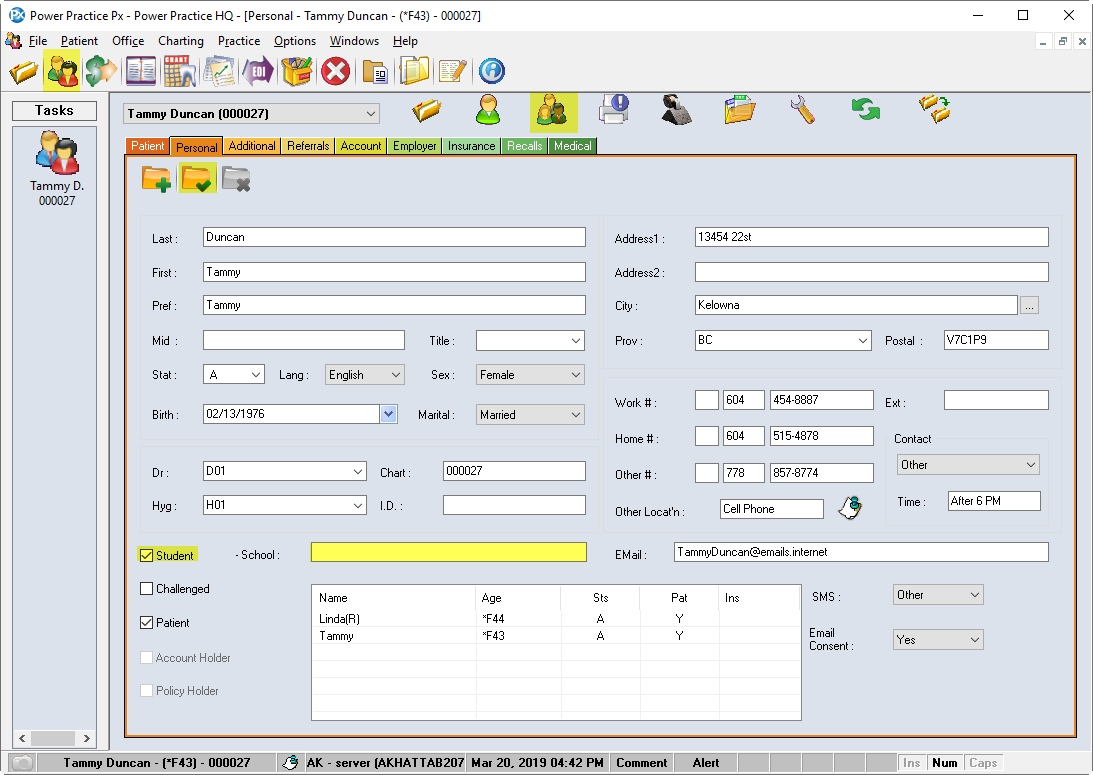When a patient is not found in the database search, an account must be created for them and all subsequent family members.
Enter a New Account/Family
- Open the Patient File module
- Click on the New Family icon

- Enter the patient information into the field
- When you are finished, click the Save icon
 Note: Patient Marital status and birth date will affect insurance coverage defaults, so take the time to set them correctly.
Note: Patient Marital status and birth date will affect insurance coverage defaults, so take the time to set them correctly. - Enter Postal Code with no spaces or hyphens. They will auto-populate when entering phone numbers
- Activate the Student tick box to enable the School field