The Producer Production Analysis and Producer Payment Analysis reports will give you a snapshot of the production and payments, separated, for the practice. These two reports can be defaulted to run with the Day End and Month End reports, or they can be printed On Demand. A date range can’t be chosen for these reports so if you are running them on demand, it will instead display information for “today”. If you have version 4.9 of Power Practice, you will be able to set a date range.
The Summary Report will show both the Producer Production Analysis and Producer Payment Analysis together and a date range can be chosen. This report can be run at any time but is more often used for year to date numbers.
The Production Analysis report shows procedures done.
Producer Production Analysis Report
This report is a quick way to look at each producer’s production without having to look at the entire Day End.
This report lists each producer and total production for Today, MTD (month to date) YTD (year to date). If you use Auxiliaries, their production is not listed separately but is included with the Doctor fees.
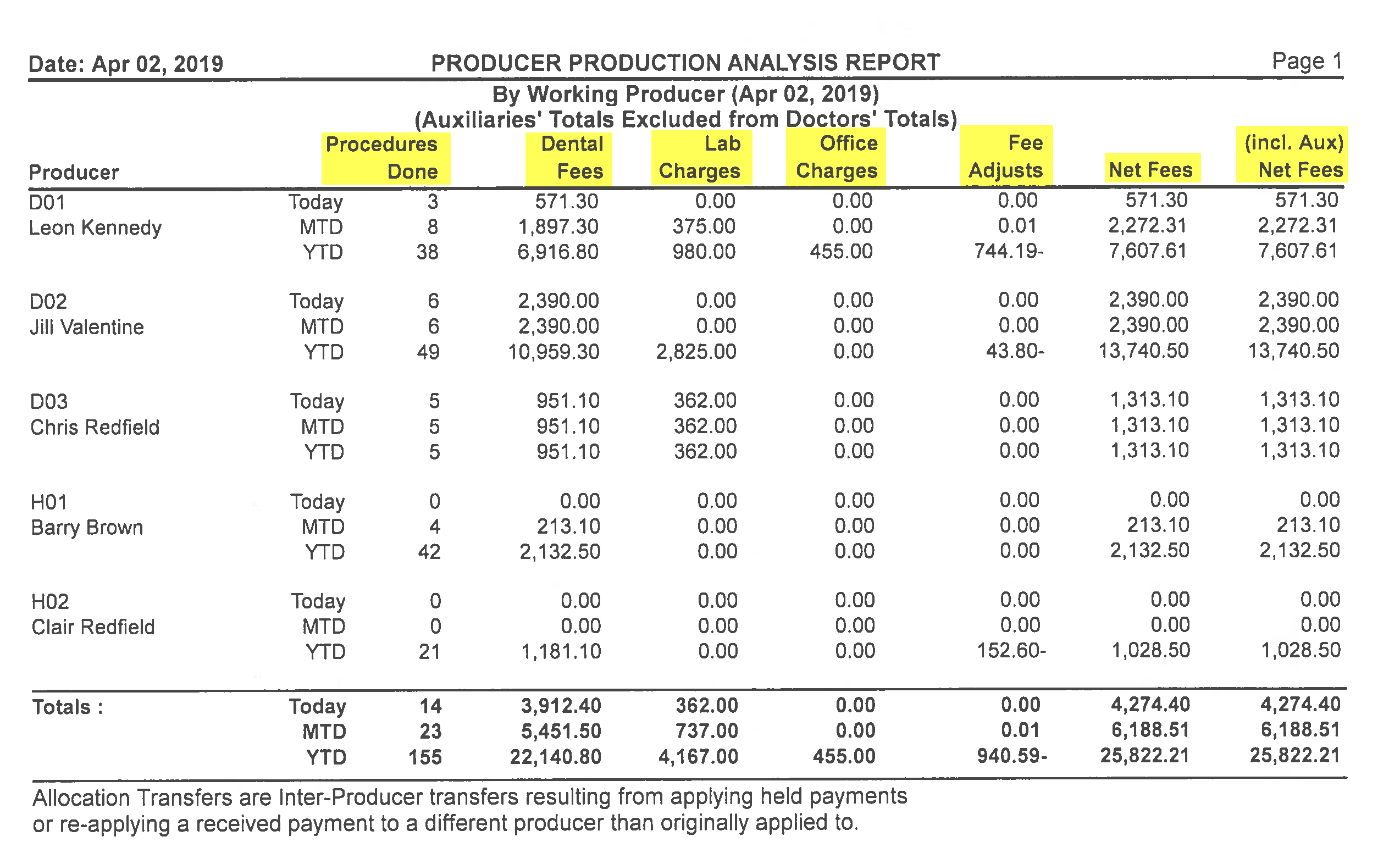
Procedures Done: A count of the procedures done by that producer.
Dental Fees: Dental fees charged to the patient and insurance.
Lab Charges: Lab fees charged to the patient and insurance.
Office Charges: Charges other than dental fees posted to the patient.
Fee Adjusts: All fee type adjustments posted (Fee Write Off, Fee Posting Error etc).
Net Fees: Plus/minus all fees, charges and adjustments is the Net Fees.
(incl. Aux) Net Fees: If an auxiliary is used, their production will be included here.
Totals: Totals for each producer for Today, MTD (month to date) and YTD (year to date).
Producer Payment Analysis Report
This report is run with the Producer Production Analysis Report. This is the only report that will separate the lab payments out. All other reports will group lab payments into regular payments. If you pay your associates based on payments and want to exclude lab payments, use this report.
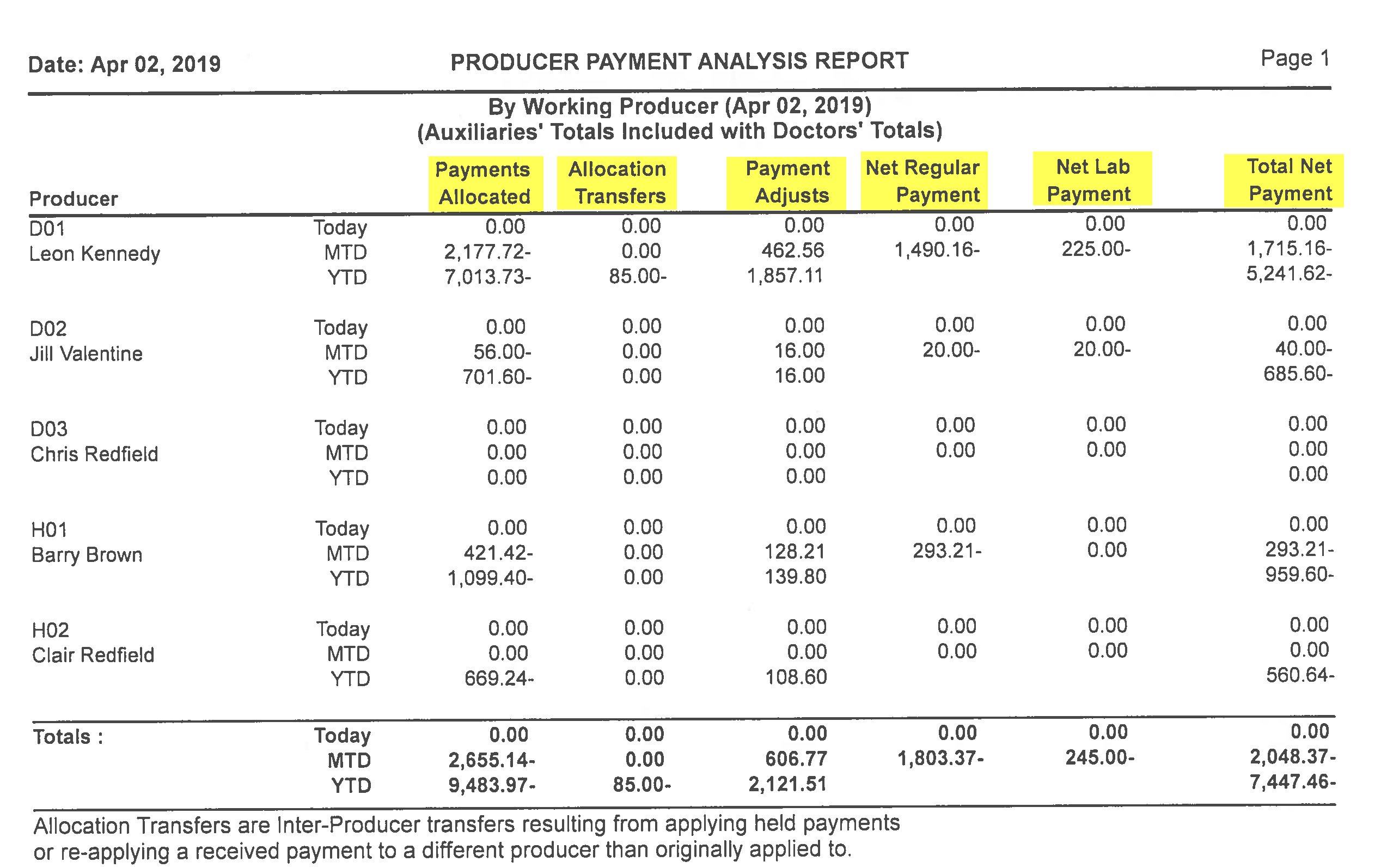
Payments Allocated: Payments posted to the treatment producer.
Allocation Transfers: Payments originally posted to one producer then allocated to another producer.
Payment Adjusts: Any payment type adjustments (reversals, payment re-entries etc).
Net Regular Payment: Payments and Payment Adjustments equal the Net Regular Payment.
Total Lab Payment: Payments posted to labs.
Total Net Payment: Net Regular Payment plus Net Lab Payment is the Total Net Payment.
Summary Report
This report is in Reports Manager under the Billings Tab.
The Summary Report includes all production and payments together for the date range selected and can be run at any time such as mid-month to see the production and payments for the practice. A page will display for each Producer or each Billing Dr, depending on the option chosen.
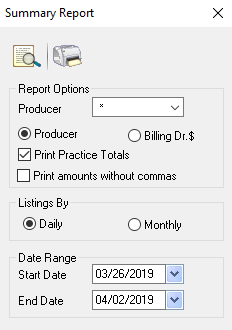
Report Options: Choose the same option as your Day End and Month End, by Producer or by Billing Dr and either for All or a specific producer.
Print Practice Totals: Will display one page (last page) will all producer numbers together.
Print Amounts Without Commas: Choose this to take the comma out of the total amounts. Leaving the comma in will cause the numbers to display incorrectly if the numbers are large.
Listing By: Daily or Monthly. If running this report for yearly numbers, choose Monthly.
Date Range: Choose your date range.
Procedure Analysis Report
This report is in Reports Manager under the Billings tab. The procedure Analysis Report analyzes the procedures done in your office.
You can run it every month at month end, or you can run it for a Fiscal or Calendar year. This report is good for seeing where your volume is with procedures.
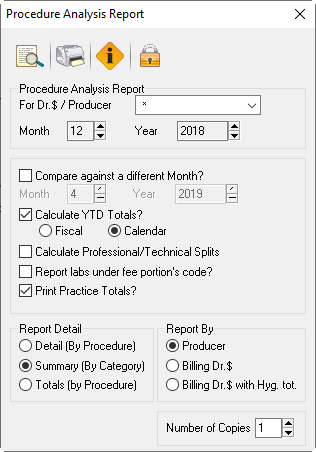
For Dr. $/Producer: Choose for All or choose a specific doctor or producer.
Month Year: Choose the month and year to display.
Compare against a different Month?: Can compare 2 months.
Calculate YTD Totals? Choose this to see the totals for a year.
Fiscal, Calendar: Can indicate either Fiscal or Calendar year for year to date.
Calculate Professional/Technical Splits: Generally not used. All fees will fall under Technical amount.
Report lab under fee portion’s code?: Do you want the labs calculated in with the procedures or on a separate line?
Print Practice Totals:? Will display the totals for the practice with a total count for each producer by the option chosen under Report Detail.
Report Detail
- Detail (By Procedure): Lists each procedure code and their numbers.
- Summary (By Category): Lists just the categories (Diagnostic, Preventative, etc) and their numbers.
- Totals (by Procedure): Does not list the producers, lists the procedures for the practice.
Report By
Producer: Reports the information by producer.
Billing Dr$: Reports the information by Billing Dr.
Billing Dr$ with Hyg tot.: Will show each hygienist with the Dr they billed under.

