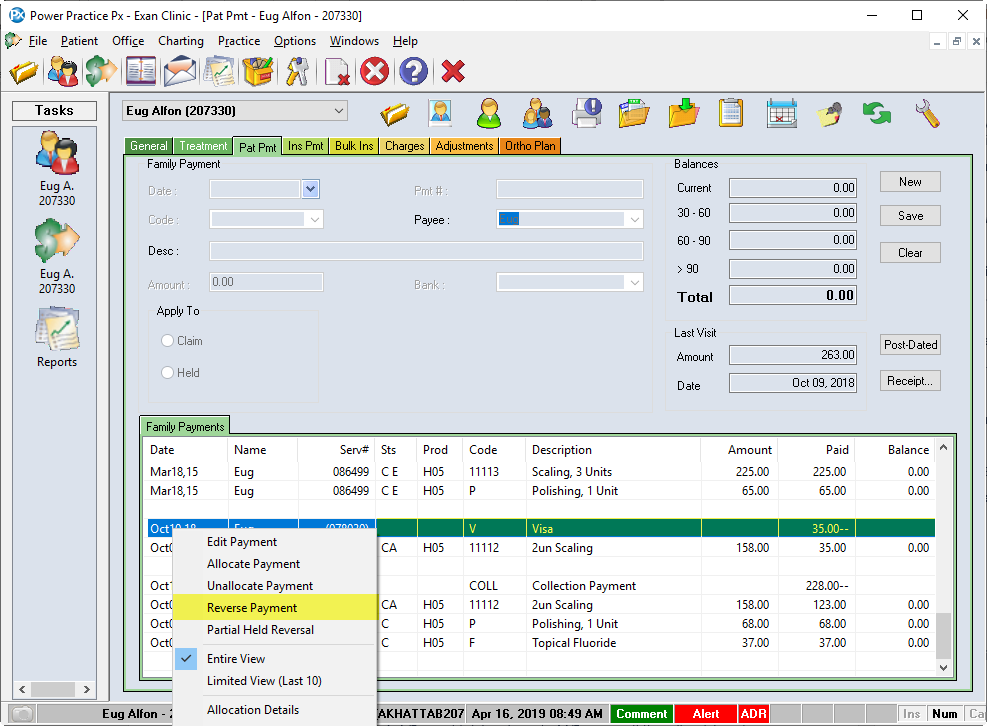In this section we will be learning about refunds and other payment adjustments. Starting with the most basic, Payment Reversals are performed only when the payment is entered incorrectly (e.g. wrong patient, wrong type of payment). If the payments in question were entered today, we should affect the deposit.
Payment Reversal
- Select the desired patient
- Click on the Pat Pmt or Ins Pmt tab
- Highlight the payment title line to be reversed and right-click
- Select Reverse Payment. A confirmation box is presented. Select Yes
- In the Reversal window, choose the Code: PR or NSF (Cheque Returned)
- Change the description if you wish
- Affect the deposit if your payment was entered today
The payment is now reversed.
Refund Adjustment
A refund adjustment is done when you are refunding a patient or insurance company. In the case of refunds, you should always Affect the Deposit unless the refund is issued in the form of a cheque.
The example below will focus on refunding our last example from the Transfer Balance lesson.
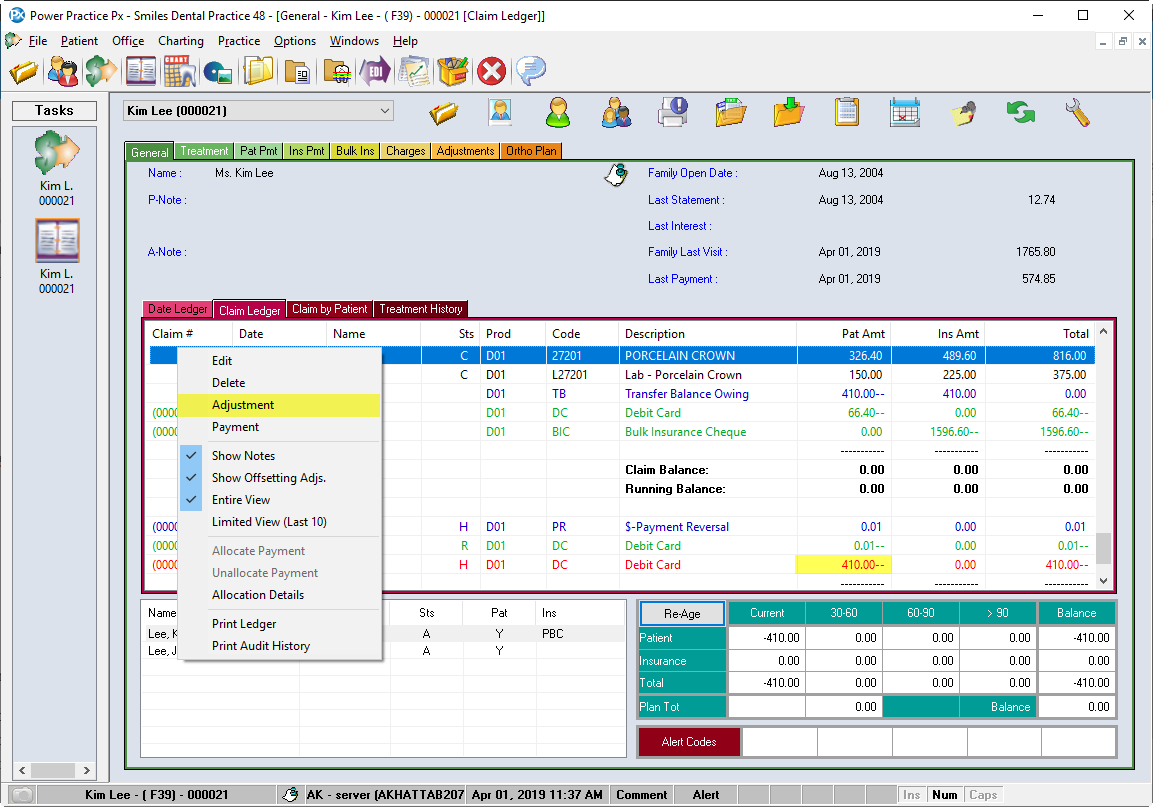
- In the Claim Ledger right-click on a treatment line within the claim and select Adjustment
- Select Patient or Insurance for the Adjustment Type (ins. refund? choose Insurance)
- Select Balance: Increase and Code: RP-Refund Payment (or type RP)
- Enter the amount being refunded to the patient
- Select the Payee and Bank
- Choose if it will Affect Today’s Deposit?
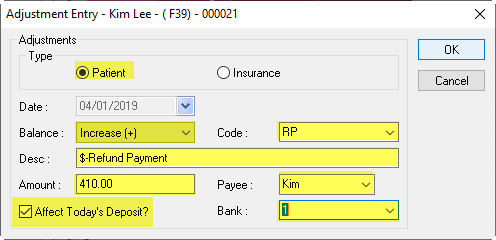
- Select Ok to open the Adjustment Allocations window
- Highlight a treatment line, enter the refunded amount in the Apply Amt box, and click Apply
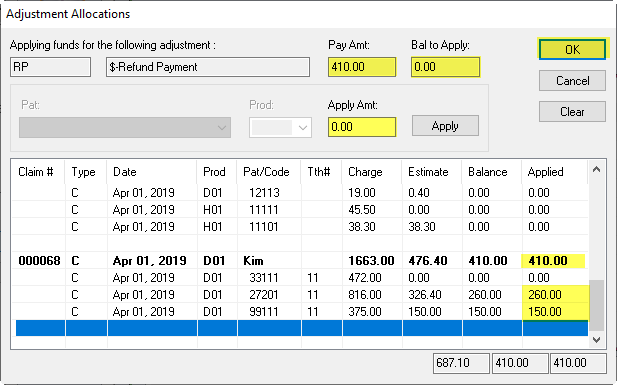
- Click Ok to save and exit the Adjustment Allocations window. The refund will now show as a blue adjustment line and you can allocate the held payment to it
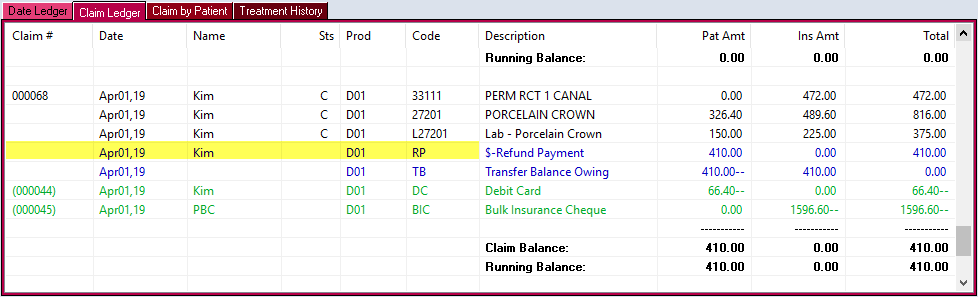
You’ve now indicated those specific treatments have been refunded. Your final step is to assign your held credit to this new balance to complete the process.
Reallocating Payments
- Right-click on the red held patient payment line and select Allocate Payment from the menu
- This will open the Payment Allocations window. select claim or treatment line(s) and click Apply
- Click Ok to save and exit the Payment Allocations window
The patient’s payment is now attached to the claim.
Partial Held Reversals
You may encounter payments that need to be refunded where there is no treatment to apply the refund type adjustment to, either the insurance paid for the wrong patient or the treatment has been deleted. These refunds will be completed using a Partial Held Reversal. Unlike other adjustment types, a Partial Held Reversal cannot be undone once performed.
- From either the Ins Pmt tab or the Pat Pmt tab, right-click on the main payment line (the black line) and select Partial Held Reversal
- The Partial Payment Reversal window will open
- Select the Code: from the drop-down list
- Verify the Amount is correct
- Affect Daily Deposit Report? If using electronic payment methods, yes