Sometimes, the patient will pay for a treatment that is ultimately covered by the insurance payment once it arrives. In such cases, transferring the cost of those treatments will require you to unallocate any attached payments.
Unallocating Payments
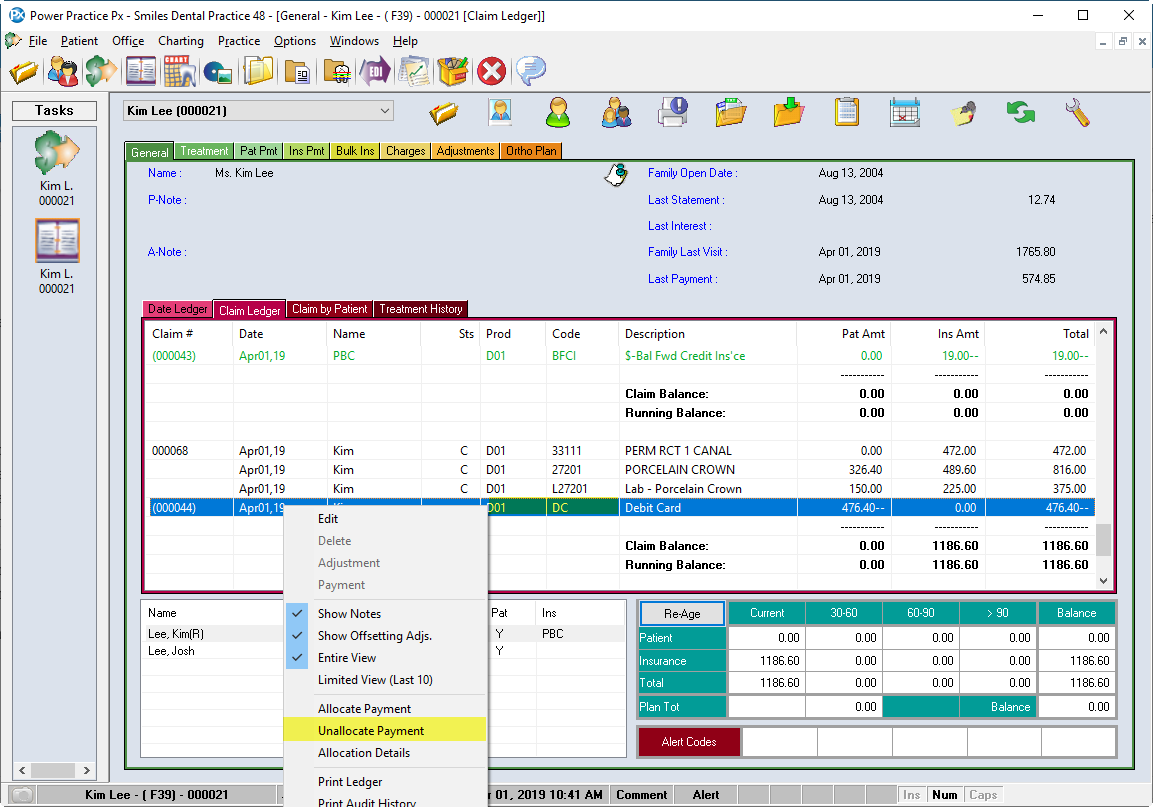
- Find the claim on the ledger
- Right-Click the green patient payment line and choose Unallocate Payment
- Confirm you action in the pop-up box
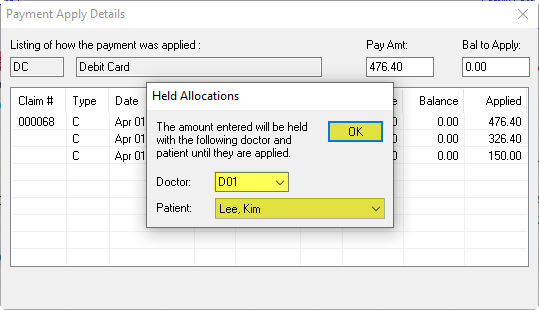
- Choose the patient and Doctor under whose names the credit will be held.
Note: It is always advised you keep things persistent. If the producer who provided this treatment was D03, hold the credit under them. Otherwise, you will find “Interproducer Transfer” listed on your Day End Report. This can cause confusion and is entirely avoidable by keeping payment credits under the original payment recipient (wherever possible)
Now that the payment has been unassigned, we can freely move the amount needed to the Insurance balance.
Applying a Balance Transfer
- Right-click on a treatment within the claim and select Adjustment
- Select Patient for the Adjustment Type.
Note: You are moving the outstanding balance from the patient side to the insurance side of the ledger.
- Select Balance: Transfer. Choose Code: TB. You can also type in the code, TB
- Enter the Amount being transferred to the insurance side
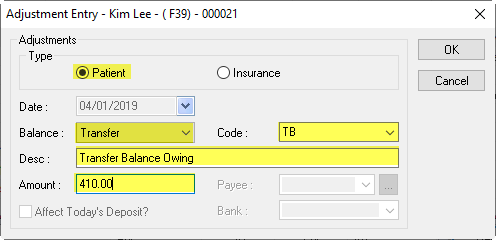
- Select Ok to open the Adjustment Allocations window
- Highlight a treatment line under the claim, type in the amount to be applied in the Apply Amount box and click Apply
- Select Ok to save and exit the Adjustment Allocations window
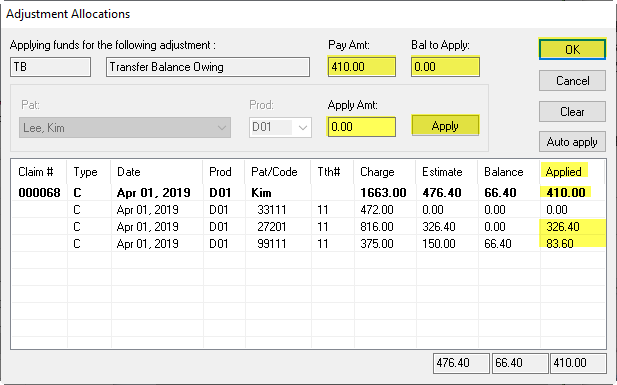
The Transfer Balance Adjustment will appear in blue, as all adjustments do.
Reallocating Held Payments
Now that we have transferred the amounts owing to reflect how much the Insurer is contributing, we can reallocate our patient and insurance credits
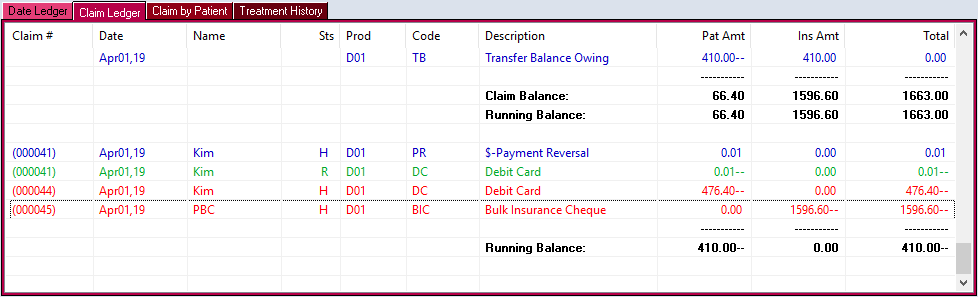
- If you have not entered the Insurance payment, do so now and skip to step 4
- If you have already entered the payment before the Transfer Balance operation (as shown above), find the red insurance credit line
- Right-click the red line and Allocate Payment
- The Payment Allocation Window should present the claim you just transferred the balance to
- Allocate the payment according to the insurance remittance cheque and press ok
Your ledger should now only contain the red line caused by the patient over-payment. We can now focus on the patient payment.
- Right-click and allocate the patient credit
- Apply as much as you can to the balance and press Ok
- A pop-up message will advise you that the payment is not fully assigned. Since we have nothing left to apply it to, we can only choose yes
The ledger will still show a red line for the total amount left held. You must now decide whether to refund or hold the credit for the patient.

