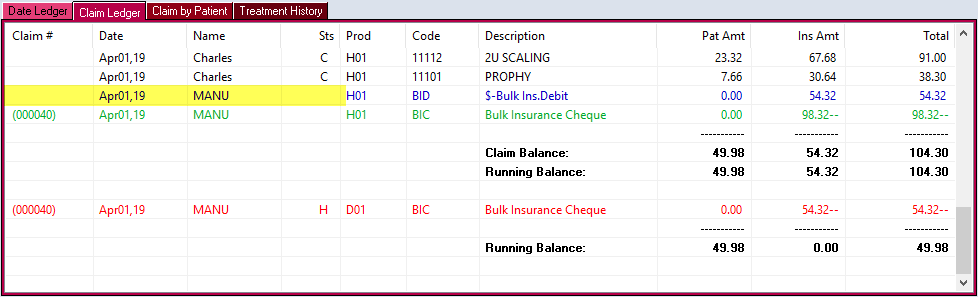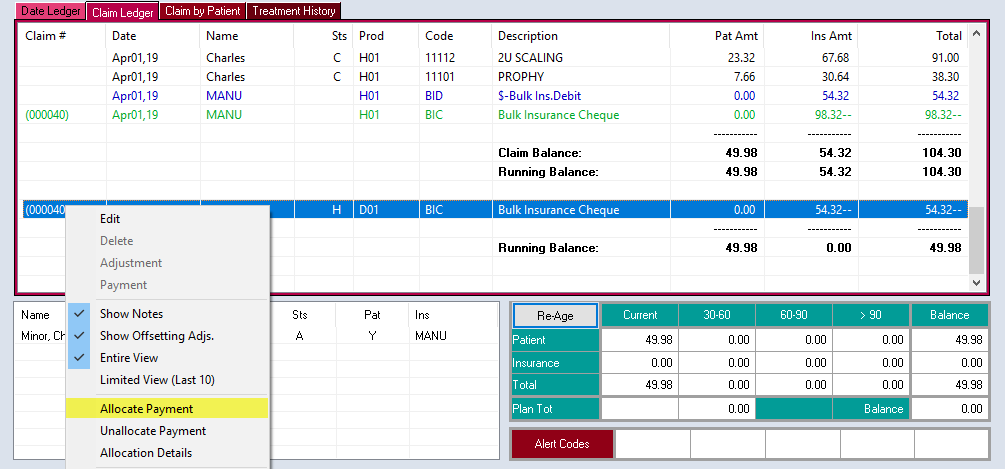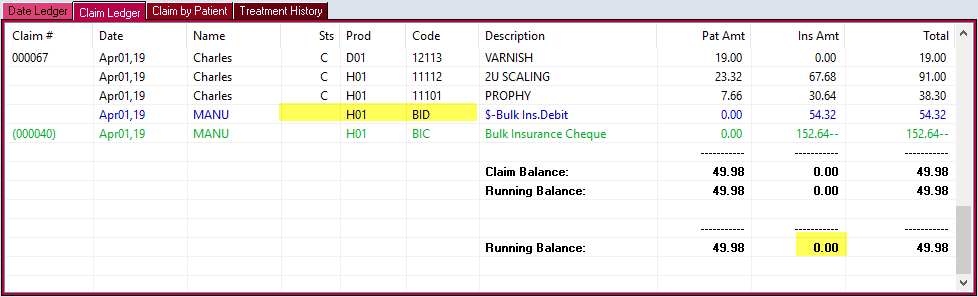When Insurance has accidentally overpaid and they want the payment back, you would use a BID- Bulk Insurance Debit adjustment. In the example below, the Insurance had overpaid by $54.32 and will be taking that amount back. Our first task is to Increase the balance, this will allow us to allocate the credit to the newly open balance.
Performing a BID
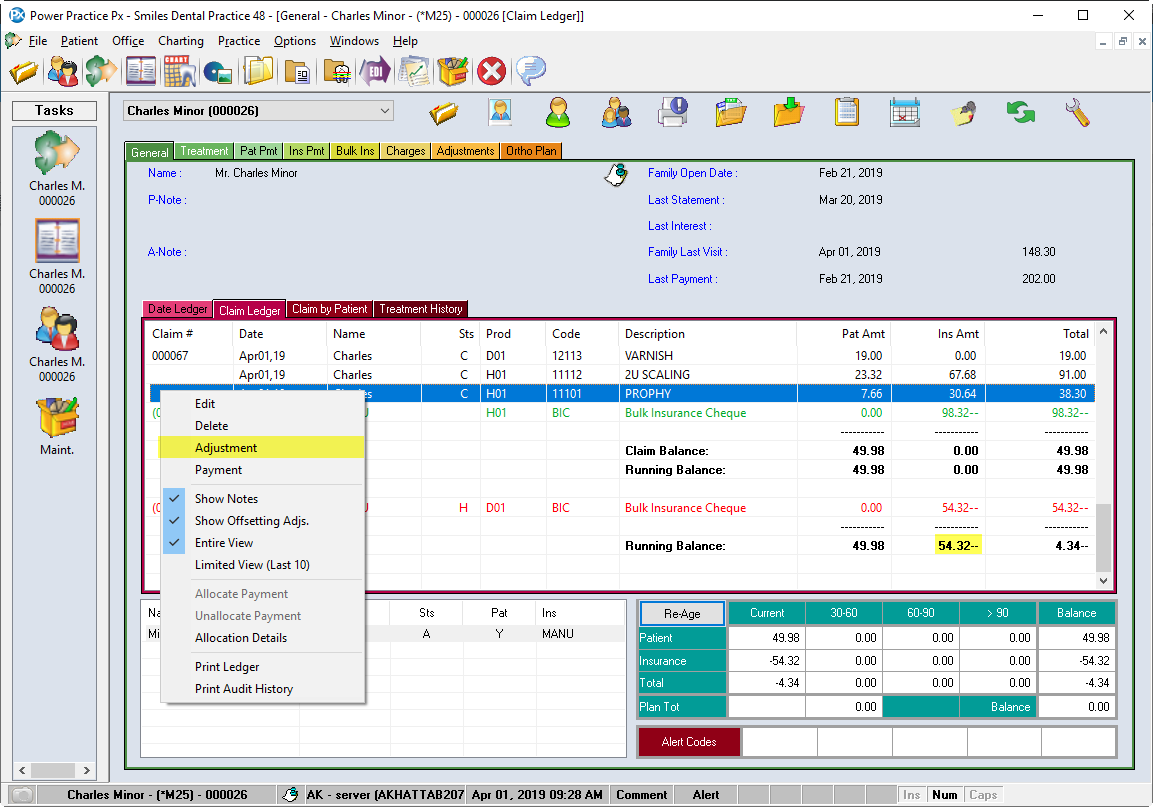
- Right-click on a treatment within the claim that was overpaid and select Adjustment
- Select Insurance for the adjustment type.
- Select Increase for Balance: and BID from the code drop-down list.
Note: You can also type in the code, BID, and the Balance and description will auto-populate
- Enter the amount that the insurance company is taking back.
- Select the Bank
- Decide if it will Affect Today’s Deposit
Note: If the BID is being done on the same day as it was entered, you should affect the Deposit
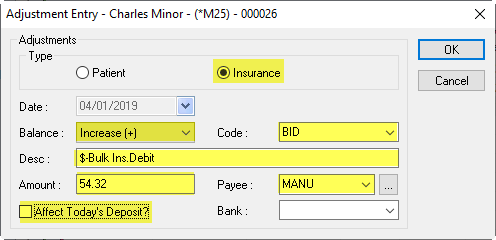
- Click Ok to open the Adjustment Allocations window
- Highlight a $0.00 treatment line, enter the whole amount they are taking back in the Apply Amount box and select Apply
Note: If the amount exceeds the cost of the treatment, you may need to use multiple treatment lines to apply the full amount. e.g. Take back is for $54.32 on a Hygiene claim over-payment. Prophy cost total, $38.30, applied. Remainder can be applied to Scaling etc.
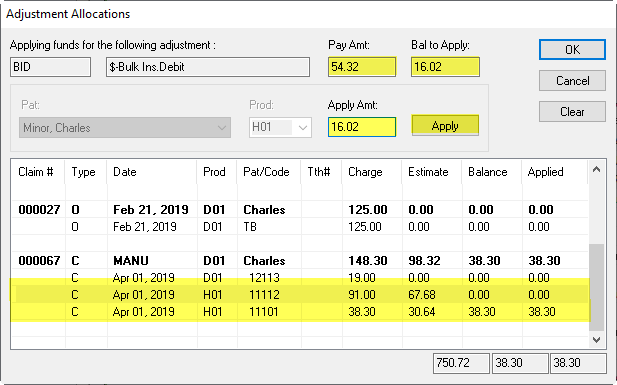
- Click Ok to save and exit the Payment Allocations
Note:The image above shows we have applied $38.30 to the Prophy line, 11101, already. Since this is an Increase Adjustment, the line now has an owing balance of $38.30. The remainder of the BID can be applied to the Scaling line. Whenever possible, try and apply your Insurance payments and adjustments as accurately as possible, applying the exact values listed on the cheque to the specific treatment lines.
The BID will now show in the ledger as a blue adjustment line attached to the claim that was overpaid. Our next and final step is to allocate the held credit, the red line, to the this newly available balance.