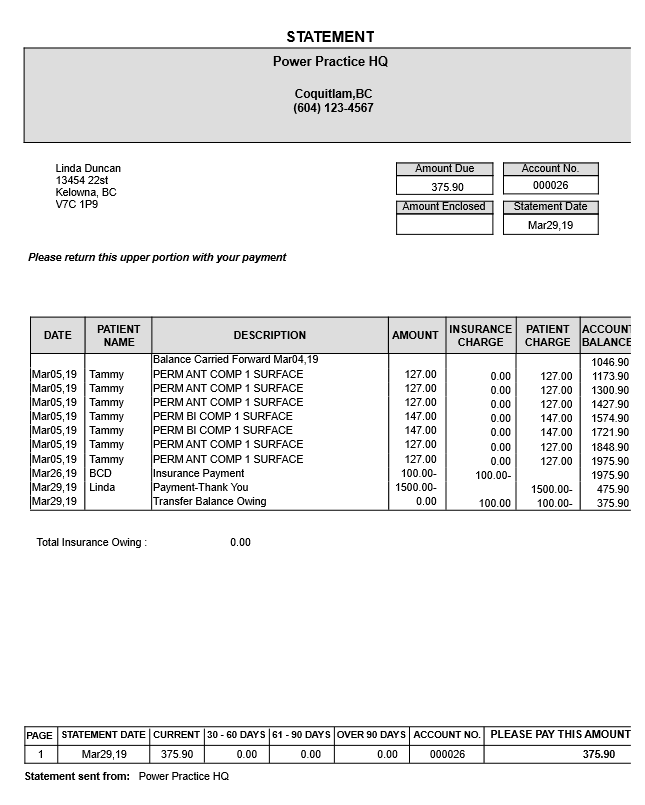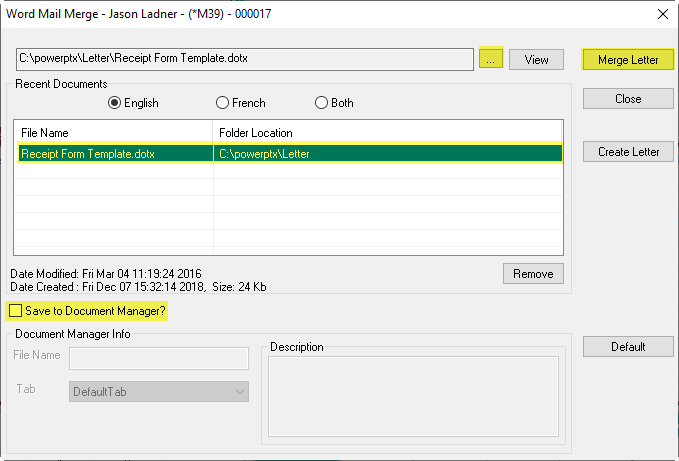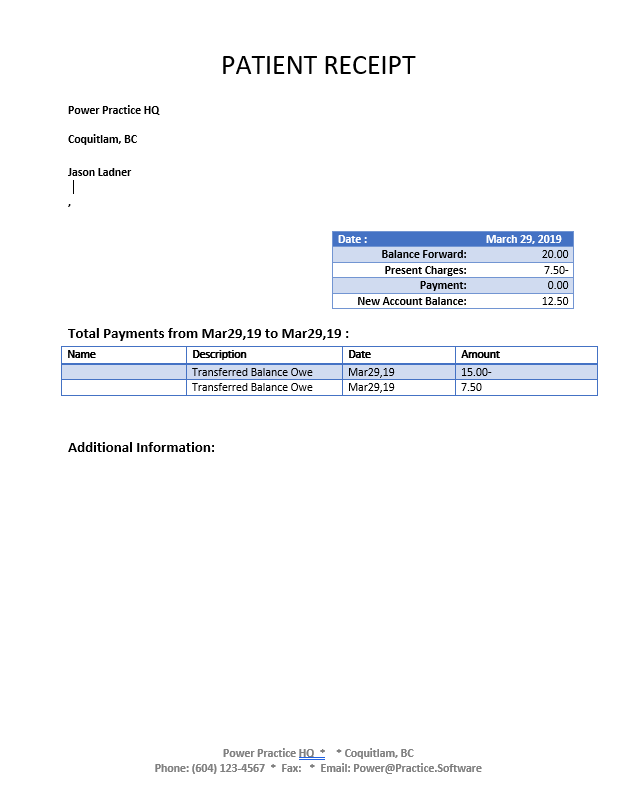You can print a receipt directly from the patient payment window after accepting a payment. Patient Receipts and Statements are also available to print from the Transaction Printouts icon ![]() atop the Transactions module. Receipts can also print automatically after entering a patient payment if this settings is enabled in the transaction settings
atop the Transactions module. Receipts can also print automatically after entering a patient payment if this settings is enabled in the transaction settings ![]() .
.
A receipt will show only the patients portion and payment. Statements will show the total account owing and separate out the insurance and patient portions. Both have the option to print future appointment reminders.
Patient Receipt
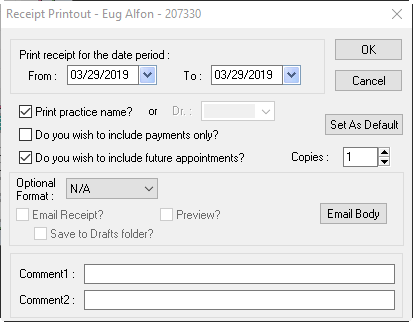
- Choose the open folder icon
 atop the Transactions module
atop the Transactions module - Select Patient Receipt
- Set your preferences and press ok
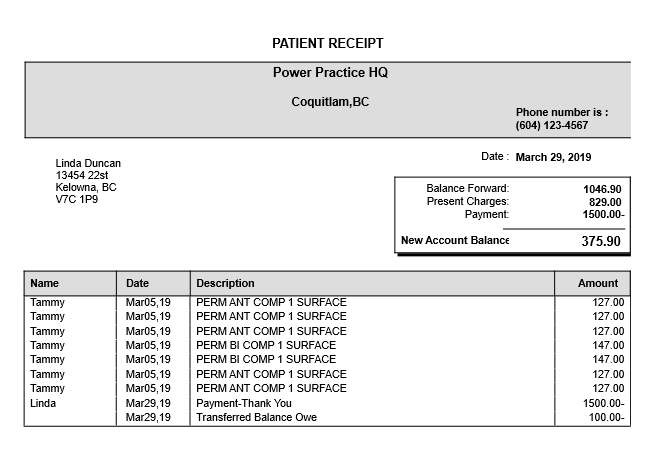
Patient Statement
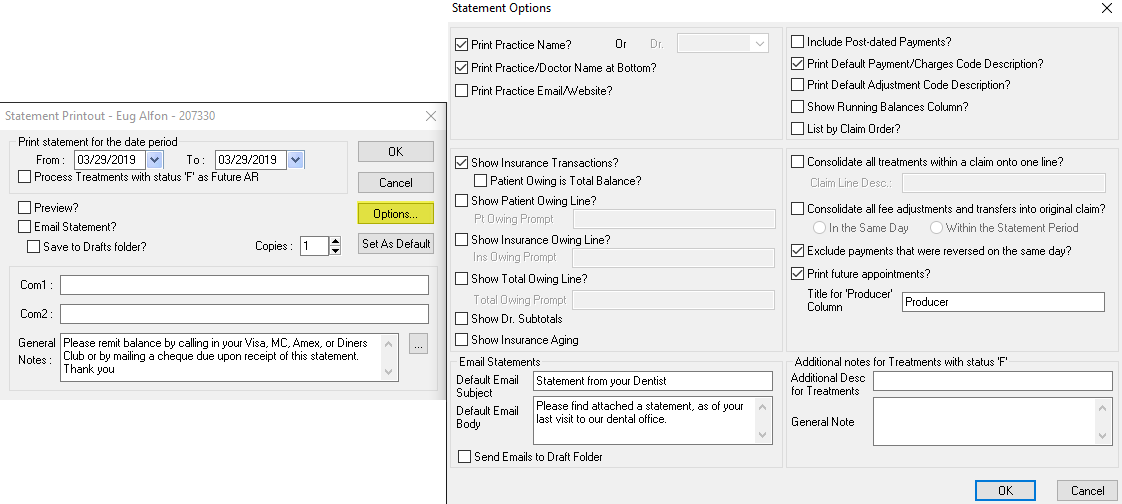
Follow the steps above and choose Patient Statement option found in the Print Icon ![]() . The Statement option will have it’s own unique settings, as shown above. The Statement is shown below.
. The Statement option will have it’s own unique settings, as shown above. The Statement is shown below.