There are two reasons you will have an insurance over payment. One, the splits were predicted incorrectly and the insurance is covering more than initially calculated. Or two, the insurance has accidentally paid in excess and will be asking for a refund or take-back in the future to recover the excess payment.
Posting an Insurance Over payment
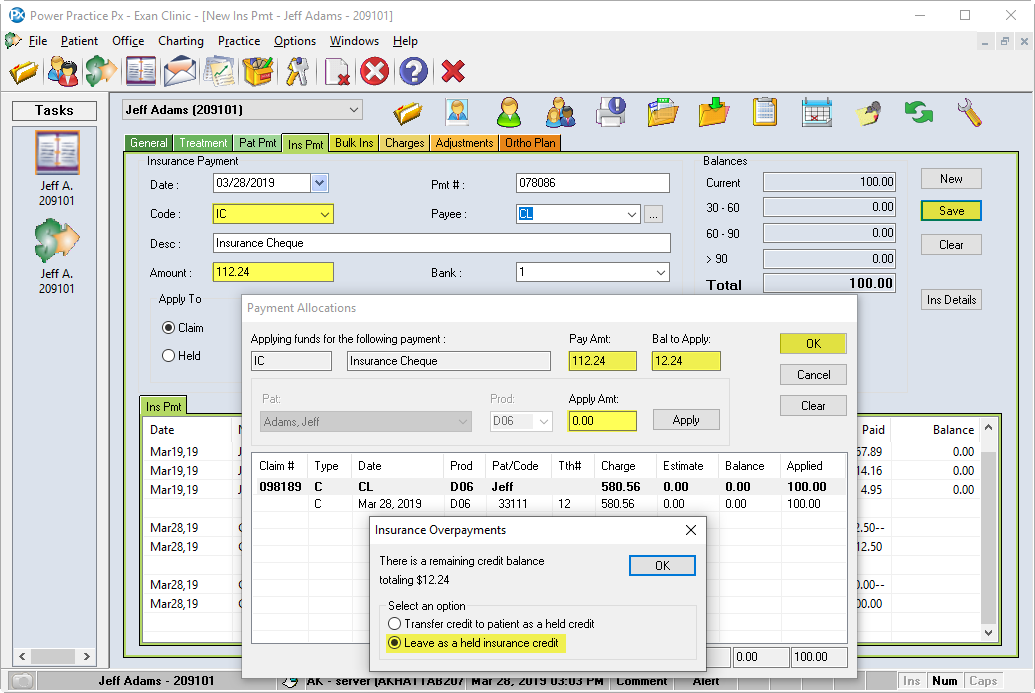
- Under the ins. pmt tab in Transactions, click New
- Enter the Code, Payee and Amount and click Save
- This will open the Payment Allocations window
- Select the claim line to apply to and click Apply
- Apply to each line until there is nothing left to apply. There will be an amount left in the Bal. to Apply box
- Select Ok to Save
- Always select Leave as a held insurance credit
Note:This is the default setting - Select the Dr and Patient who will hold the credit
- The overpaid amount will now show as a red held insurance payment line
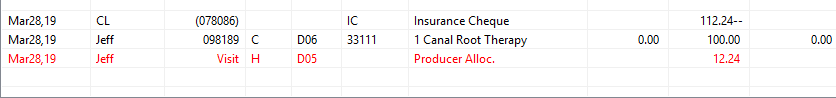
Decide what needs to be done with the held payment:
- The over payment was an accident – Hold the payment until the insurance company comes back for it
- The over payment was due to an inaccurate calculation of splits – Perform a balance transfer
Note: If you chose the other option, Transfer Credit to Patient as a Held Credit, a Payment Credit Memo (PCM) and Payment Debit Memo (PDM) are created on the Ledger. This can lead to a number of complications.
- Insurance requests a take-back but the patient has already been refunded, requiring you to request repayment from your patient.
- The Insurance under pays on future claims to compensate for past over payments, leaving your patient with a larger bill than expected.
These situations result in difficult Patient-Clinic interactions and are best avoided by keeping Insurance credits on the Insurer’s balance until a confirmation has been made.
Furthermore, accepting the Transfer pop-up action results in the previously mentioned PCM and PDM on the patient’s ledger. These adjustments balance each other out and must always be equal. Changing or deleting one and not the other will result in an unbalanced ledger and inaccurate patient or insurance balance.
If you intend to transfer the credit, use a standard Transfer Balance adjustment from the Adjustments tab of the Transactions module.

