Generating a list of Inactive Recalls can help you reach out to patients and check-in with them, inquiring as to whether their health insurance policy has changed to include an annual Recall/Hygiene visit.
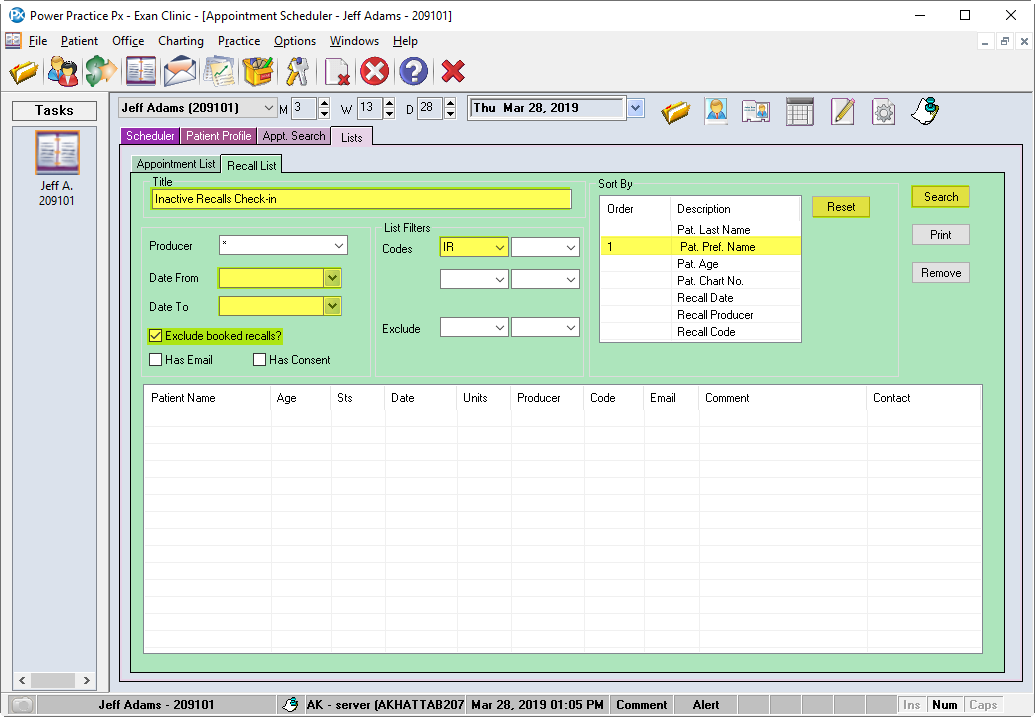
- In the Appointment Book module, click on List, then Recall List
- Select your Date From and Date To (or leave them blank)
- Put a check in Exclude Booked Recalls
- Select IR-Inactive Recalls in your Code Filters
- Choose Sort By Patient Name and click Search
Note: To reset your sorting method, click the Reset button beside the Sort By box.
If a patient’s health insurance coverage has changed to include a Recall, activate the appropriate recall code on their patient profile, under the Recalls tab of that module.

