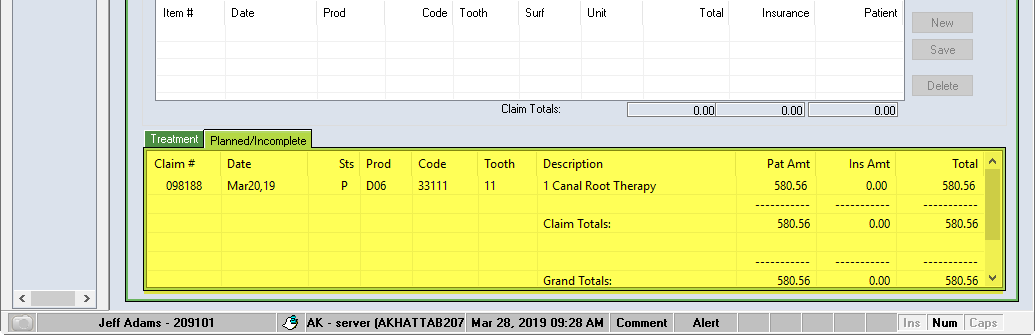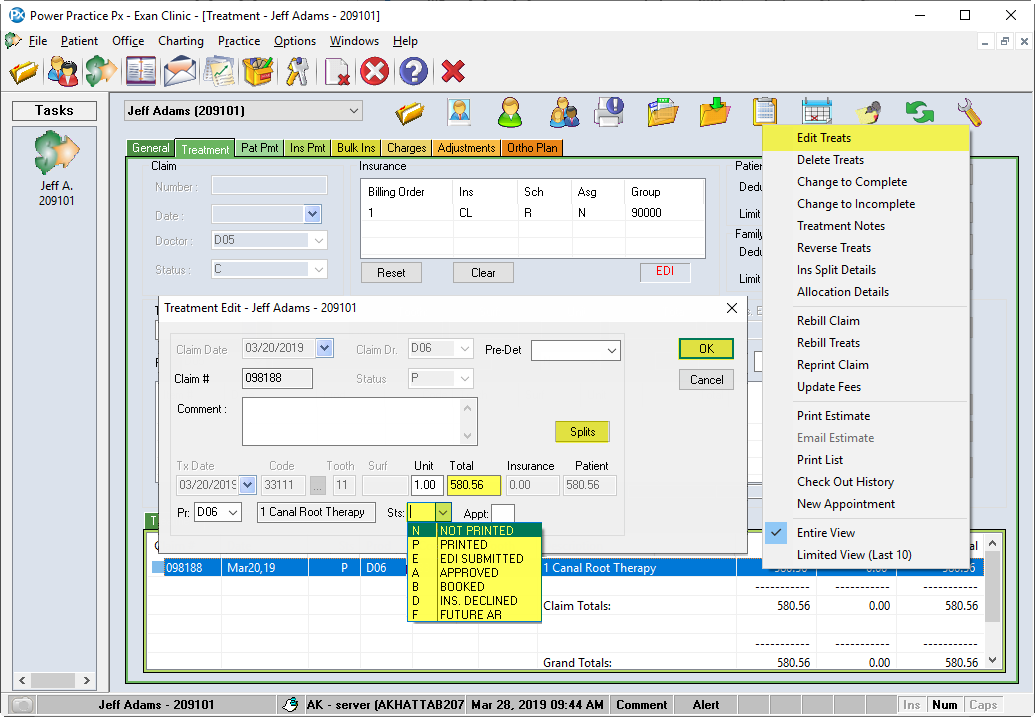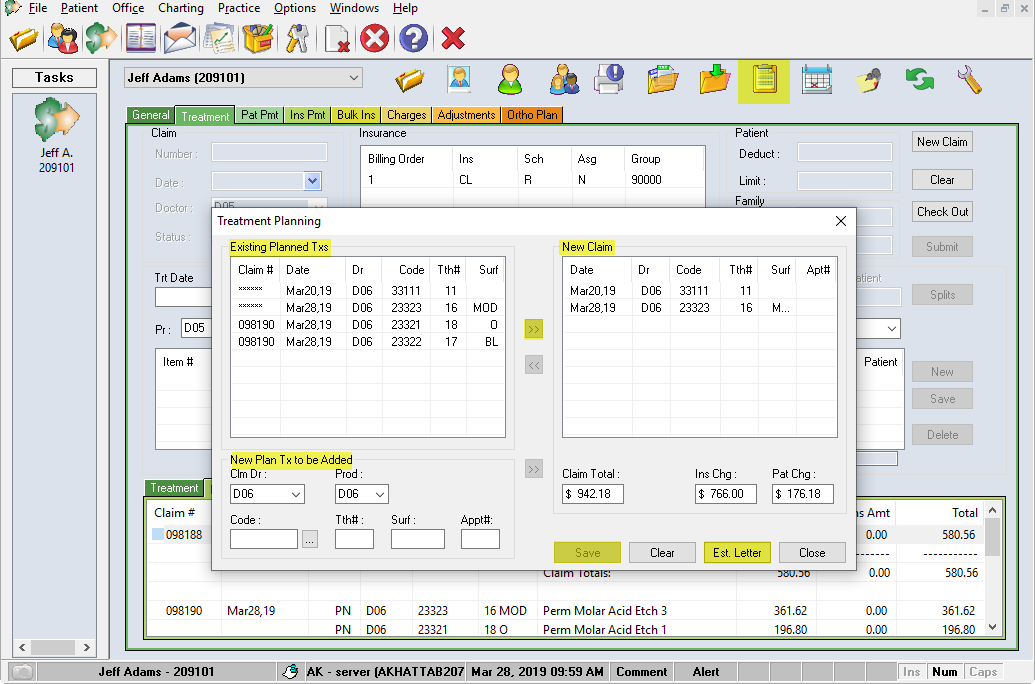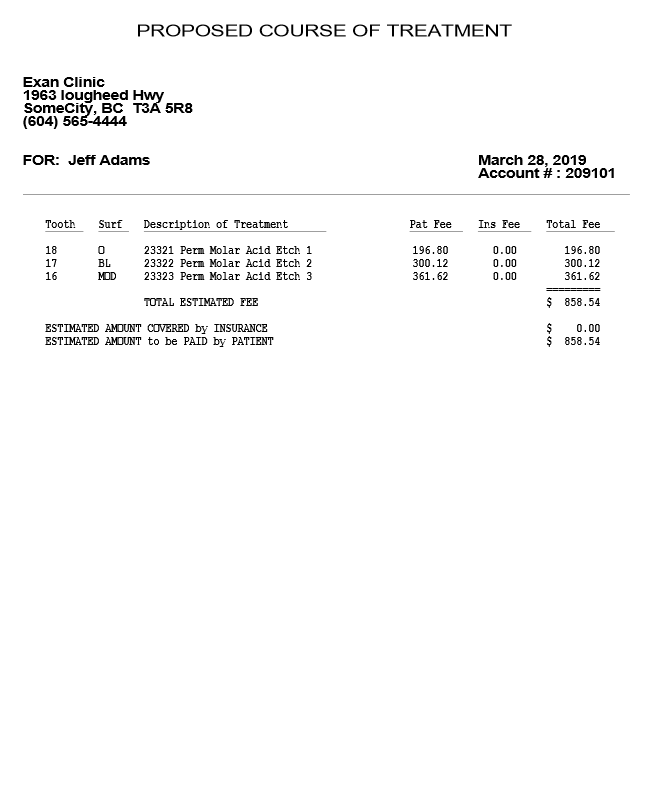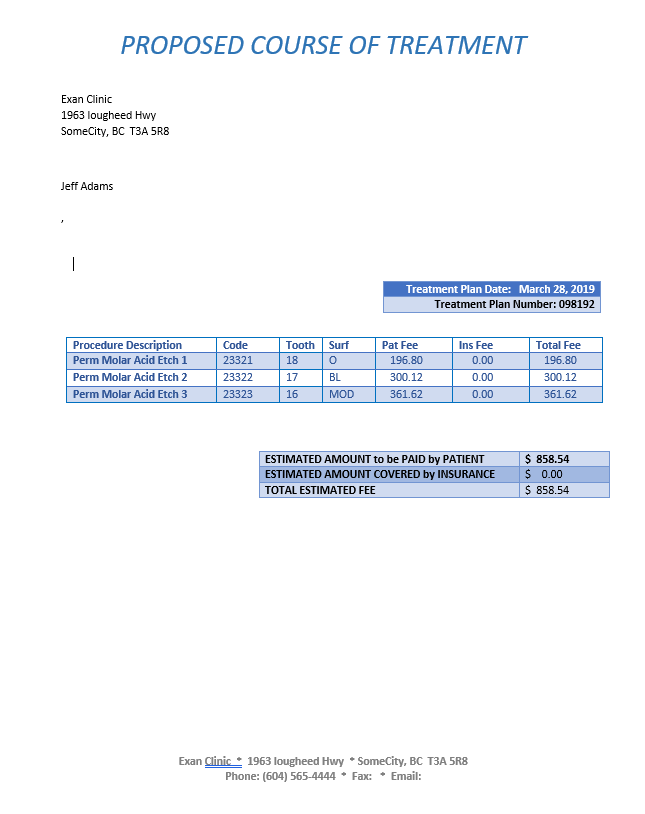When treatment is required but the patient is not doing it that day, it is entered as planned. Planned treatment can then be managed through statuses and interactive reports to ensure that treatment is being completed in a timely manner.
Enter Planned Treatment and Requesting Estimates
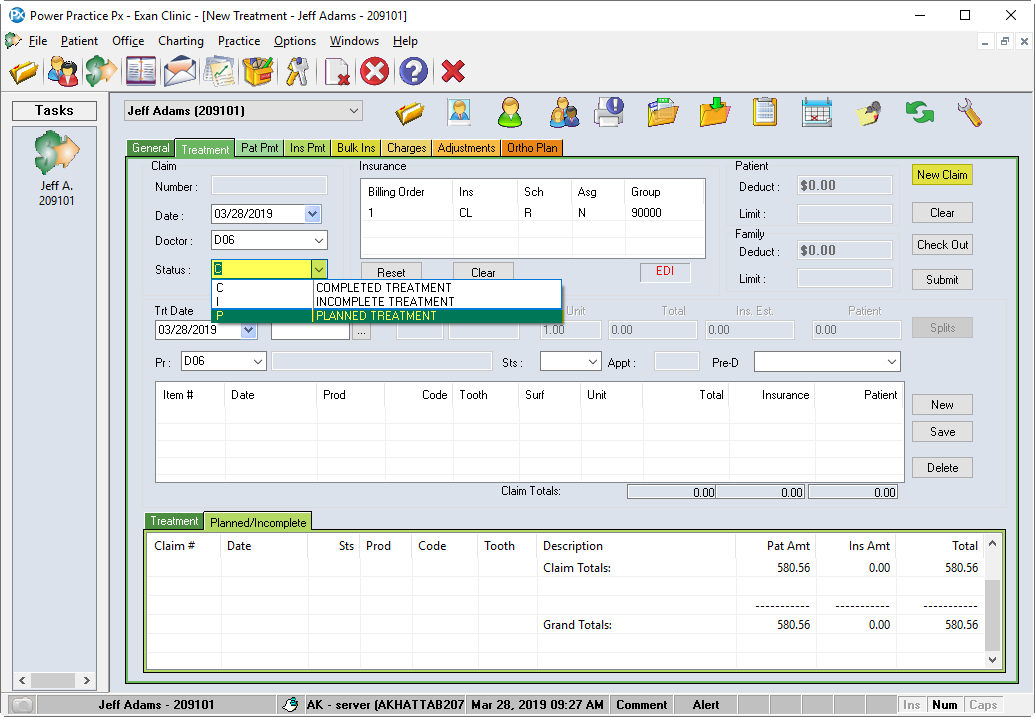
- Enter Planned Treatment on the Treatment Entry screen of the Transactions Module using the Claim Status: P (Planned)
- When Entering major work that requires a lab, you will get a pop-up like the one below. If Yes is clicked, the lab line will be added, giving you a closer estimate for the total work to be done
- Select Save after each treatment entry. Select Submit when finished entering the treatment for this claim.
The Treatment Flow dialogue box will appear at this point. You can print an estimate or submit the claim to EDI to get an estimate of coverage.
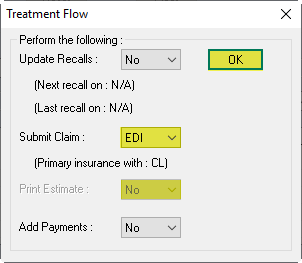
It is advised you submit pre-authorization to the Insurer and await their response. In this manner, you can assure that the Estimate you provide the patient is accurate and takes into account what the policy will actually cover.
If you want to see a summary of the planned treatment you have entered, go back to the Treatment tab and select the Planned/Incomplete sub tab.