The Insurance Outstanding report will provide a list of all the patients with outstanding insurance balances. You can choose to view Unpaid Claims, Claims Partially Paid, or Unbilled Claims. This report is sorted by patient last name and shows the claim number, date and amounts owing.
This report is found in the Reports Manager, under the Billings tab.
Note: If you do not allocate your payments accurately, this report will not be completely accurate. It assumes that Insurance payments have been allocated correctly.
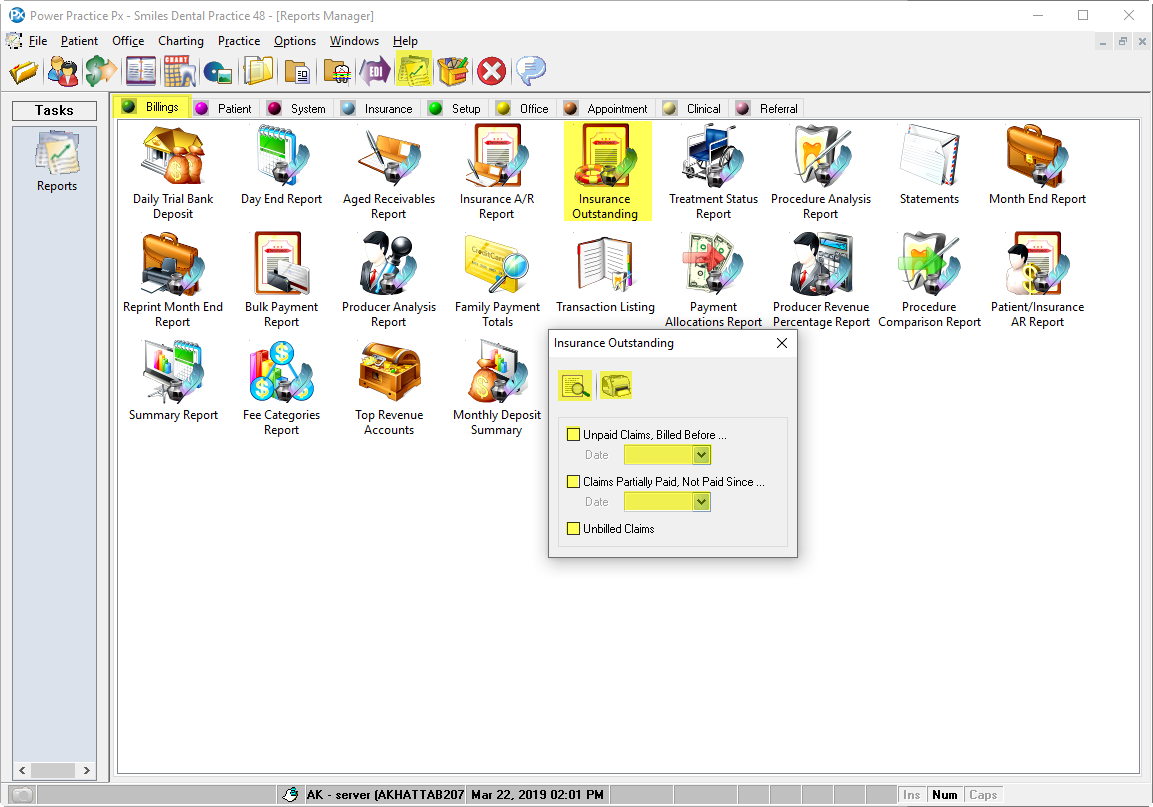
Unpaid Claims, Billed before…
Shows claims not paid but billed before the selected date.
Claims Partially Paid, Not Paid Since…
Shows claims that still have an amount owing since the date selected.
Unbilled Claims
Shows all claims without an insurance payment, assuming these were left unbilled

