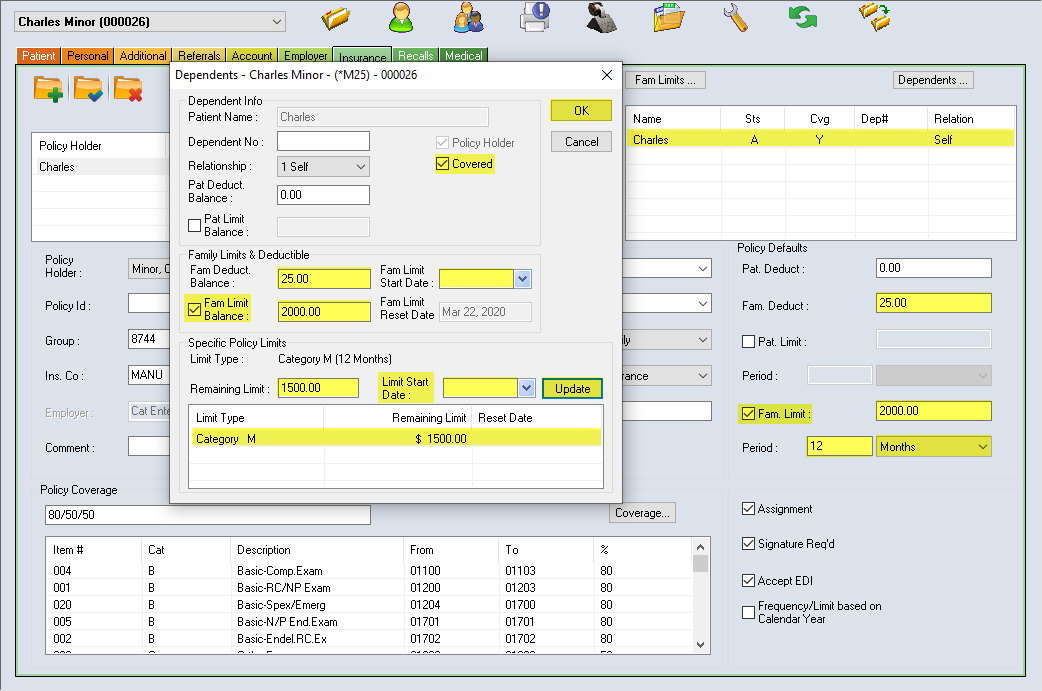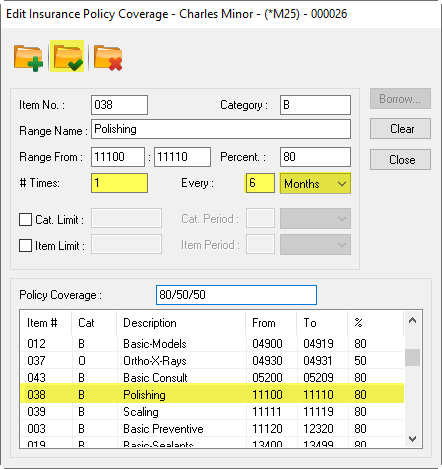Some Insurance policies limit the number of times a procedure is allowed over a time period. New patient exams, for example, are typically covered once every three years. Insurance frequencies can be adjusted in the Coverage box.
Edit Coverage Frequency
- From the Insurance tab, select the Coverage button to open the Edit Insurance Policy Coverage window
- Select the line item that has the frequency limit
- Edit the # Times field and adjust the time period (Every: field)
- Select the Save icon with every line item change
Insurance Deductibles
In the Policy Defaults section (highlighted below) of the Insurance tab, enter in the Pat. Deduct. or a Fam. Deduct if applicable. Click the Save Record icon ![]()
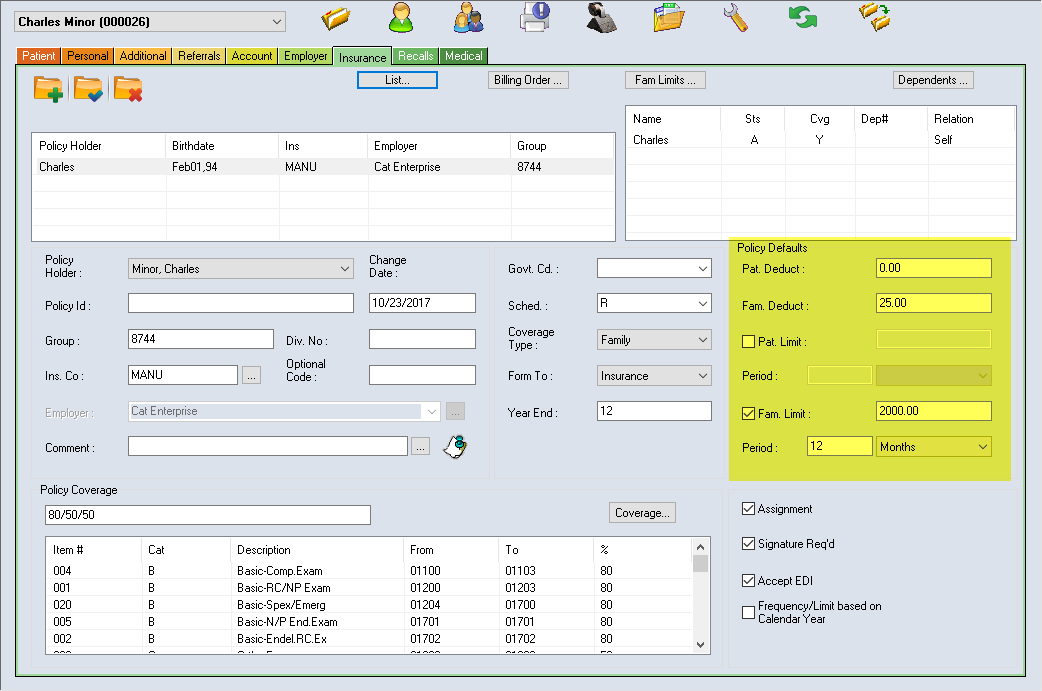
Combined Limits
These limits refer to a combined maximum allowable regardless of the type of treatment. The roll over period can be set in months, years or lifetime.
- In the policy Defaults section of the insurance tab, confirm with the Patient if there is a Pat. Limit or a Fam. Limit and add the limit amount and Period
- These defaults will be replenished on the renewal date (Year End:) set
- Select the Save Record icon.
Category Limits
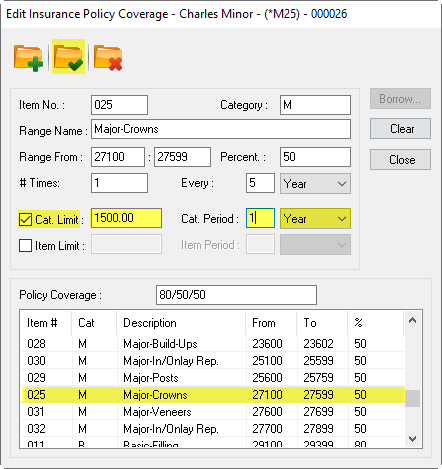
This is the amount available for all range items within a specific Category. Any unused balance cannot be transferred to another category. For example, the Major Category includes all Crown & Bridge procedure codes and can be set to a maximum of $1,500, as shown below.
- From the Insurance tab, select the Coverage button to open the Edit Insurance Policy Coverage window
- Select any line from the Category for which you wish to adjust the limit, activate the Cat. Limit: and enter the amount and Cat. Period
- Click the Save Record icon

Updating Remaining Limits and Deductibles
Deductibles and/or limits may need adjustment if the patient has made previous claims on their policy in the current year-cycle.
- Highlight the dependent (upper right box) and double left click (or use the Dependent button). Add or confirm Dependent No:, Relationship, and if the dependent is Covered. If the patient has paid the deductible already for the year, enter $0.00. Do this step for each dependent
- Under the Patient Limit Balance:, enter the value that the patient has remaining
- If there are Specific Policy Limits (Category Limits) that have been used during the limit cycle, highlight the limit line, update the Remaining Limit amount, and select the Update button
- Limit Start Date Field(s) should be cleared, unless roll over is longer than 12 months/1 year. If the roll over is longer than 12 months/1 year, the Limit Start Dates should display a date that is in the month prior to the Limit Reset Date.
Note: Limits reset when Month End is performed, so if you want the limits to start fresh in January, you must pick a limit start date in December. It does not matter which day in December, as it will roll over with the Month’s End.
e.g. Plan resets in July? Set Year End field to 06. When June Month End is run, the new limit balances take effect on July 1st. - Select Ok to save