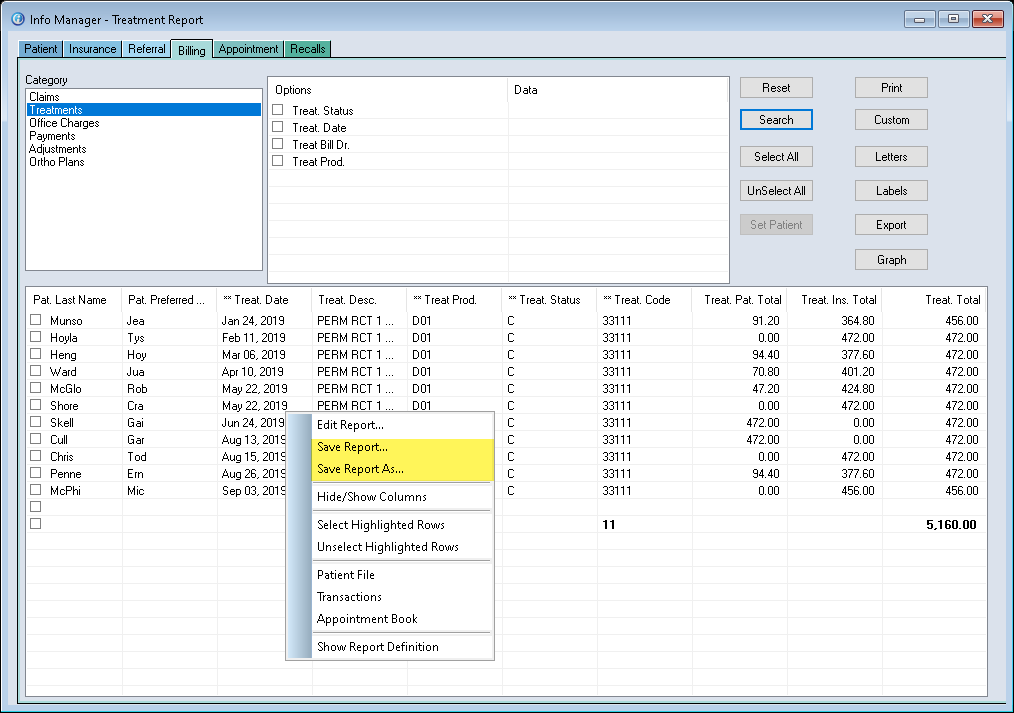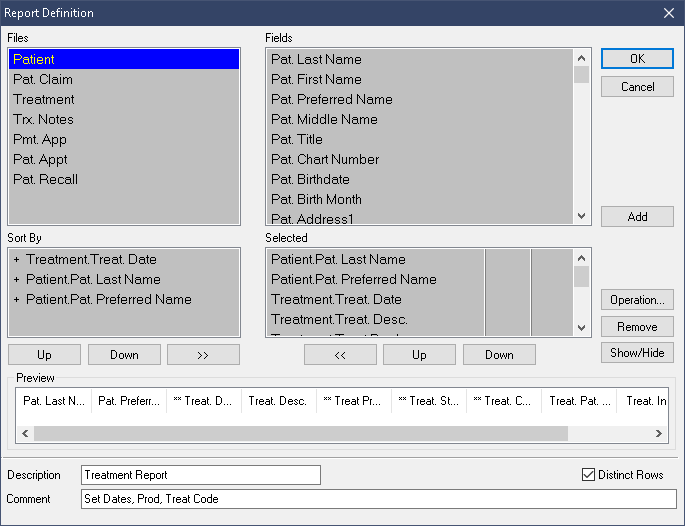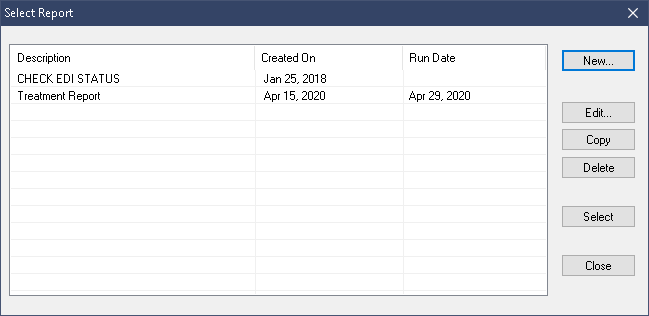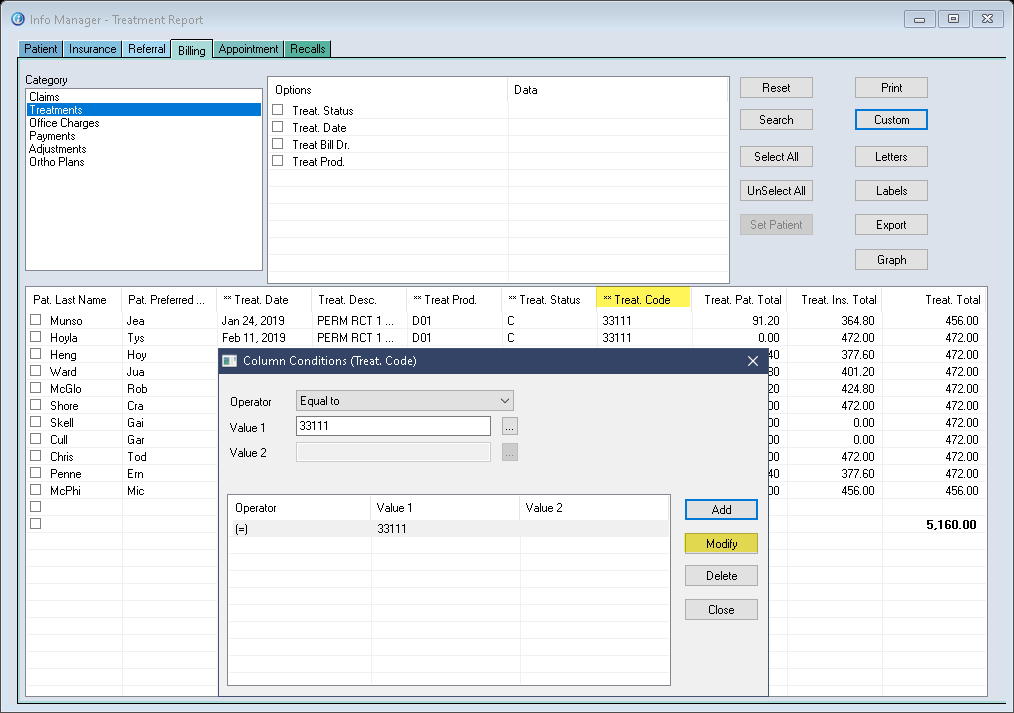The ability to save and retrieve reports is crucial. In this lesson, we will learn how to save, recover, and modify reports.
The first key point regarding saving reports is that the Info Manager will save reports under the specific Tab and Category they were created. This means a report created in the Billing tab, under the Treatments category, will only be accessible under those very same directories. If you cannot find a saved report, chances are you’re looking under the wrong tab and/or category.
This helps to keep your custom reports tidy, relegating each to their home Tab and Category.