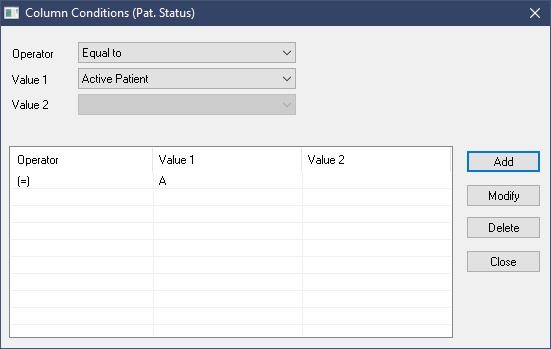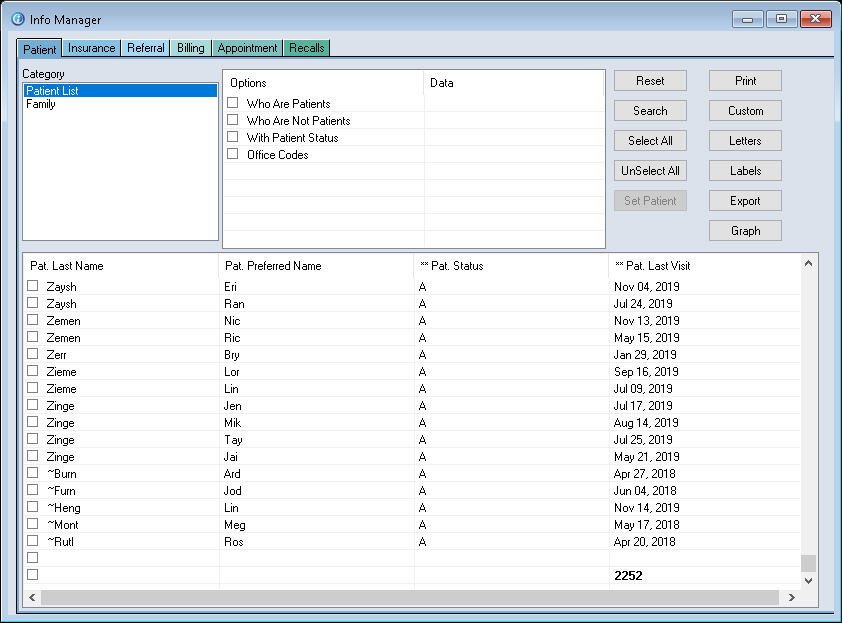Now that we are familiar with the Info Manager’s layout and Editing options, lets take a look at the available filtering methods when making custom reports.
As mentioned in the previous lesson, the Info Manager will generate results under each column in use. If you wish to add or remove a column, you have to right click and Edit the report, find the item to remove in the Selected box and do so, or find the item to add and transfer it from the Fields box to the Selected box.
Once we have the columns we needs, we can begin setting filters on them.