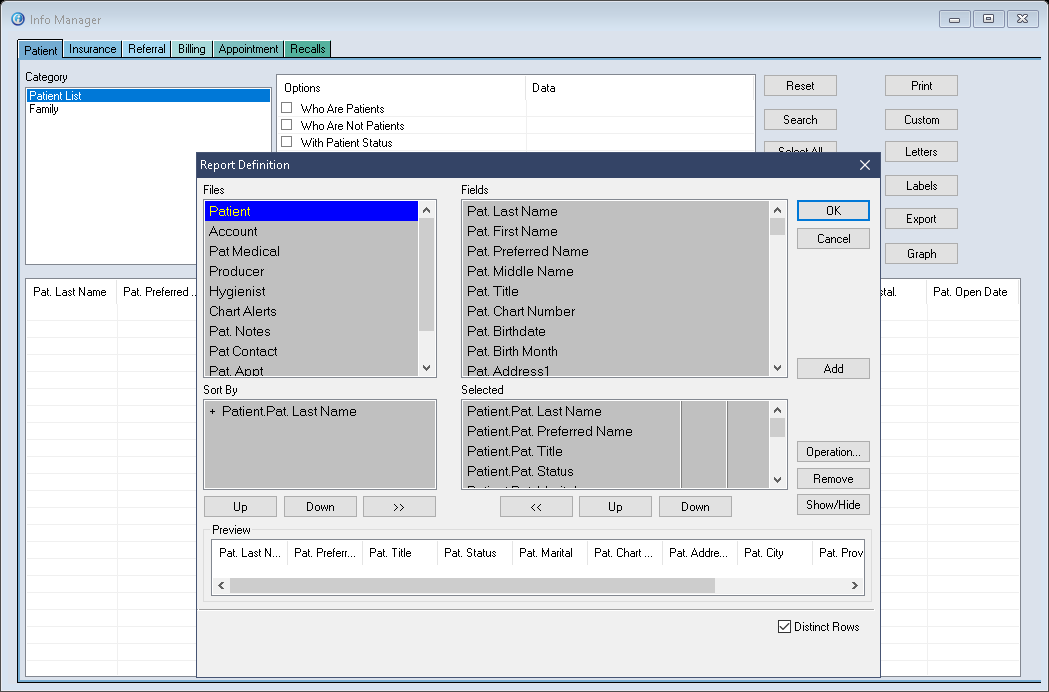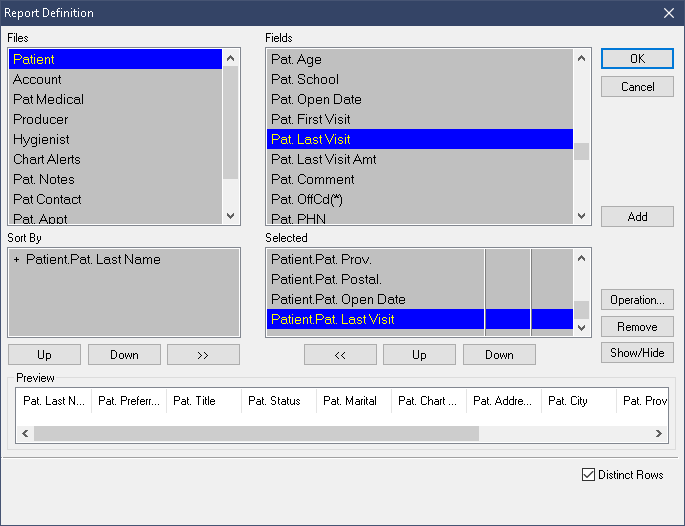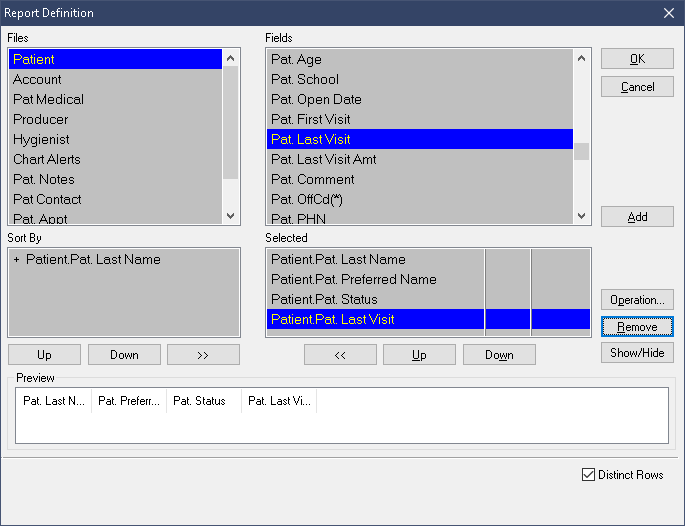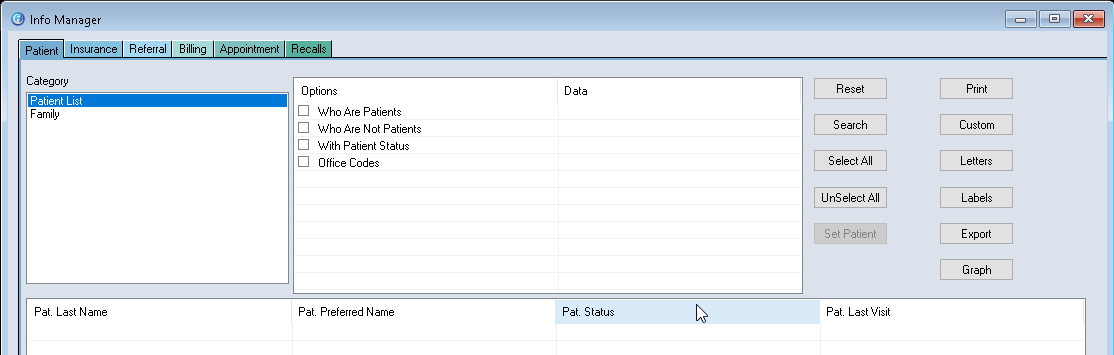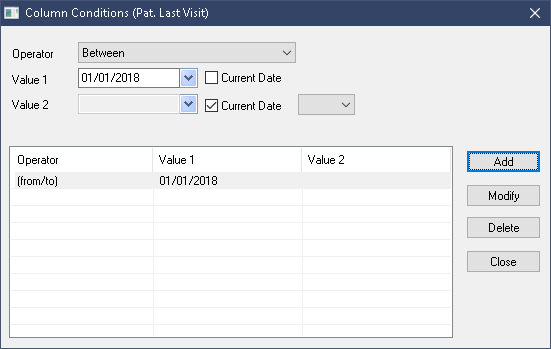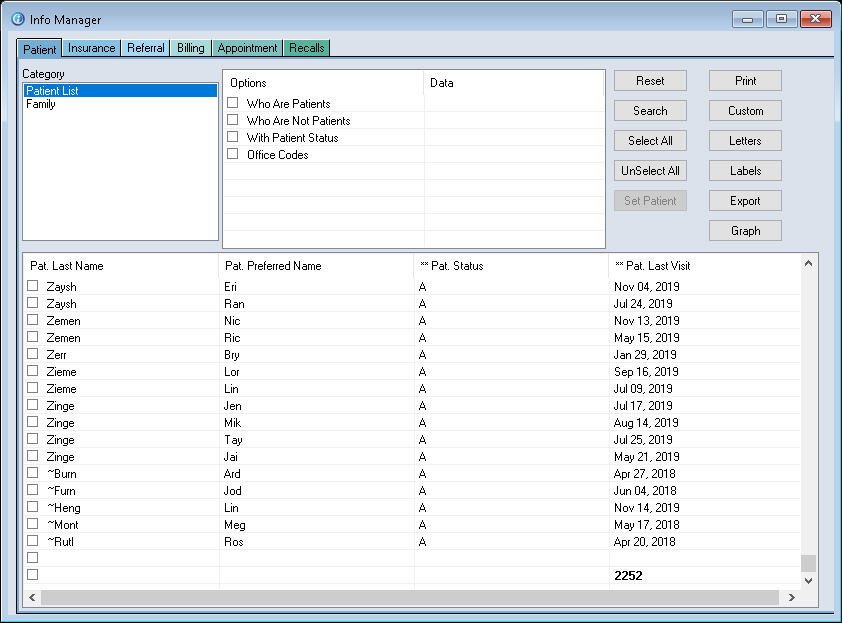Let us apply everything we have learned thus far to generate a simple report.
Having a clear goal in mind will make building reports much easier. Decide on your topic and criteria first.
We will build a Patient Status Report, it should contain the following:
- A means to filter for active patients – we will need to use the Patient Status field.
- We can further refine this by including only patients who have visited the practice within the last two years, so we need a Last Visit filter.
- The report should also include a total number of results at the end. The Total-Operation function will be useful here.
Creating the Report:
With the aim of the report defined, we can now begin choosing the appropriate Tab and Category.
- Choose the Patient tab, and the Patient List category.
- Right click the report/grid area and choose Edit Report.