This is your patient’s paper chart in digital form where you can access a patient’s data from one centralized screen. Your patient demographics, financials, scheduling and reporting are all streamlined, seamlessly flowing to and from Power Chart in a digital format.
Power Chart
Odontogram
Visually stay organized with yours patients pre-existing conditions, planned procedures, incomplete and completed work. Track and record your clinical notes, existing conditions and make visual reminders of areas that need to be watched.
Perio Charting
Periodontal Chart makes it easy to record and track perio metrics over time both visually and numerically.
|
|
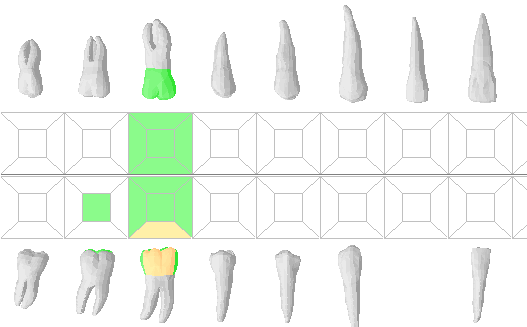
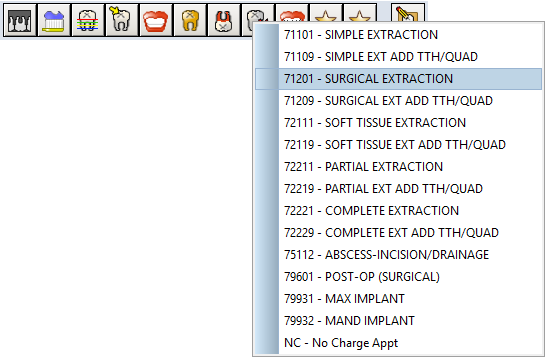
Quick Buttons
Customize and organize your most common procedures so they can be quickly accessed and add to a patients chart.
Super Codes
A feature praised by Hygienist, super codes allow you to group common procedures into a single action.
Case Presentation
Further organize a proposal into phases and prepare appointment information ahead of time. Move treatments and change the plan at any time by using Phase Layout. You can also accept and decline specific treatments from this screen and still view the complete history of the proposal.
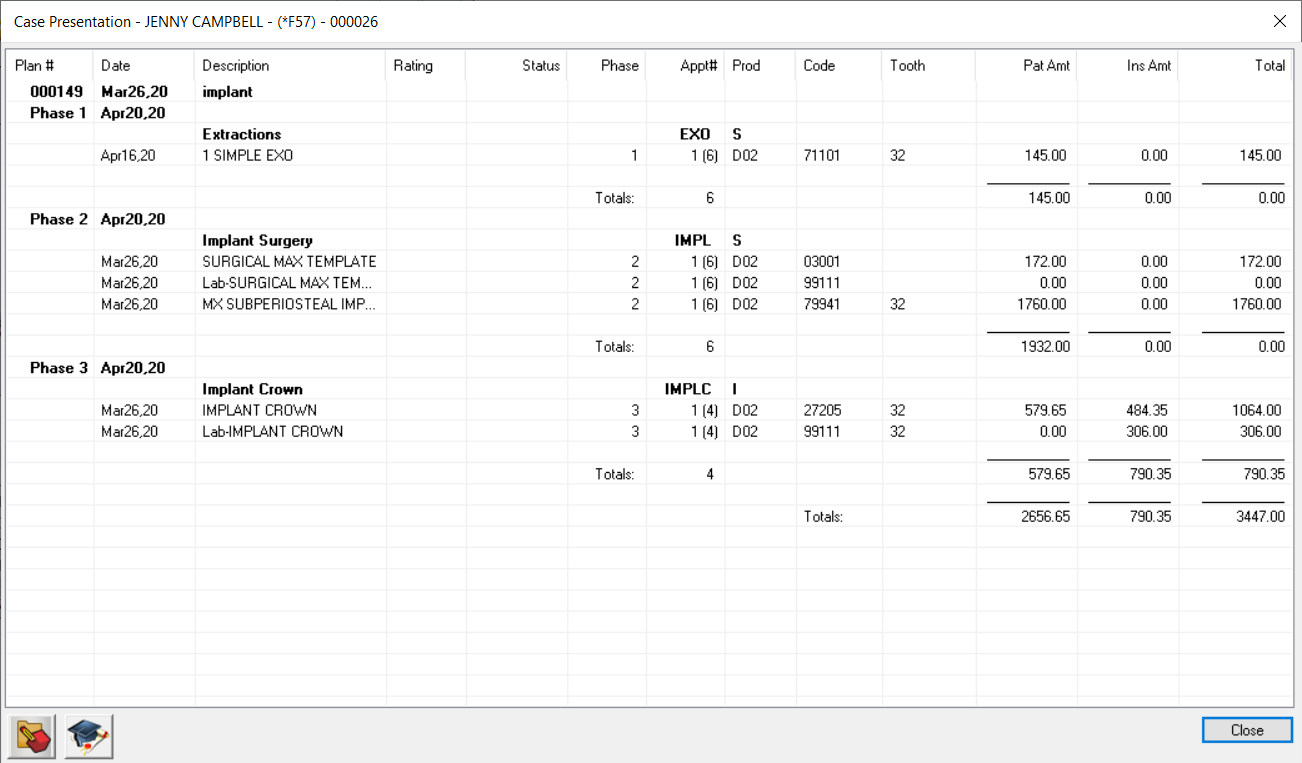

Imaging
Easily access and stay organized with your patients digital images through our imaging bridge. With more then 40 imaging software’s supported, our flexible integration enables you to chose the best imaging software for your office without the worry of compatibility.
SafeCom™ Imaging customers get the added benefits of a seamless integration that enables digital images directly in the patients chart eliminating the need to switch between multiple apps.
Send to Checkout
All through a single button, the procedures performed, treatment plans discussed, next recall date and more are all prepared and sent through to your front staff so they can quickly assist the patient and send them on their way. When paired with our office communicator, your front staff will receive a message letting them know the patient is on their way.
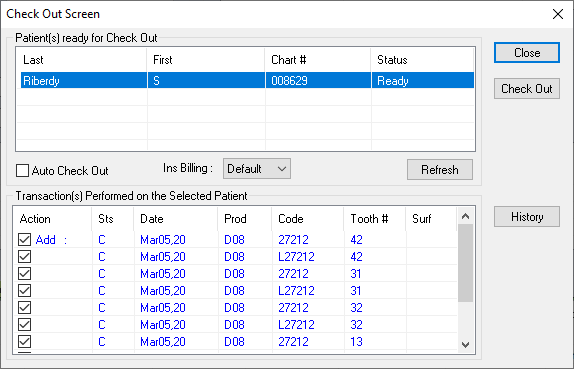
Deep Dive
Take some time to watch our charting video where we take you through more features, abilities and work flows.
